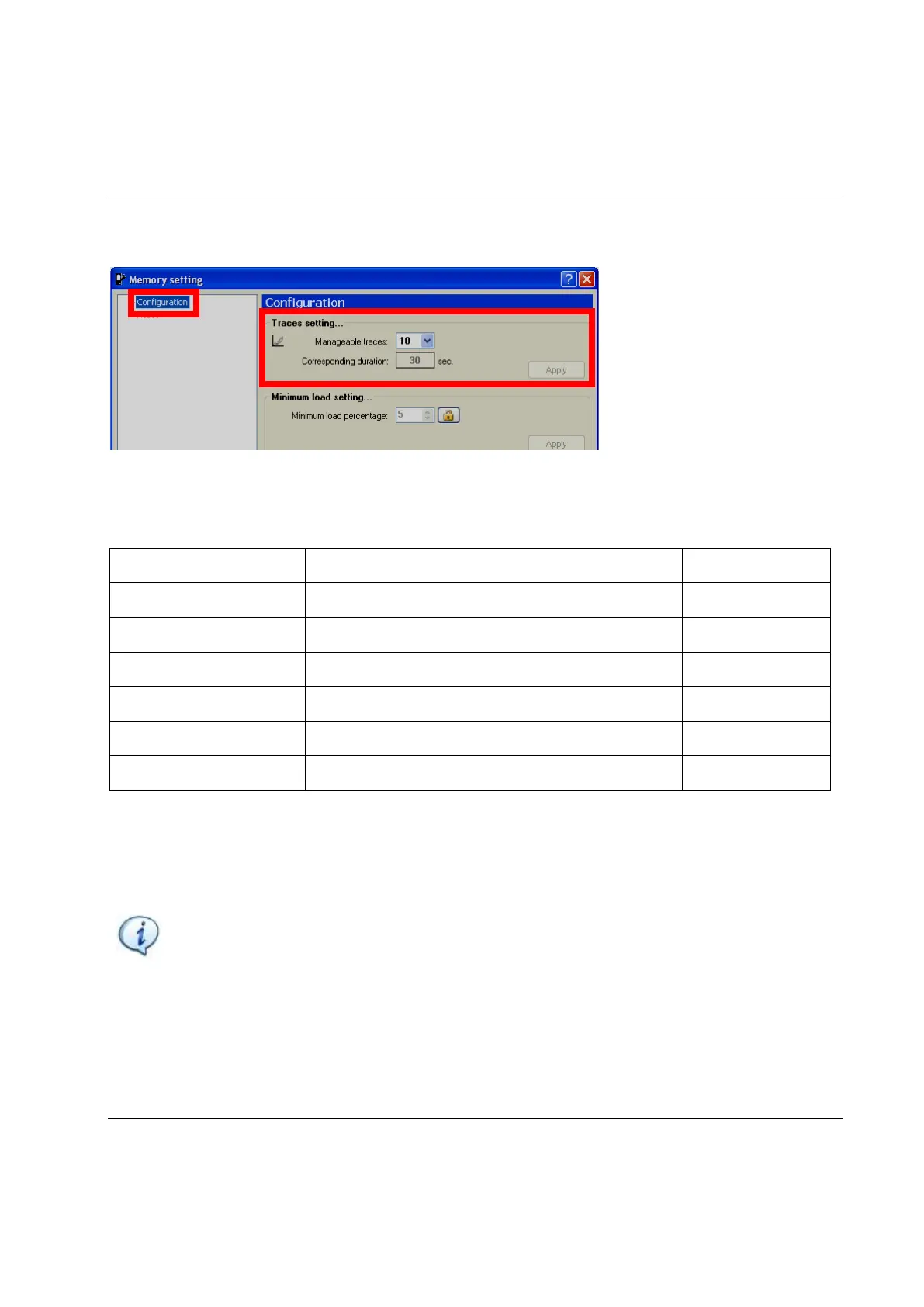STwrench User Guide STwrench Settings
9836 4134 01 Edition 2.9 177 (326)
10.2.7.1 Traces settings
In the Configuration →Traces settings menu, you can customize the number and size of the tightening
traces saved in the wrench memory. By decreasing the number of manageable traces, the maximum length
of each trace (Corresponding duration) increases. These are the available options:
Number or Traces Maximum length of each trace (second) Notes
90 30 *
10 30 Default setting
5 60
3 90 **
2 150 **
1 300 **
* With this option the traces are sampled at 100 Hz instead of 1 kHz. If working with Torque
Supervisor, before setting the number of traces to 90 save to Torque Supervisor all the results
and traces, and delete all the RBU objects; see the chapter Deleting RBU objects for more
information.
** Do not use this option when STwrench is sending traces to Power Focus or ToolsNet.
NOTE: When decreasing the number of traces manageable, any traces stored in the wrench
memory are deleted.
Click on Apply to store the setting.
