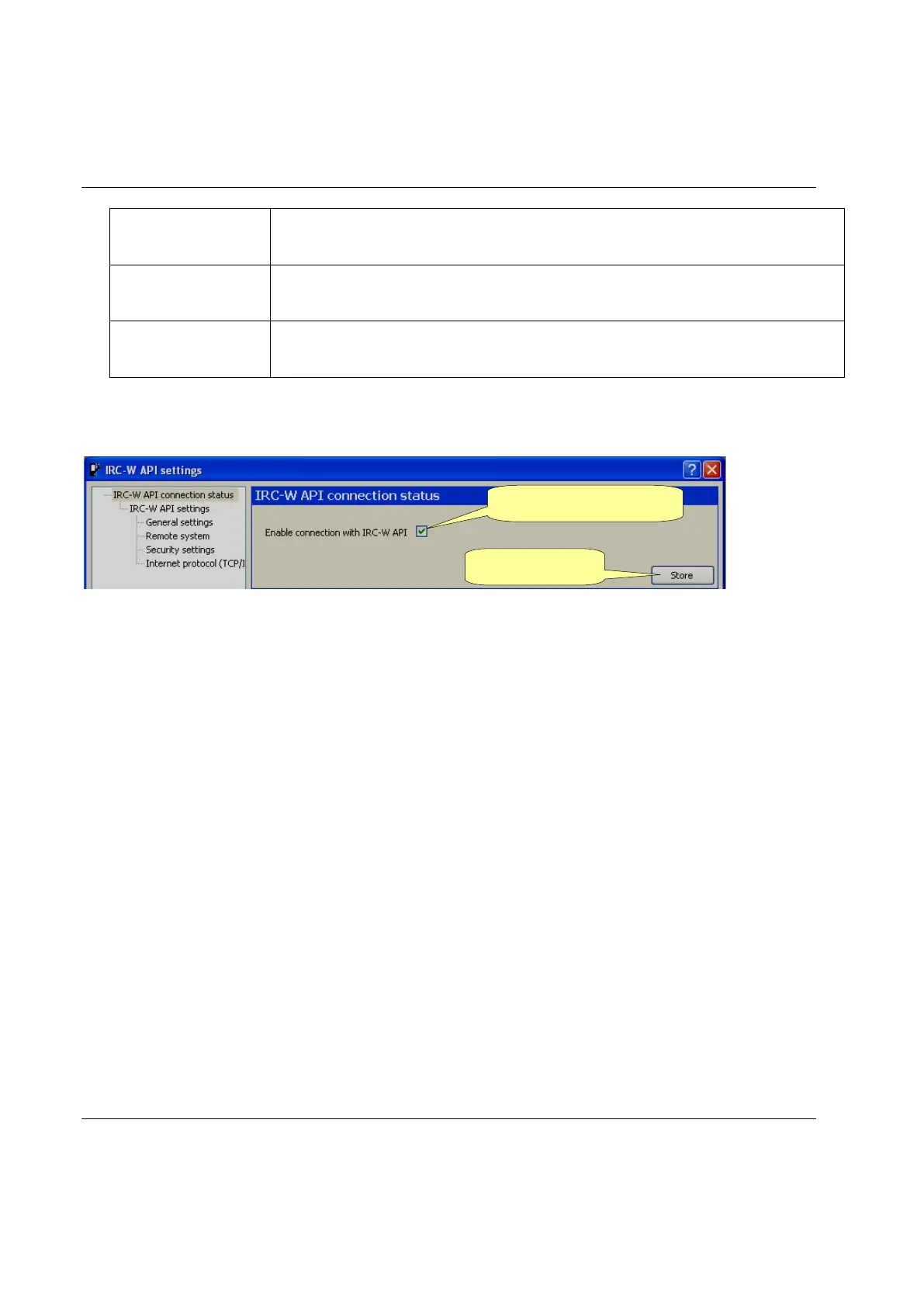Working with the API STwrench User Guide
296 (326) 9836 4134 01 Edition 2.9
Once all of the settings are done, enable the connection to API and click on Store to save:
19.2 Using the Real Time Traces with IRC-W
If the STwrench is equipped with RBU supporting the API interface, it is possible to configure and use the
Real Time Traces function via IRC-W.
First of all, install the API software. Refer to the STwrench-STanalyser – Introduction to API manual for
more information about the installation. Minimum API software version: 5.2.0
Install the IRC-W module on the STwrench and configure the module using ToolsTalk BLM as follow:
- Disable the IRC-W connection and click on Store:
Data rate
Select the data rate. A slower value may help when the communication is not
high-performance.
Power mode
The Sleep mode is recommended for lower power consumption.
Roaming threshold
Select the threshold under which the STwrench will search for a new access
point to connect through.
Click on
