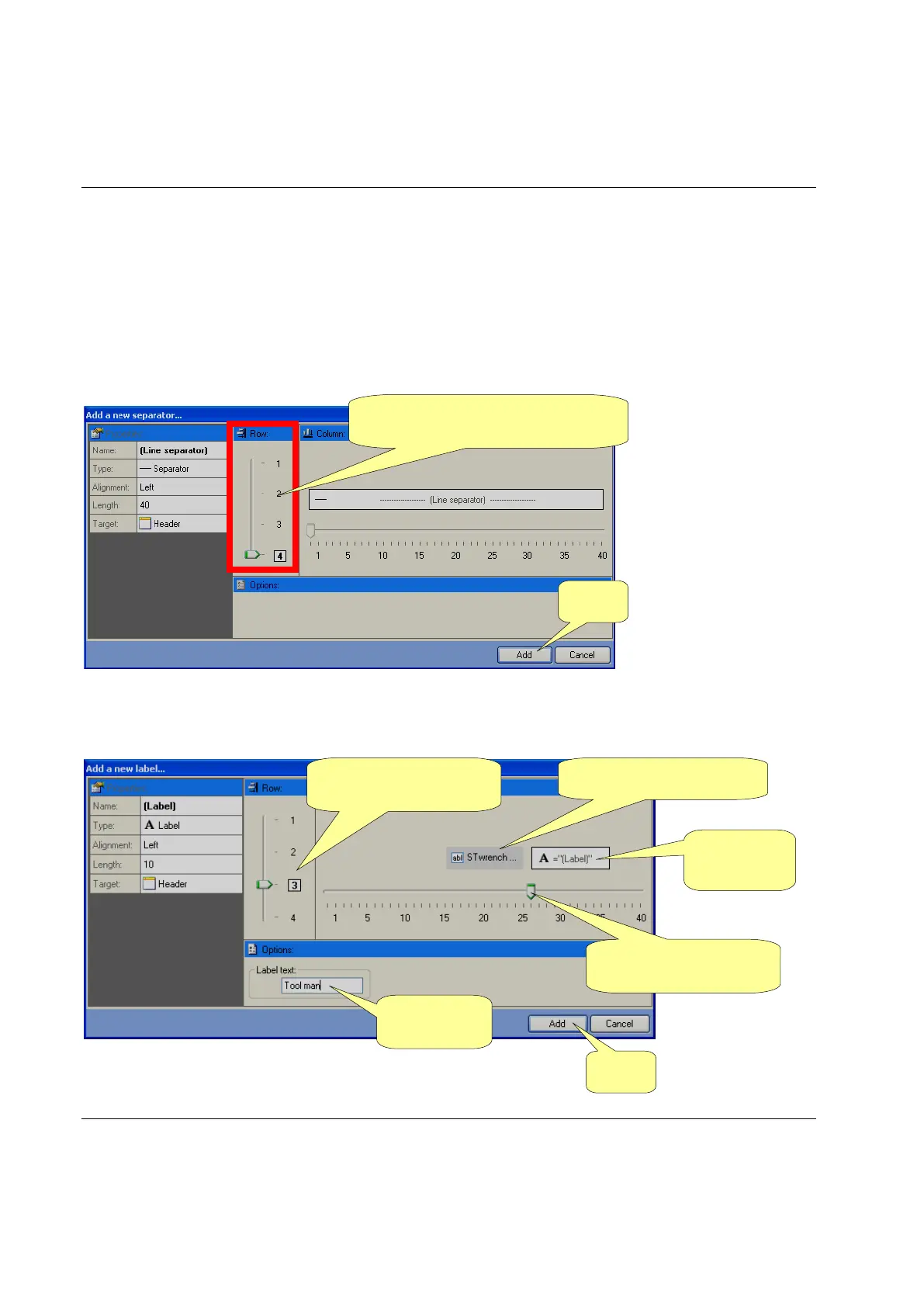Working with the QATnode STwrench User Guide
272 (326) 9836 4134 01 Edition 2.9
18.3.1.4 Objects available in the report
Here are the details of the various objects available to configure the header, results and footer of the
report.
Line Separator and Blank Row: Simply select the row in which placing the item and click on Add to
confirm:
Label: Enter the label text, select the row in which to add the label, and select also the horizontal position
of the label on the page:
Select the row where to place the
line separator or blank row
to place the label
position
are adding