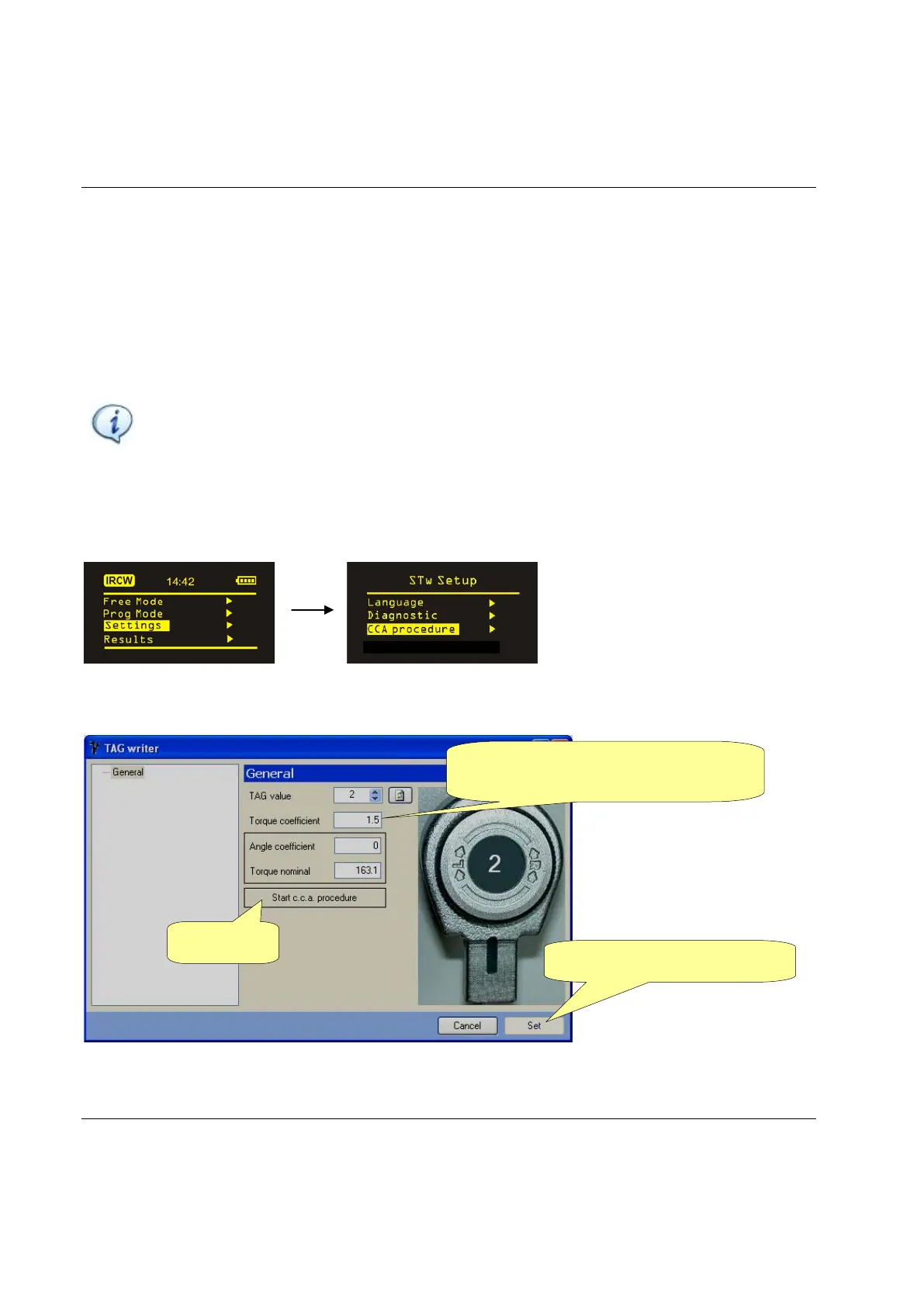Appendix A – Calculating correction coefficients for extensions STwrench User Guide
312 (326) 9836 4134 01 Edition 2.9
22.2 Angle Correction Coefficient
When a wrench extension is used, the angle correction coefficient (CCA) permits linear compensation of
extension torsion based on the torque applied. The value is expressed in degrees at the maximum torque of
the wrench. When a torque multiplier is used on the STwrench, the angle correction coefficient must be
left to zero; in this case the STwrench cannot compensate the angle measurement.
NOTE: Before executing this procedure, ensure the STwrench and smartHEAD are properly
calibrated; if not, the CCA Procedure menu is not shown on the wrench display and the
smartHEAD should be recalibrated; this is necessary to include the additional smartHEAD
bending parameters, and does not affect the Torque/Angle calibration values.
The STwrench features an automatic procedure to calculate the CCA.
To start the procedure, insert the extension with black-end fitting tool into the smartHEAD, and access the
Settings → CCA procedure menu on the wrench:
It is also possible to start the procedure from the TAG Writer function of ToolsTalk BLM:
3. Click to start procedure
1. Insert torque correction
coefficient and click on Set
