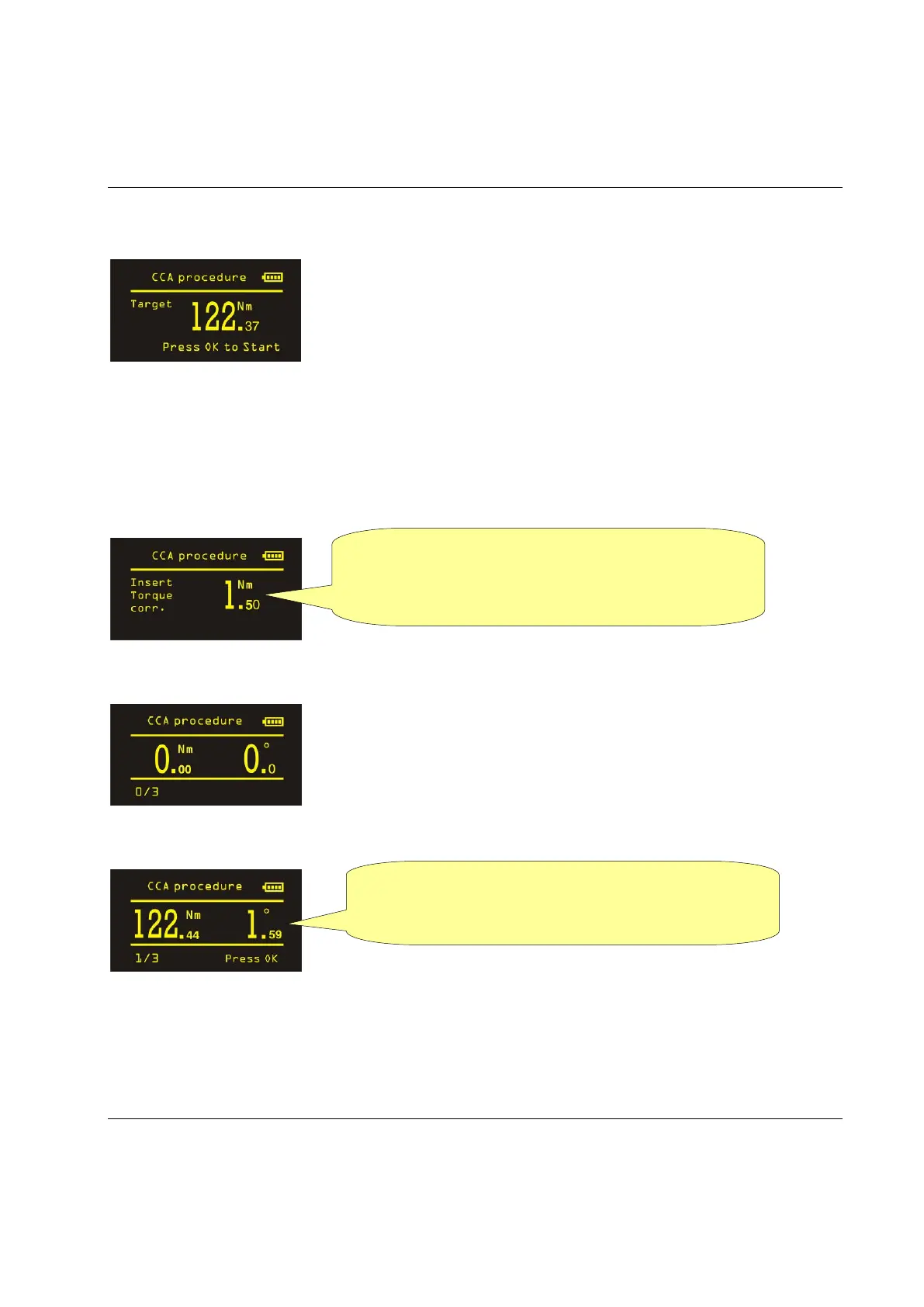STwrench User Guide Appendix A – Calculating correction coefficients for extensions
9836 4134 01 Edition 2.9 313 (326)
Regardless of whether the procedure is started from the STwrench menu or from ToolsTalk BLM, the
wrench display shows the following screen:
The procedure is executed at 75% of the wrench’s capacity. The final angle correction coefficient is
automatically calculated at wrench capacity, using linear interpolation.
Press the OK button on the wrench keyboard to proceed.
The procedure asks for the Torque Correction Coefficient, which must be calculated as described in the
previous paragraph:
Click on OK on the wrench keyboard to confirm the value and start the angle correction coefficient
calculation:
Apply the target torque of the STwrench on a non-rotating joint; when the target is reached, the display
shows the value:
Press OK on the wrench keyboard and repeat until three tests are performed. At the end of the procedure
the following screen is displayed:
Set the Torque Correction Coefficient by using the
DOWN and UP buttons on the wrench keyboard. If the
procedure has started from ToolsTalk BLM, the torque
coefficient is automatically recalled.
This screen is displayed only when target torque is
reached with a proper angle value. Three tests are
required to complete this procedure.
