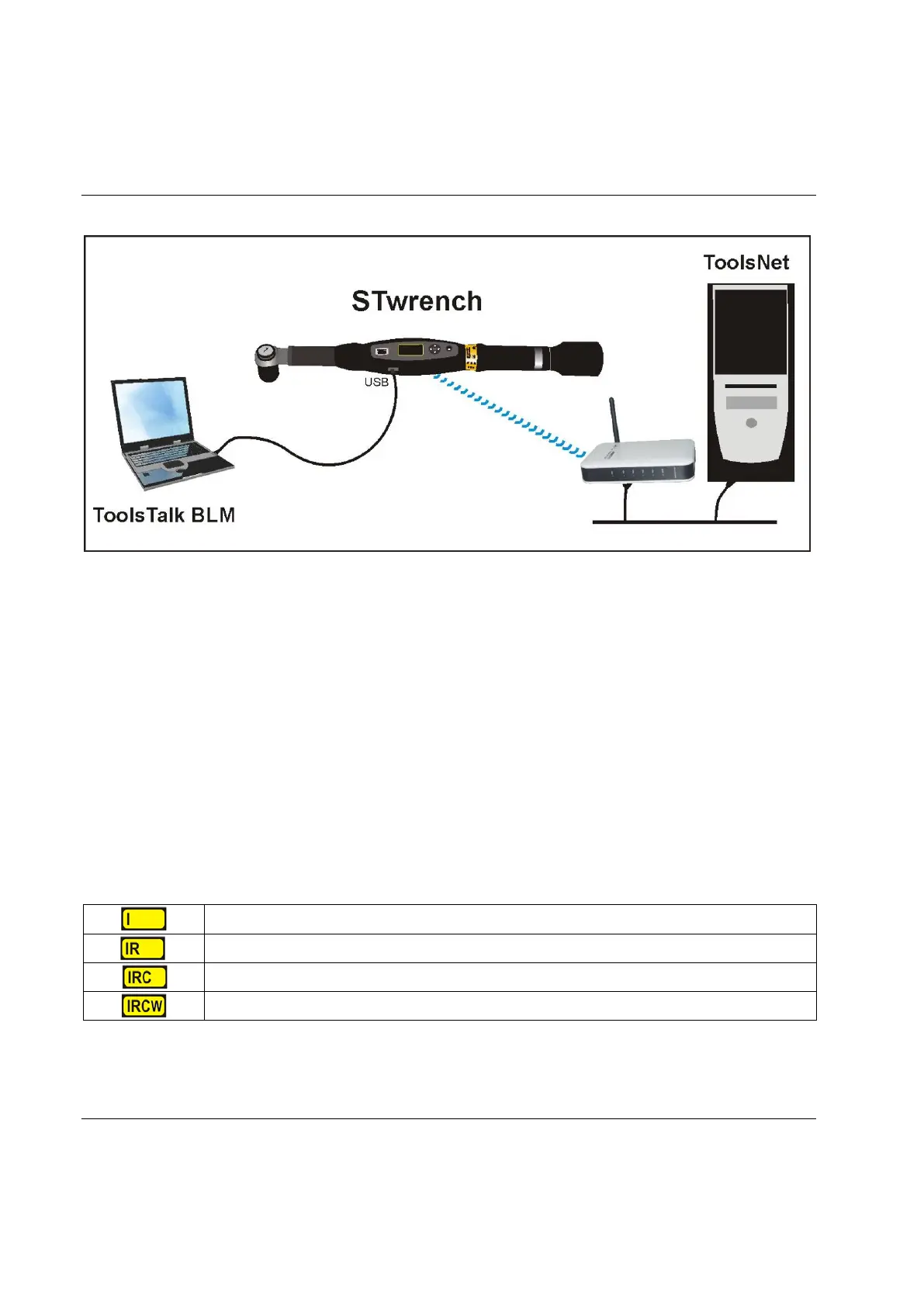Working with ToolsNet STwrench User Guide
232 (326) 9836 4134 01 Edition 2.9
The STwrench communicates with ToolsNet via an IRC-W connection. The IRC-W module must
therefore be installed first in the STwrench controller (see the chapter QAT IRC-W radio module for more
information about the installation) before communication can begin.
For connection to the QATnode T, see the chapter ToolsNet Connection via QATnode.
Tightening programs are created and transferred to the wrench by ToolsTalk BLM, and the results are sent
to the ToolsNet station in real time.
If the connection goes down, the wrench stores the tightening results; all of them are transferred to
ToolsNet as soon as the connection is active again; if the maximum number of traces is reached while the
STwrench is offline, a warning message alerts the user that the new traces are about to start overwriting
the oldest traces stored.
When the connection is active, the IRC-W symbol is shown on the wrench display. During the
initialization process, the IRC-W icon is shown gradually (for QATnode connection, the whole logo is
displayed in a single step):
Module IRC-W detected.
Verification telegram message received from PIM server.
Information telegram message received from PIM server.
Connection active.
Access Point
Network
