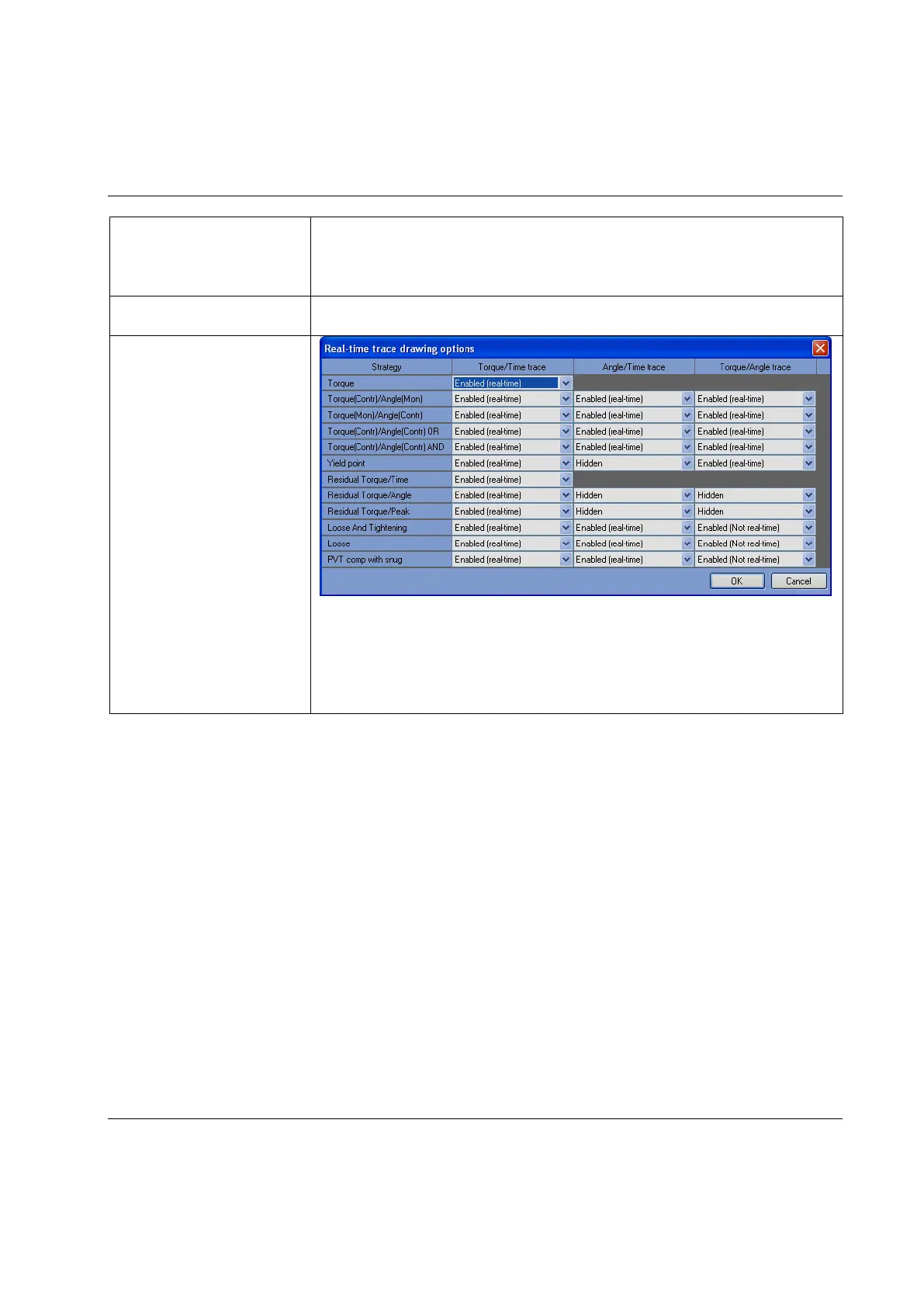STwrench User Guide Real Time Traces
9836 4134 01 Edition 2.9 215 (326)
Set the sampling frequency from 25Hz to 500Hz. The sampling frequency
defines how many samples per seconds are provided in the traces. The
default value of 100 Hz is recommended.
Select if the STwrench – PC connection is performed via USB or IRC-W
Select which traces enable/disable for each tightening strategy:
Select the traces shown for each tightening strategy and click on OK to
save.
Click on Store to save the settings.