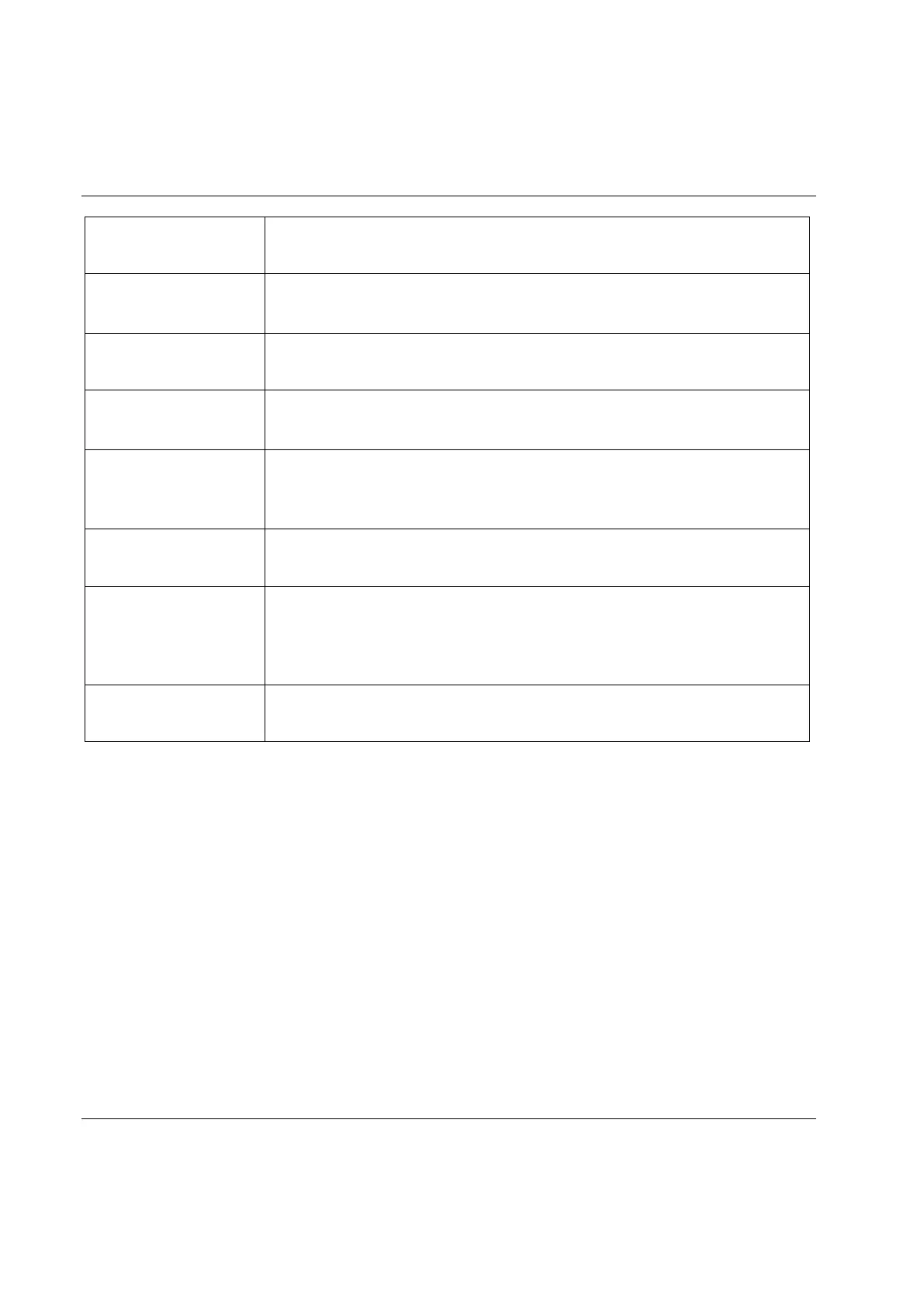STwrench Settings STwrench User Guide
182 (326) 9836 4134 01 Edition 2.9
Maximum torque value applicable. This is normally slightly higher than the
nominal capacity marked on the smartHEAD.
Zero factory value for the torque transducer; if the current zero value
performed every time the wrench is switched on varies by more than 2% of
this value, an error message is shown on the wrench display.
Last calibration date of the smartHEAD.
This flag is automatically enabled if the current smartHEAD plugged into the
controller has the gyroscope installed. If yes, the next two fields are also
Zero factory value for the gyroscope (inside smartHEAD); if the current zero
value performed every time the wrench is switched on varies by more than
0.5% of this value, an error message is shown on the wrench display.
Last calibration date of the gyroscope.
correction
Angle correction coefficient for the smartHEAD.
Note that this coefficient is related on the torsion of the smartHEAD itself.
When a wrench extension is used, its angle correction coefficient must be
calculate and added to the end fitting tool or Pset parameters.
date
In case the smartHEAD has been overloaded, the related information is
shown here. In case of multiple overloads, the highest one is recorded.