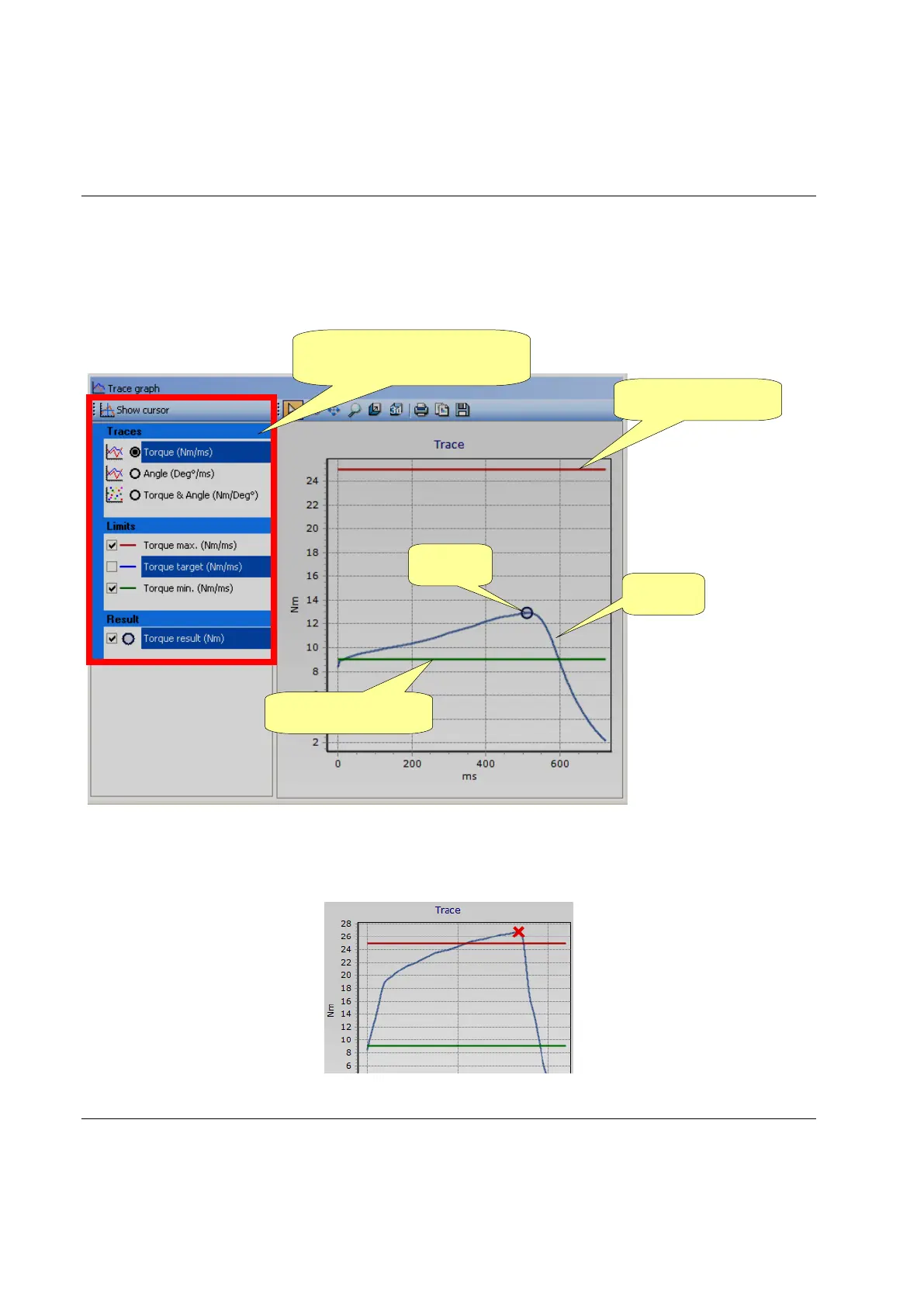Traces Viewer STwrench User Guide
200 (326) 9836 4134 01 Edition 2.9
In the trace title box on the left-bottom area of the window, it is possible to customize the trace title. This
title is shown above the graph. It can be used to copy/print/export a trace assigning to it a specific name.
Note that after quitting or refreshing the trace viewer window this information is not saved.
In the Traces, Limits and Results areas, it is possible to select what to display on the graph:
It is possible to select the Torque/Time, Angle/Time or Torque/Angle graphs.
If limits and results are enabled, they are shown in the graph; the Result indicates on the trace the point at
which the result is taken. If the result is Not OK, it will be marked with a red X:
Select what to view on the
graph
