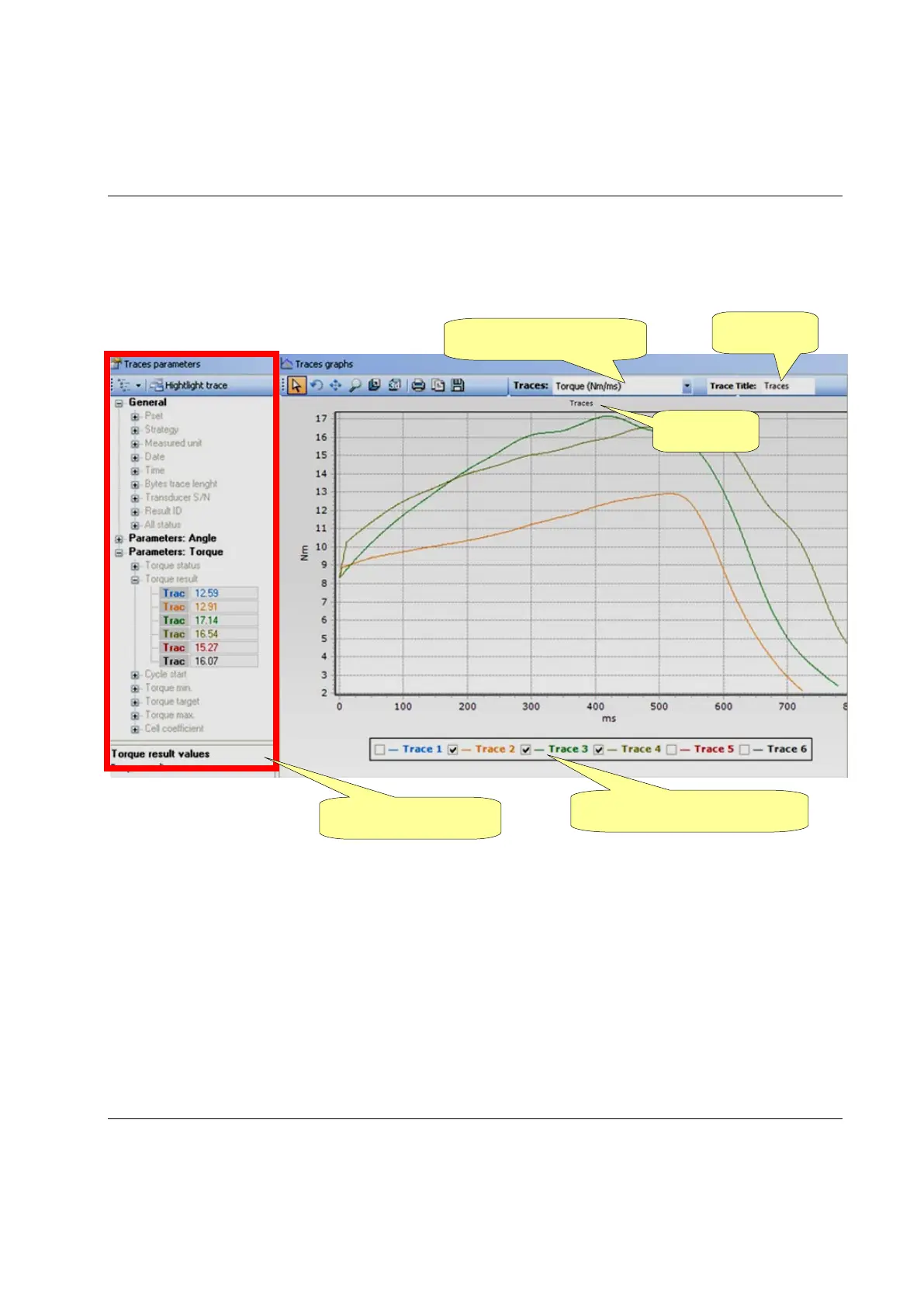STwrench User Guide Traces Viewer
9836 4134 01 Edition 2.9 205 (326)
Select the traces you wish to compare on the left side of the screen.
Select the type of graph (Torque/Time, Angle/Time, or Torque/Angle) using the Traces scroll window.
The selected traces are displayed in the graph. You can hide the selected curve using the selection box
displayed under the graph.
All the parameters and results of the traces are displayed in the Traces parameters window. Click on the +
or – icons to expand or collapse the nodes.
Hide / Display the traces
