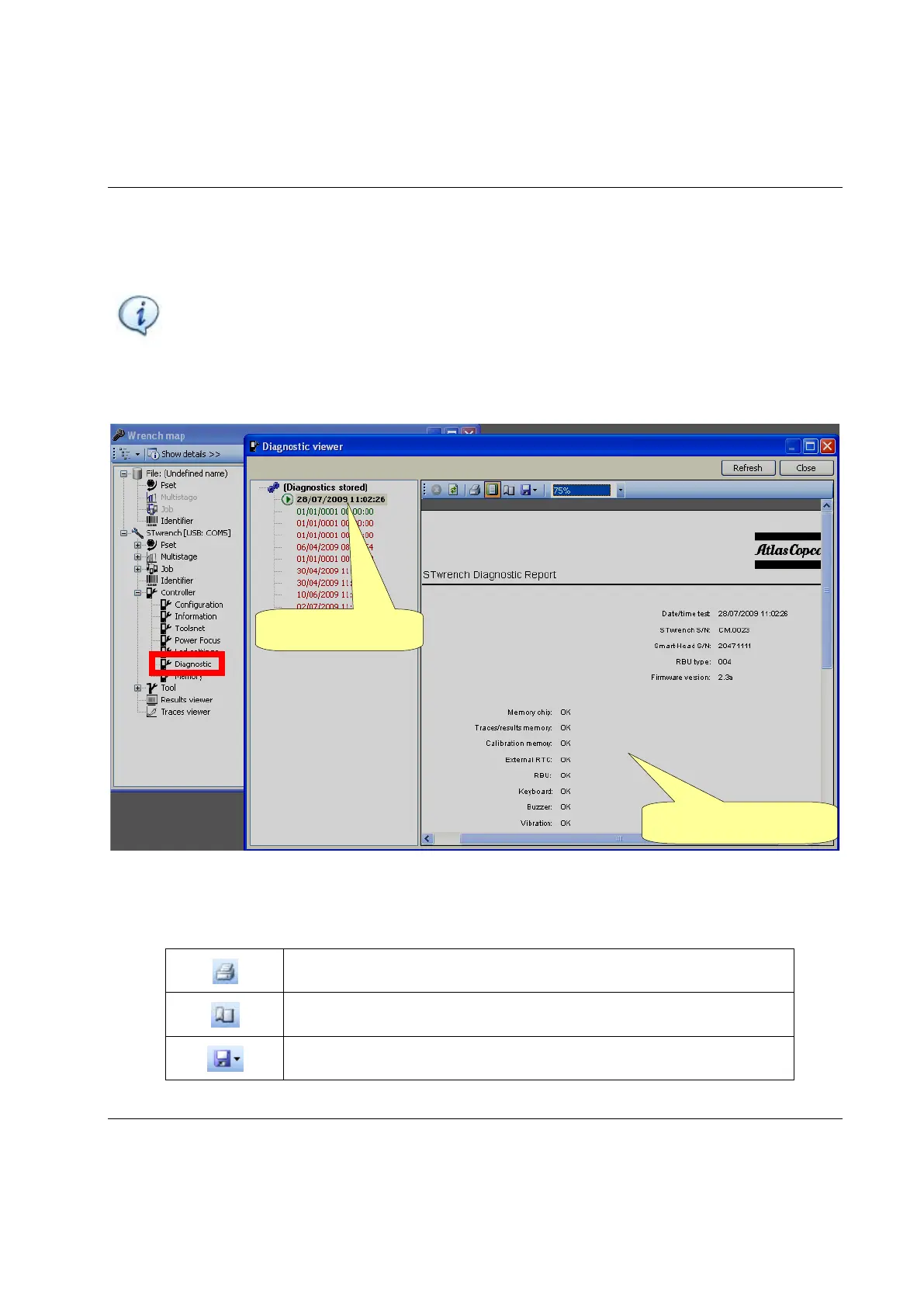STwrench User Guide Troubleshooting guide
9836 4134 01 Edition 2.9 309 (326)
The diagnostic procedure is interactive: Simply follow the instructions given on the wrench display to
complete the procedure; if a component gives a Not OK result during the test, it should be repaired or
replaced.
NOTE: If the test on some buttons of the wrench keyboard gives a Not OK result, all
subsequent tests requiring the operator to use that button to confirm the test result will not be
performed, and will be marked as N.A. (Not Applicable).
A summary is shown on the wrench display at the end of the procedure; the diagnostic reports are also
saved in ToolsTalk BLM. Select Diagnostic from the Controller menu in the wrench map:
The diagnostic reports are stored in the wrench memory. A maximum number of 10 reports are stored:
After this limit is reached, the oldest report is deleted when a new report is created.
Some useful commands are available in the report toolbar:
Prints the report.
Sets up the report page.
Exports report to Excel or PDF file.
