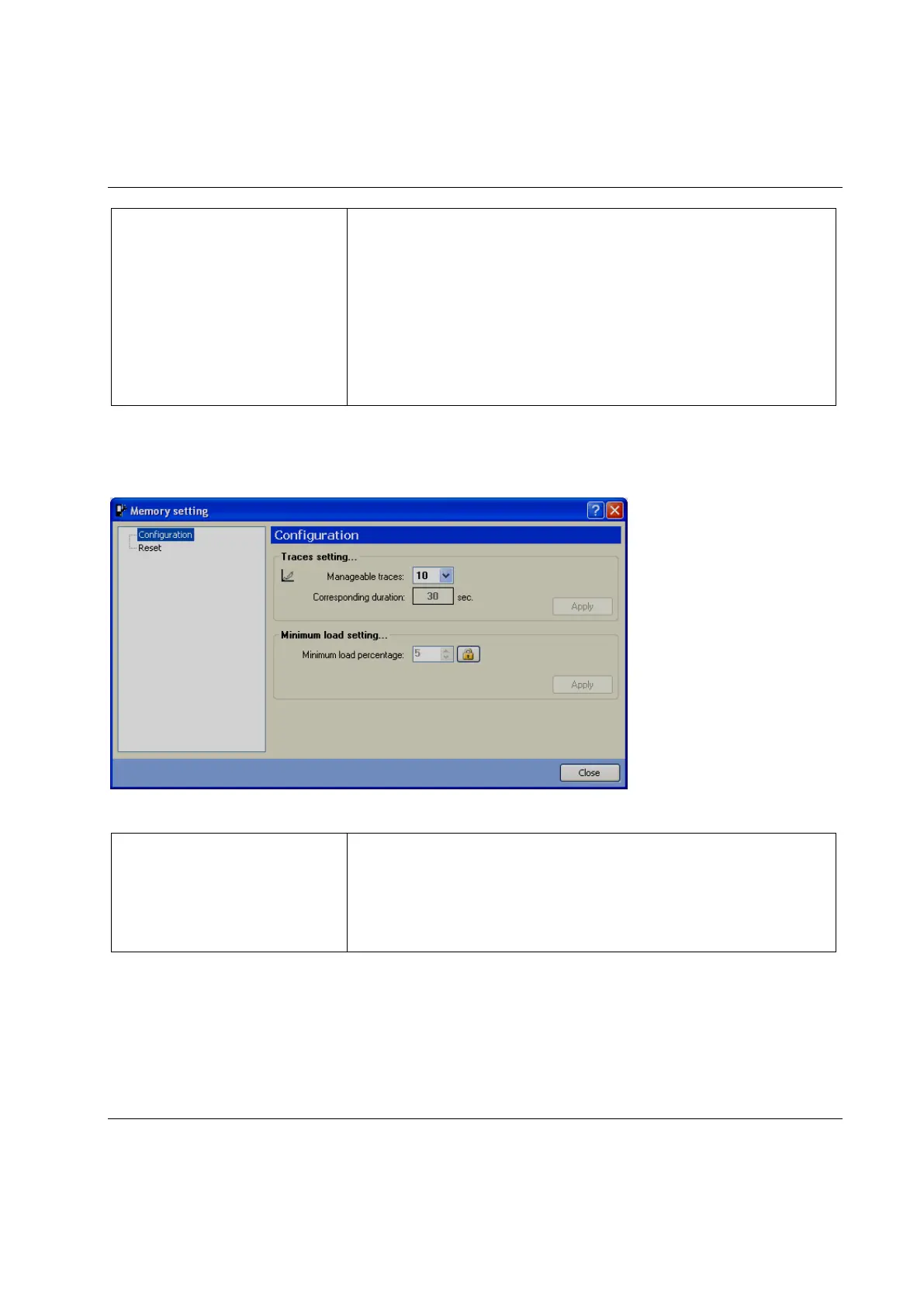STwrench User Guide Appendix C – STwrench factory settings
9836 4134 01 Edition 2.9 319 (326)
Real time traces
When enabled by the user, the following parameters are set by
default:
- Open maximized: Disabled
- Higher limit, lower limit, target: Enabled for all the traces
- Sampling option: 100 Hz
- Connection type: USB
- Advanced settings: torque/time and angle/time traces enabled
in real time, torque/angle trace enabled in not real time.
The traces setting per default is set to 10 traces each a maximum of 30 seconds in length. The minimum
load is set by default to 5%:
Set in the menu Controller →
Power Focus Settings →
Common
Low
The radio modules (IRC-W, IRC-B and IRC-Z), ToolsNet and QATnode parameters are not set to a
specific configuration by default; when installed, they must be set anyway according to the specific
customer environment.
