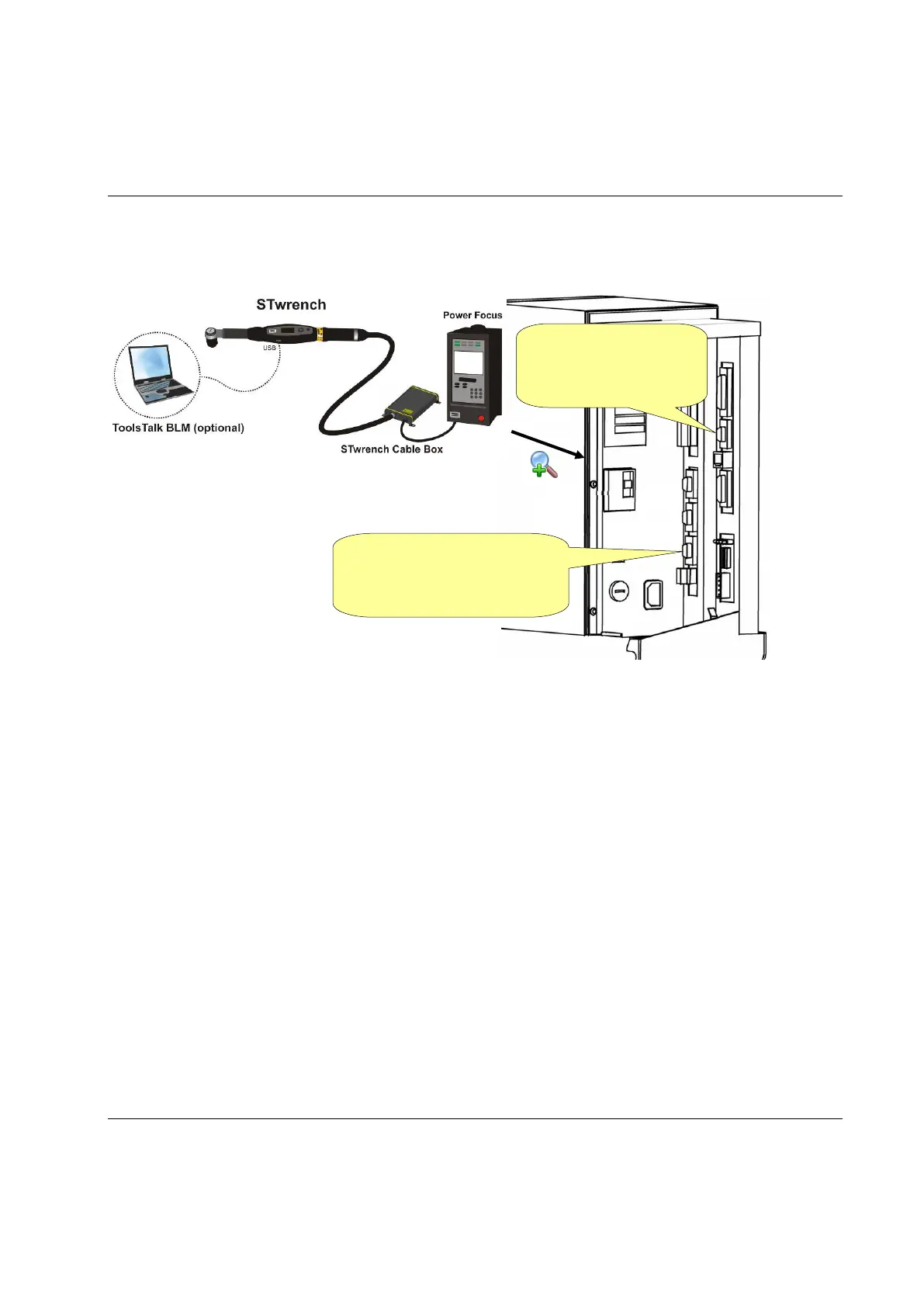STwrench User Guide System overview
9836 4134 01 Edition 2.9 53 (326)
The STwrench Cable Box does not need to be powered from an external source; simply connect the cable
between the STwrench and the Adapter, and connect the two serial connectors of the adapter to the ports
of the Power Focus as shown below:
Power Focus – rear panel
See the chapter Working with Power Focus for more information of the Power Focus mode.
connector named
“RS232(2)”
Connect red cable to one of
the two connectors named
“I/O BUS”