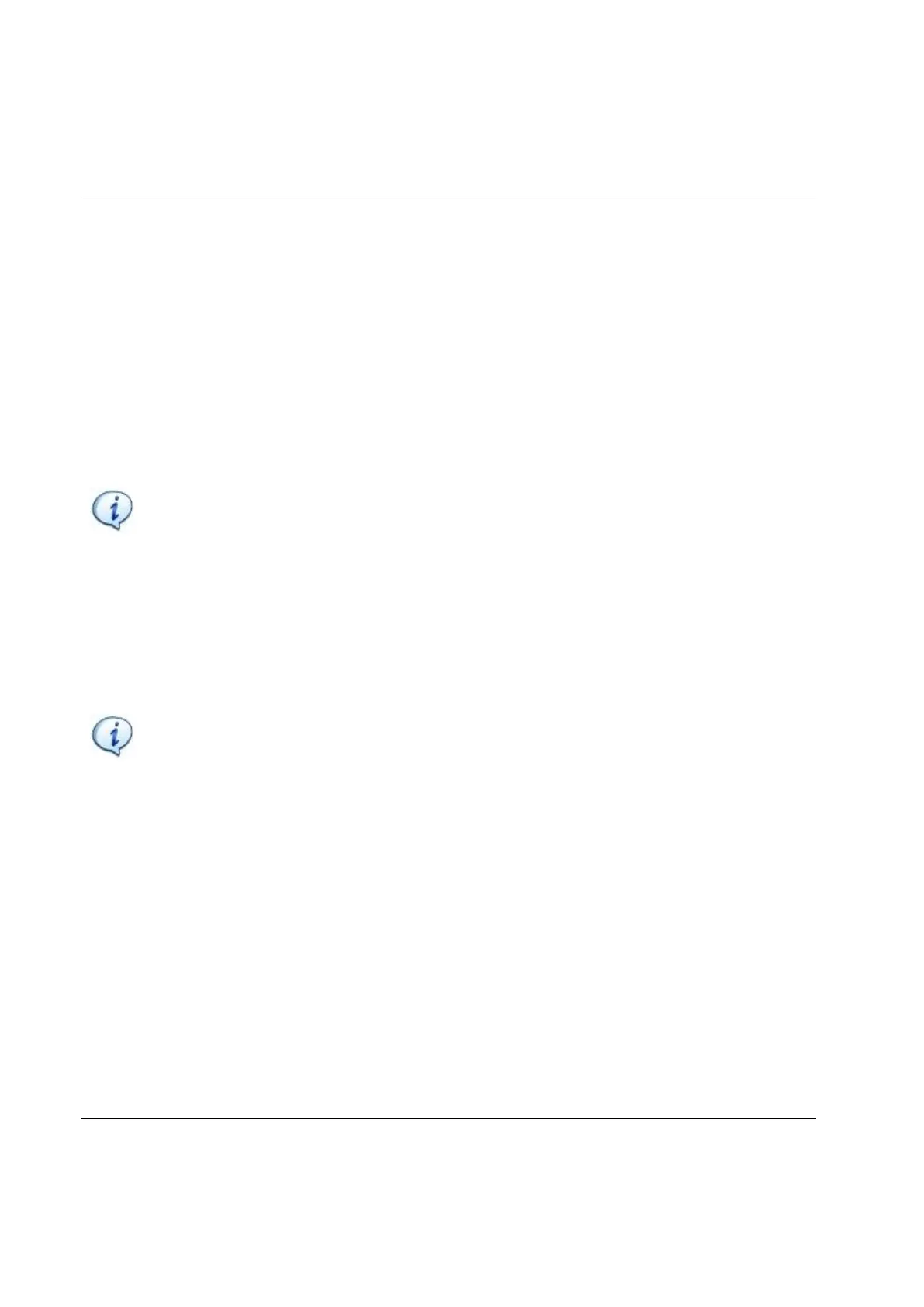System Overview STwrench User Guide
56 (326) 9836 4134 01 Edition 2.9
If not, the torque and angle readings are incorrect when the wrench is used in the Prog. Mode (the Free
Mode does not consider the correction coefficients).
See the chapter TAG writer for more information.
The end-fitting tool can be used to start a tightening program automatically when it is plugged into the
STwrench smartHEAD (see Setting the source for Pset/Multistage/Job selection), or it can be simply
associated with the tightening program (the wrench checks that the right tool is used before starting the
tightening operation. See the Pset Options).
During tightening (i.e. from when the torque goes over the Cycle Start value, until the tightening is
complete), the function is disabled; this prevents the tightening program from aborting due to loss of the
RFID TAG reading caused by vibrations or minor movements of the end-fitting tool during the tightening
operation.
NOTE: The end-fitting tools are provided with the following default values:
Tool number: 1
Torque coefficient: 1
See the chapter TAG writer for how to write a specific number in the RFID TAG.
When a wrench extension with a black end tool is used, it is also possible to store the torque and angle
correction coefficients in the RFID TAG. See TAG writer and Appendix A – Calculating Torque and
Angle Correction Coefficients for more information.
NOTE: If an end-fitting tool (or an extension) without the RFID TAG is used in order to
execute a tightening operation, the tool recognition function must be disabled. See Enabling
STwrench tool recognition.
