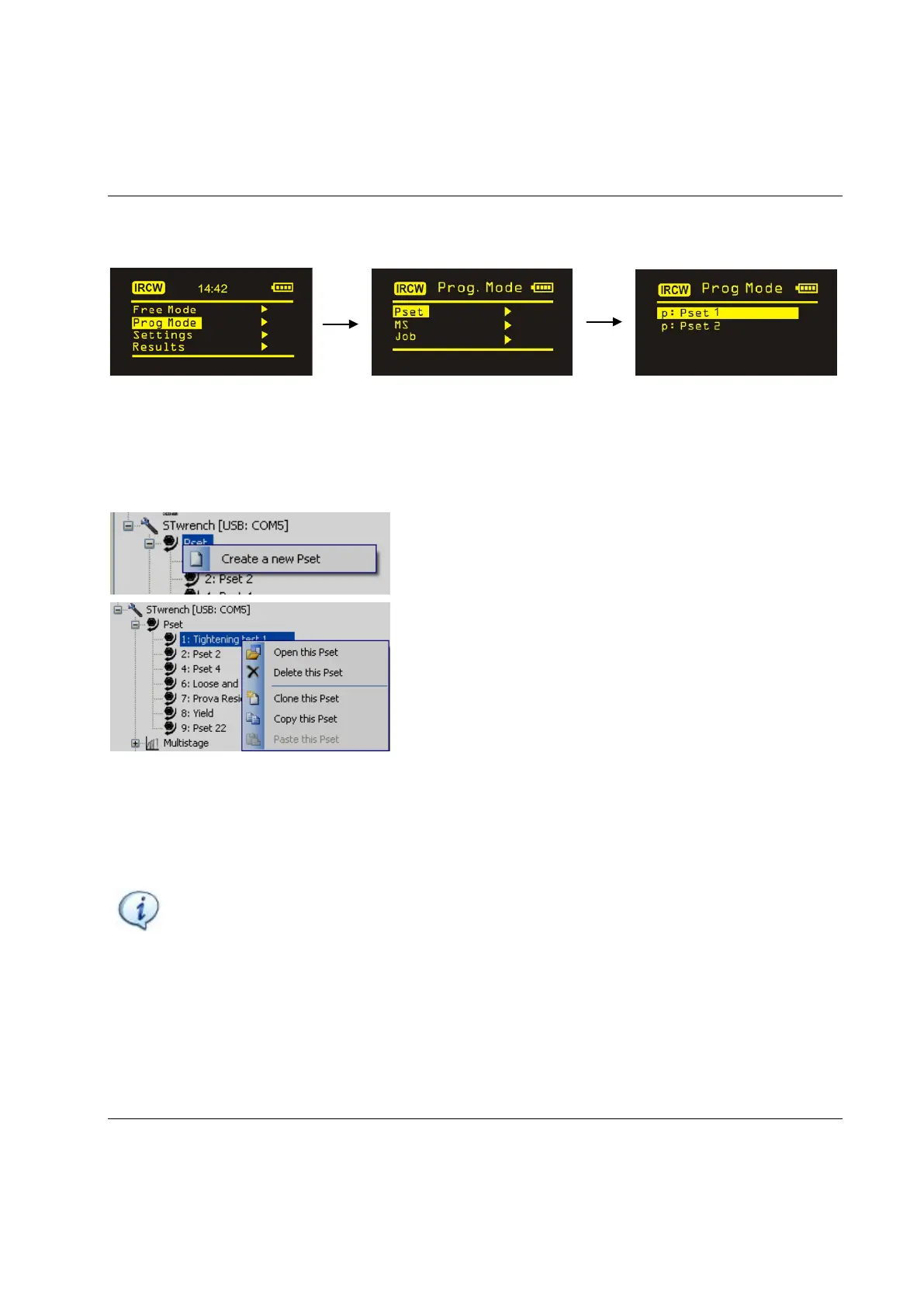STwrench User Guide Working with ToolsTalk BLM
9836 4134 01 Edition 2.9 81 (326)
If the Group Menu is enabled in the STwrench Controller Setup, the Pset, Multistages and Jobs are
grouped into three different folders:
The wrench map also provides shortcuts to all the wrench controller and smartHEAD settings, and to the
results and traces viewer.
Click on the minus or plus symbols to open and close menus, and double-click on function names (Pset,
Multistage, Job, etc) to open the corresponding function.
Right-click on the Pset, Multistage or Job icon to create a new
instance of the function, or to copy (to paste then on an existing
item), clone (to create a new item) or delete an existing one.
See the chapters Pset, Multistage, and Job for more information on how to create and setup a tightening
program.
All the tightening programs created in the wrench map can be saved in a .ttb file, by selecting File → Save
As in the main ToolsTalk BLM window.
NOTE: The wrench map checks run time if the Psets are compatible with the smartHEAD
currently installed in the STwrench. If not, Psets that cannot be executed by the wrench are
marked with an exclamation mark:
