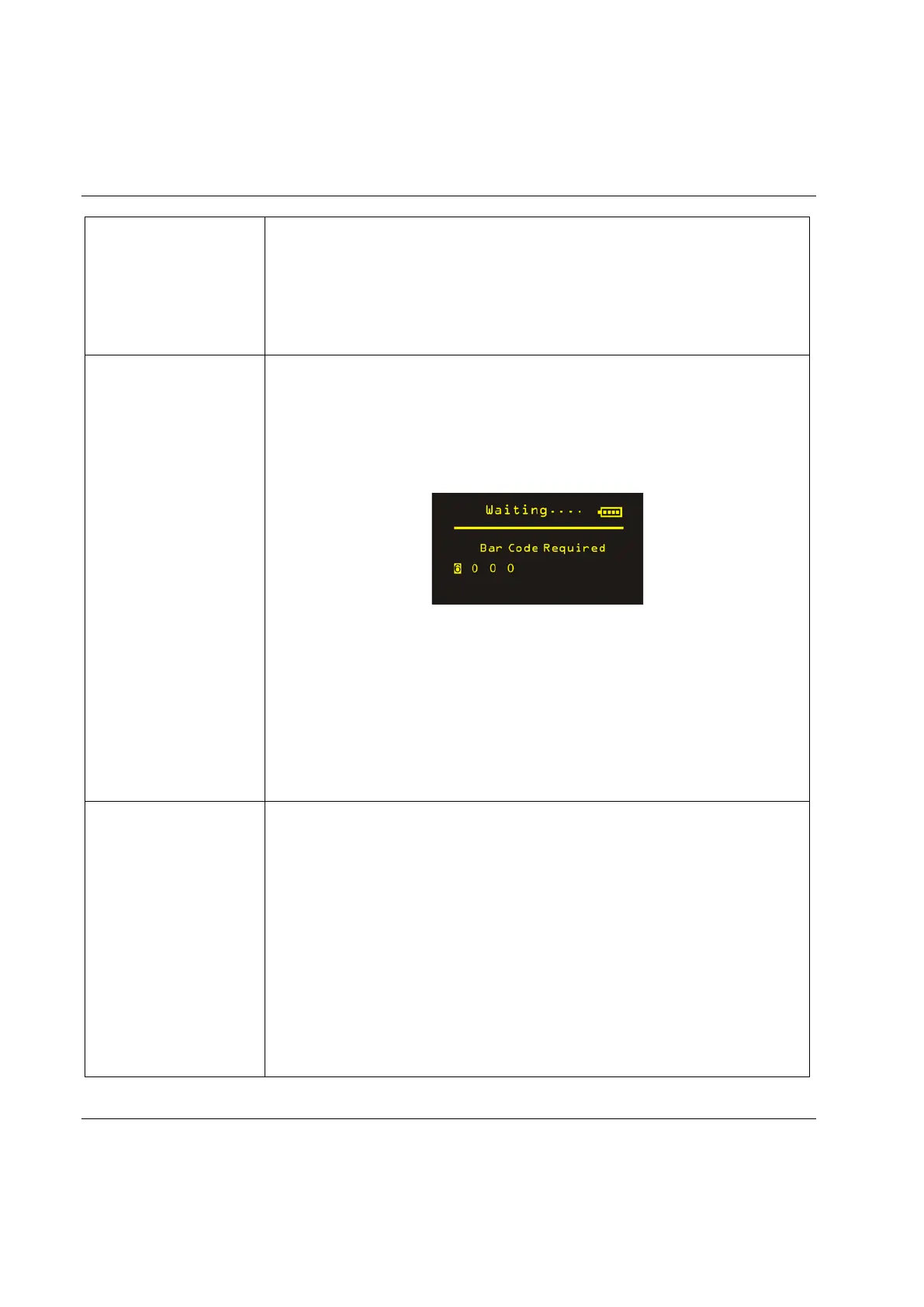Pset STwrench User Guide
96 (326) 9836 4134 01 Edition 2.9
If enabled, before starting the Pset execution, the wrench needs to scan the
specified barcode. See the chapter Identifier.
To use the barcode reading to select Pset automatically, see the Setting the
source for Pset/Multistage/Job selection chapter. When that function is used,
this flag does not have any effect.
This function allows the user to associate a barcode string (VIN) to the Pset
inserting manually the string and not scanning with the barcode reader; It
cannot be activated if the Barcode required is activated.
If this flag is enabled, before starting the Pset execution the wrench asks to
input the VIN string (composed by 4 numbers) by keyboard:
Set the number using the up/down arrows on the wrench keyboard and move
from next digit using the left/right arrows. Press OK to confirm, or press the
barcode button to clear the barcode entered.
The VIN entered is associated to the barcode result part 3 in the results.
If the barcode is set as source for Pset selection, this flag does not have any
effect.
This flag should be normally left disabled. If enabled, the Pset will be deleted
after its execution. After deletion, the Pset disappears from the wrench menu
and from the Wrench map of ToolsTalk BLM. If you do not want to lose the
Pset definition completely, save the list of Pset in a .ttb file from ToolsTalk
BLM.
If a batch size is specified, the Pset is only deleted when the batch is
completed.
The Pset is deleted regardless of whether the result is OK or Not OK.
NOTE: Deletion occurs only when the Pset is executed by itself; and not if it
is run as a part of a Multistage or Job.
However, when a Pset is executed and deleted, it will also disappear from any
Multistages or Jobs in which it is included.