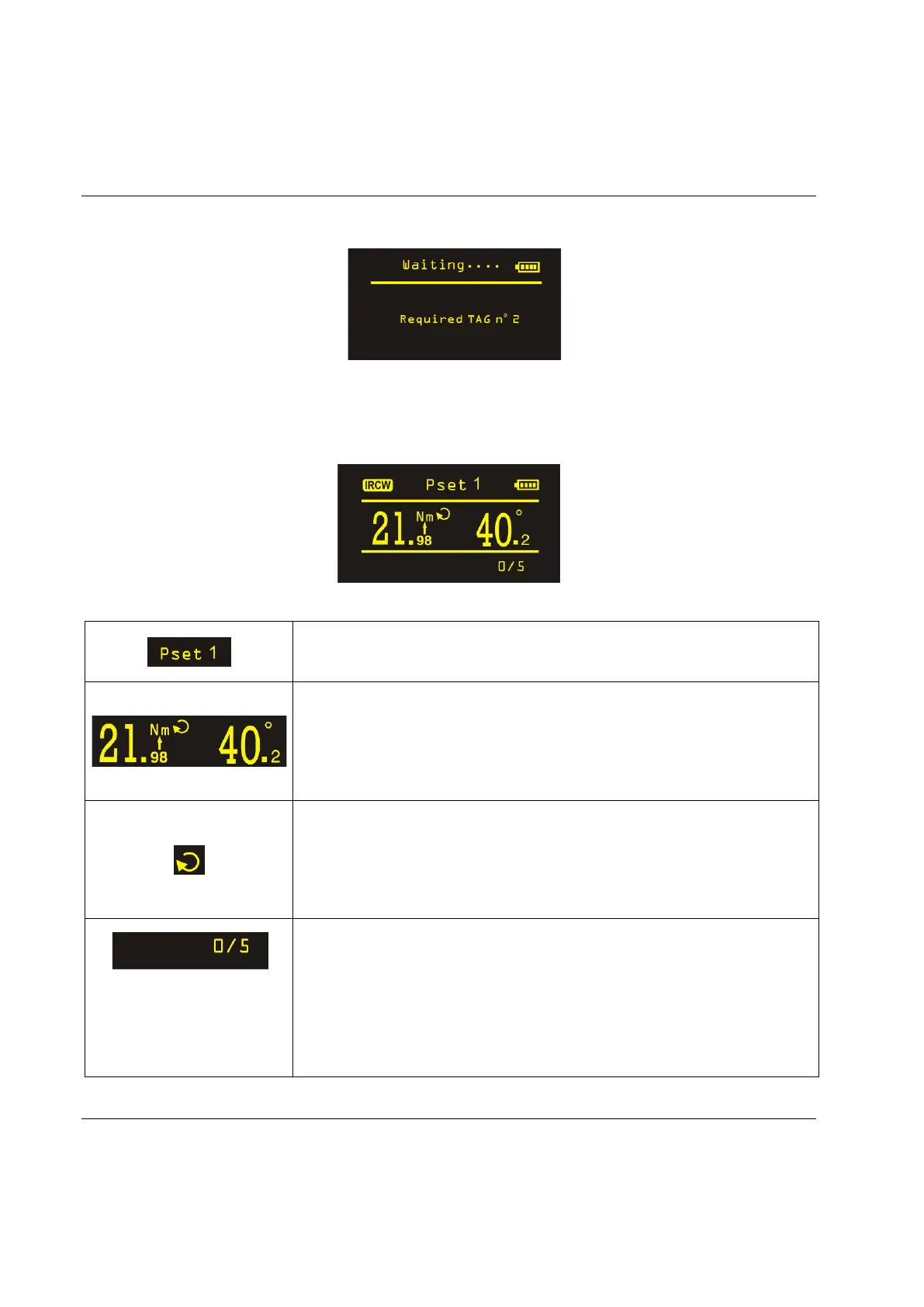Pset STwrench User Guide
98 (326) 9836 4134 01 Edition 2.9
Pset, the following message is shown if the specified tool is not inserted in the wrench head:
During Pset execution, the wrench display shows the torque and angle values, and the tightening direction:
Pset execution
Pset name.
Torque and angle values. The arrow under the measurement unit label
indicates whether the result is taken on the torque peak or angle peak
(when applicable).
At the end of a Pset execution, press the OK button on the wrench
keyboard to reset the torque and angle values to zero.
The arrow indicates the tightening direction (Clockwise or
Counterclockwise).
During the tightening operation, it starts blinking when torque goes over
the Cycle Start value, and returns to steady at the end of the operation.
Blinking indicates that the tightening operation has started.
If the Pset batch size is greater than one, the batch count number is
displayed on the right side of the bottom part of the screen.
The first Pset of the batch is marked as 0.
If the tightening is Not OK, the batch number is not increased and the Pset
must be repeated until the result is OK. If a Max coherent NOK result is
defined in the Pset definition, when the number of Not OK results reaches
the maximum value, the following message is displayed: