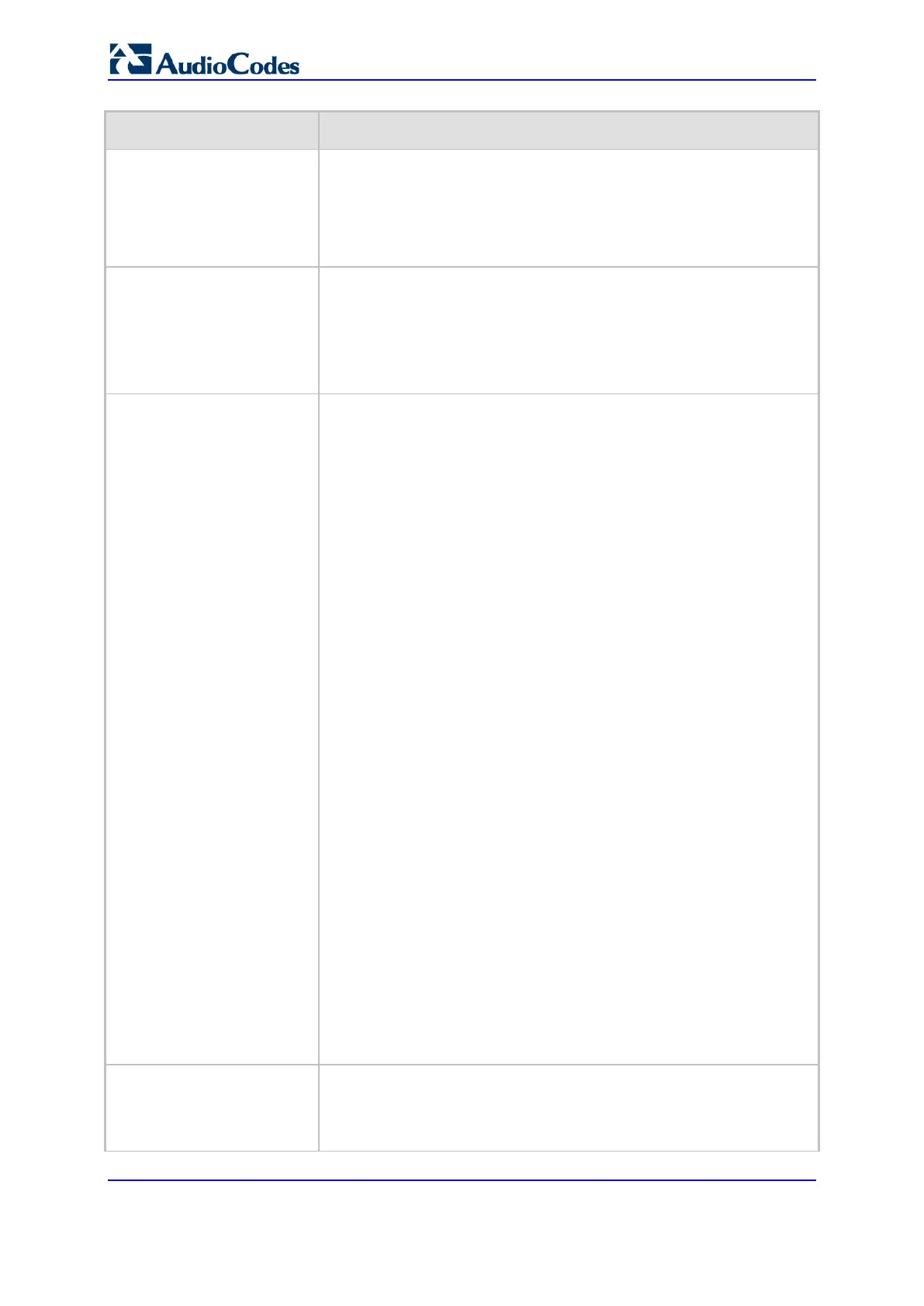User's Manual 1040 Document #: LTRT-27045
Mediant 1000B Gateway & E-SBC
Parameter Description
DigitMapping parameter are ignored. Instead, you can define a Dial
Plan template per trunk using the parameter
CasTrunkDialPlanName_x (or in the Trunk Settings page).
The parameter can also be configured in a Tel Profile.
For more information on the Dial Plan file, see ''Dialing Plans for
Digit Collection'' on page 747.
configure voip > gateway
manipulation settings >
tel2ip-src-nb-map-dial-index
[Tel2IPSourceNumberMappi
ngDialPlanIndex]
Defines the Dial Plan index in the external Dial Plan file for the Tel-to-
IP Source Number Mapping feature.
The valid value range is 0 to 7, defining the Dial Plan index [Plan x] in
the Dial Plan file. The default is -1 (disabled).
For more information on this feature, see ''Modifying ISDN-to-IP
Calling Party Number using Dial Plan File'' on page 752.
Digit Mapping Rules
configure voip > gateway
dtmf-supp-service dtmf-and-
dialing > digitmapping
[DigitMapping]
Defines the digit map pattern (used to reduce the dialing period when
ISDN overlap dialing for digital interfaces). If the digit string (i
.e., dialed
number) matches one of the patterns in the digit map, the device stops
collecting digits and establishes a call with the collected number.
The digit map pattern can contain up to 52 options (rules), each
separated by a vertical bar (|). The maximum length of the entire digit
pattern is 152 characters. The available notations include the
following:
[n-m]: Range of numbers (not letters).
. (single dot): Repeat digits until next notation (e.g., T).
x: Any single digit.
T: Dial timeout (configured by the TimeBetweenDigits parameter).
S: Short timer (configured by the TimeBetweenDigits parameter;
default is two seconds) that can be used when a specific rule is
defined after a more general rule. For example, if the digit map is
99|998, then the digit collection is terminated after the first two 9
digits are received. Therefore, the second rule of 998 can never be
matched. But when the digit map is 99s|998, then after dialing the
first two 9 digits, the device waits another two seconds within which
the caller can enter the digit 8.
An example of a digit map is shown below:
11xS|00T|[1-7]xxx|8xxxxxxx|#xxxxxxx|*xx|91xxxxxxxxxx|9011x.T
In the example above, the last rule can apply to International numbers:
9 for dialing tone, 011 Country Code, and then any
the local number ('x.').
Note:
For ISDN interfaces, the digit map mechanism is applicable only
when ISDN overlap dialing is used (ISDNRxOverlap is set to 1).
If the DialPlanIndex parameter is configured (to select a Dial Plan
index), then the device first attempts to locate a matching digit
pattern in the Dial Plan file, and if not found, then attempts to locate
a matching digit pattern in the Digit Map rules configured by the
DigitMapping parameter.
For more information on digit mapping, see ''Digit Mapping'' on
page 531.
Max Digits in Phone Num
configure voip > gateway
dtmf-supp-service dtmf-and-
dialing > mxdig-b4-dialing
Defines the maximum number of collected destination number digits
that can be received (i.e., dialed) from the Tel side (analog) or for
digital, when ISDN Tel-to-IP overlap dialing is performed. When the
number of collected digits reaches this maximum, the device uses
