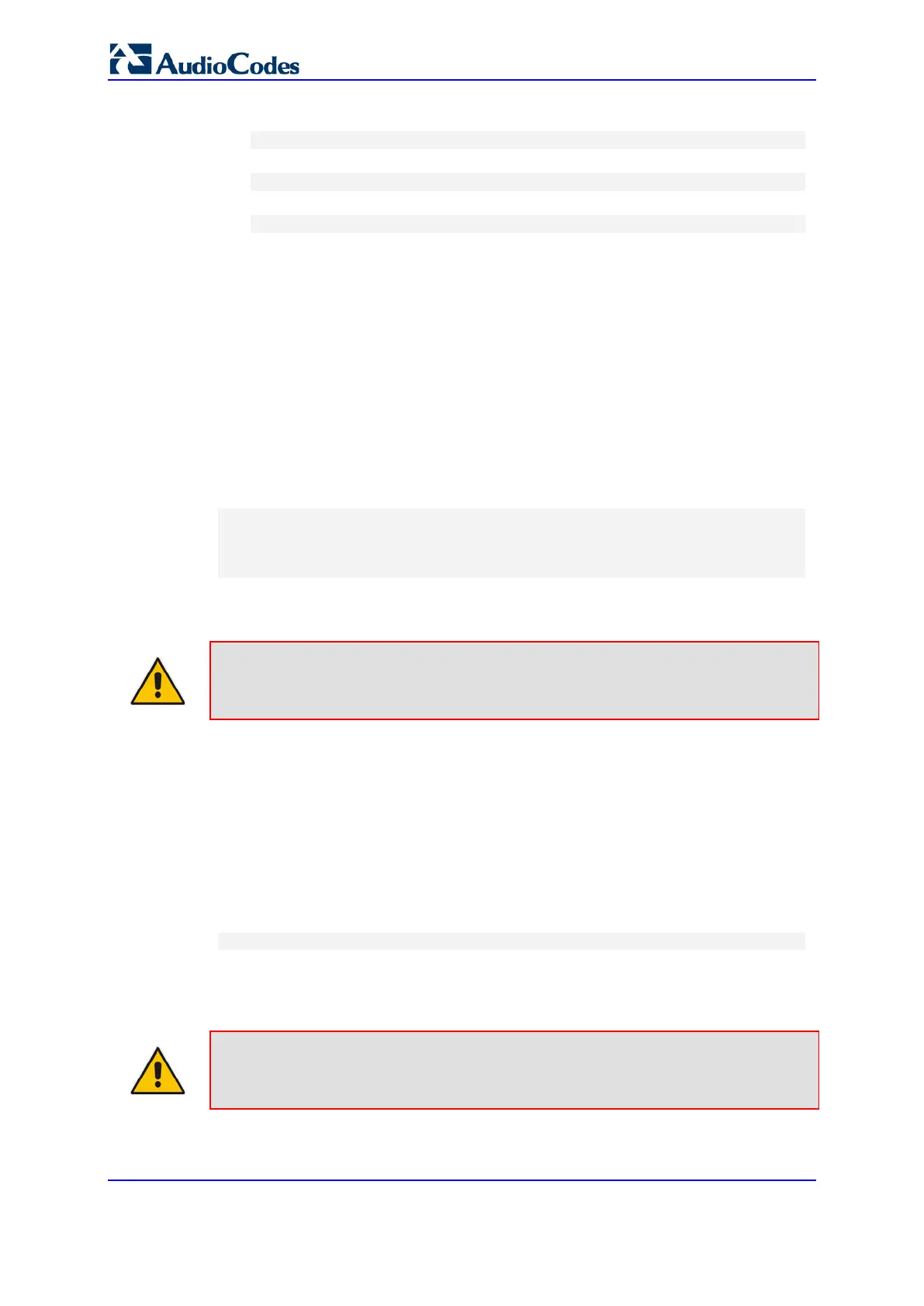User's Manual 84 Document #: LTRT-27045
Mediant 1000B Gateway & E-SBC
b. At the Password prompt, type the password, and then press Enter:
Password: Admin
c. At the prompt, type the following, and then press Enter:
> enable
d. At the prompt, type the password again, and then press Enter:
Password: Admin
7.5 Viewing Current CLI Sessions
You can view users that are currently logged in to the device's CLI. This applies to users
logged in to the CLI through RS-232 (console), Telnet, or SSH. For each logged-in user,
the following is displayed: the type of interface (console, Telnet, or SSH), username,
remote IP address from where the user logged in, and the duration (days and time) of the
session. Each user is displayed with a unique index (session ID).
To view currently logged-in CLI users:
1. Establish a CLI session with the device.
2. Run the following command:
# show users
[0] console Admin local 0d00h03m15s
[1] telnet John 10.4.2.1 0d01h03m47s
[2]* ssh Alex 192.168.121.234 12d00h02m34s
The current session from which this show command was run is displayed with an asterisk
(*).
Note: The device can display management sessions of up to 24 hours. After this
time, the duration counter is reset.
7.6 Terminating a User's CLI Session
You can terminate users that are currently logged in to the device's CLI. This applies to
users logged in to the CLI through RS-232 (console), Telnet, or SSH.
To terminate the CLI session of a specific CLI user:
1. Establish a CLI session with the device.
2. Run the following command:
# clear user <session ID>
Where <session ID> is a unique identification of each currently logged in user. You
can view the session ID by running the show users command (see ''Viewing Current
CLI Sessions'' on page 84).
Note: The session from which the command is run cannot be terminated.
