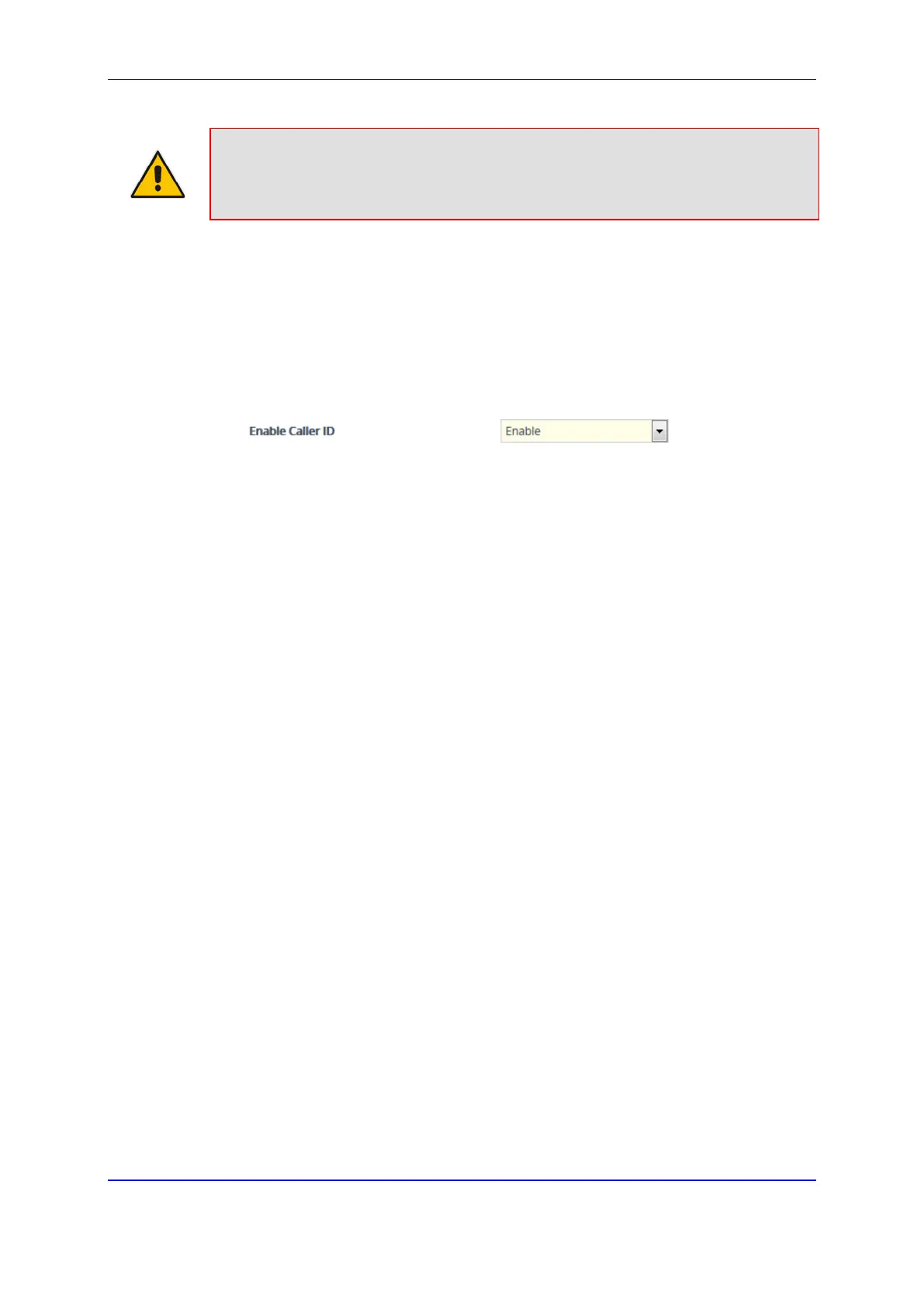Version 7.2 549 Mediant 1000B Gateway & E-SBC
User's Manual 26. Configuring Supplementary Services
Note: You can enable Caller ID generation (FXS interfaces) and detection (FXO
interfaces) per port in the Caller ID Permissions table (see ''Configuring Caller ID
Permissions'' on page 586). For ports that are not configured in the table, Caller ID is
according to the global parameter, as described in the procedure below.
The following procedure describes how to enable Caller ID for all FXS and FXO ports.
To enable Caller ID:
1. Open the Supplementary Services Settings page (Setup menu > Signaling & Media
tab > Gateway folder > DTMF & Supplementary > Supplementary Services
Settings).
2. From the 'Enable Caller ID' drop-down list (EnableCallerID), select Enable.
Figure 26-8: Enabling Caller ID
3. Click Apply.
Additional Caller ID parameters includes the following:
CallerIDType: Defines the Caller ID standard. The configured standard Caller ID must
match the standard used on the PBX or phone.
BellcoreCallerIDTypeOneSubStandard: Defines the Bellcore Caller ID sub-
standard.
ETSICallerIDTypeOneSubStandard: Defines the ETSI FSK Caller ID sub-standard.
EnableCallerIDTypeTwo: Enables generation of Caller ID type 2 when the phone is
off-hooked (used for call waiting).
RingsBeforeCallerID: (FXO interfaces only) Defines the number of rings before the
device starts detection of Caller ID. By default, the device detects Caller ID between
the first and second rings.
AnalogCallerIDTimimgMode: (FXS interfaces only) Defines the time period when a
Caller ID signal is generated. By default, Caller ID is generated between the first two
rings.
PolarityReversalType: (FXS interfaces only) Defines reversal polarity and/or wink
signals for Caller ID signals. It is recommended to configure the parameter to 1 (Hard).
UseSourceNumberAsDisplayName and UseDisplayNameAsSourceNumber:
Defines Caller ID interworking.
26.9.2 Debugging a Caller ID Detection on FXO
The following procedure describes how to debug caller ID detection on FXO interfaces.
To debug a Caller ID detection on an FXO interface:
1. Verify that the parameter EnableCallerID is set to 1.
2. Verify that the caller ID standard (and substandard) of the device matches the
standard of the PBX (using the parameters CallerIDType,
BellcoreCallerIDTypeOneSubStandard, and ETSICallerIDTypeOneSubStandard).
3. Define the number of rings before the device starts the detection of caller ID (using the
parameter RingsBeforeCallerID).
4. Verify that the correct FXO coefficient type is configured (see the CountryCoefficients
parameter in ''Configuring FXS/FXO Coefficient Types'' on page 590), as the device is
unable to recognize caller ID signals that are distorted.
