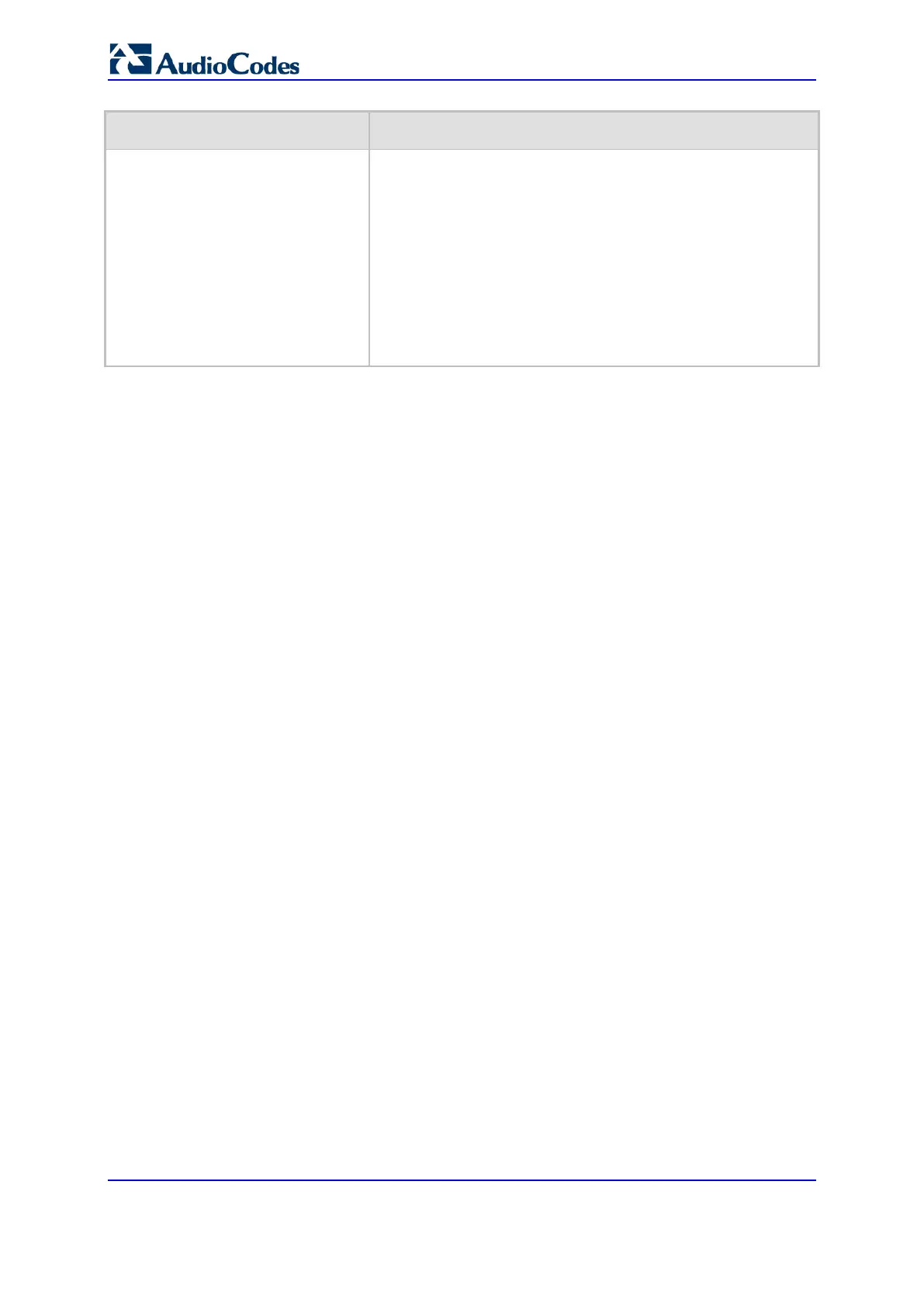User's Manual 382 Document #: LTRT-27045
Mediant 1000B Gateway & E-SBC
Parameter Description
Action Value
action-value
[CallSetupRules_ActionValue]
Defines a value that you want to use in the action.
The valid value is a string of up to 300 characters (case-
insensitive).
Examples:
'+9723976'+ldap.attr.alternateNumber
'9764000'
srctags
ldap.attr.displayName
true (if the 'Action Type' is set to Exit)
false (if the 'Action Type' is set to Exit)
18.5.1 Call Setup Rule Examples
Below are configuration examples for using Call Setup Rules.
Example 1: This example configures the device to replace (manipulate) the incoming
call's source number with a number retrieved from the AD by an LDAP query. The
device queries the AD server for the attribute record, "telephoneNumber" whose value
is the same as the received source number (e.g., "telephoneNumber =4064"). If such
an attribute is found, the device retrieves the number of the attribute record,
"alternateNumber" and uses this number as the source number.
• Call Setup Rules table configuration:
♦ 'Rules Set ID': 1
♦ 'Query Type': LDAP
♦ 'Query Target': LDAP-DC-CORP
♦ 'Search Key': ‘telephoneNumber=’ + param.call.src.user
♦ 'Attributes to Get': alternateNumber
♦ 'Row Role': Use Current Condition
♦ 'Condition': ldap.attr. alternateNumber exists
♦ 'Action Subject': param.call.src.user
♦ 'Action Type': Modify
♦ 'Action Value': ldap.attr. alternateNumber
• Routing table configuration: A single routing rule is assigned the Call Setup
Rule Set ID.
♦ Index 1:
'Call Setup Rules Set ID': 1
Example 2: This example configures the device to replace (manipulate) the incoming
call's calling name (caller ID) with a name retrieved from the AD by an LDAP query.
The device queries the AD server for the attribute record, "telephoneNumber" whose
value is the same as the received source number (e.g., "telephoneNumber =5098"). If
such an attribute is found, the device retrieves the name from the attribute record,
"displayName" and uses this as the calling name in the incoming call.
• Call Setup Rules table configuration:
♦ 'Rules Set ID': 2
♦ 'Query Type': LDAP
♦ 'Query Target': LDAP-DC-CORP
