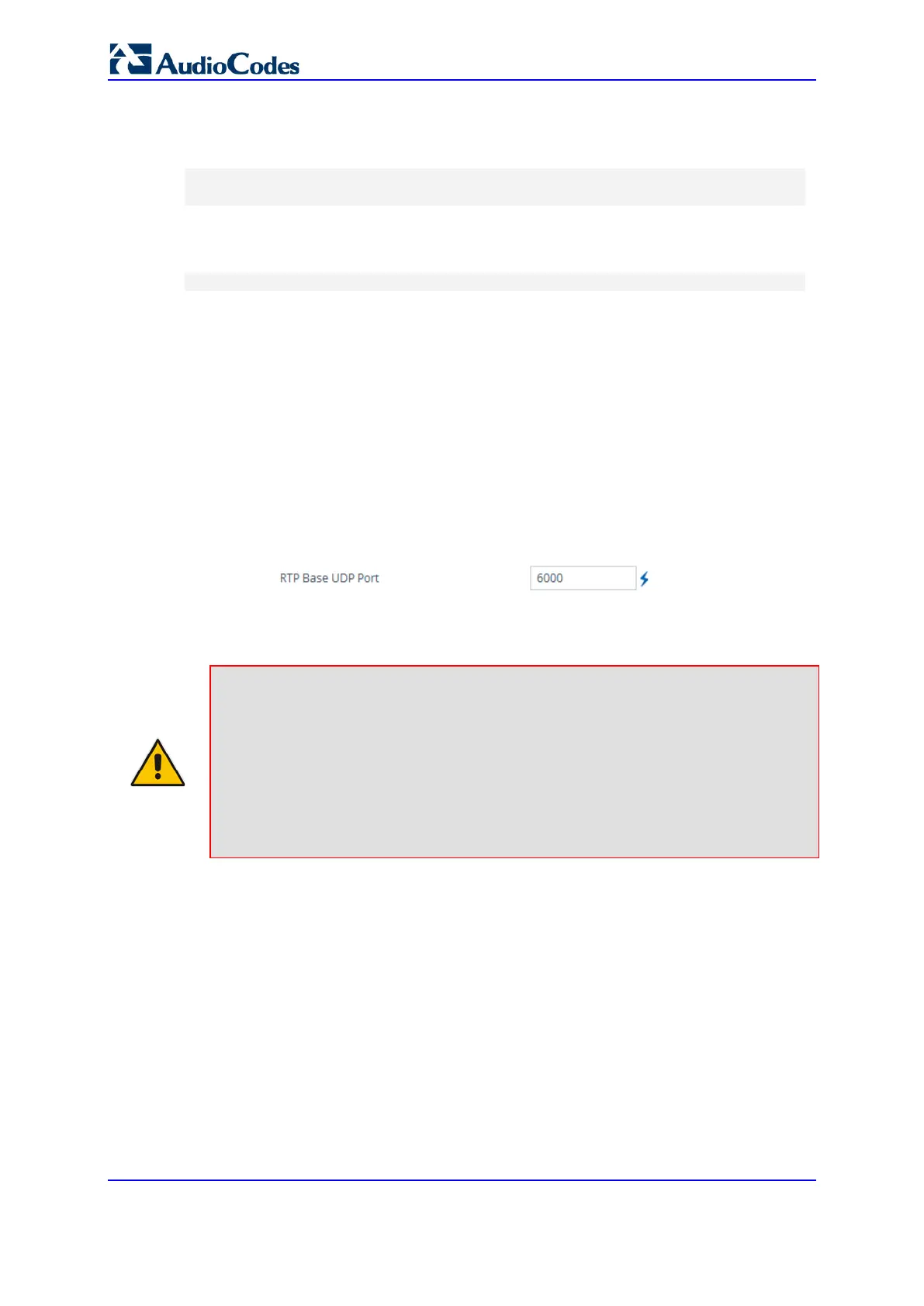User's Manual 194 Document #: LTRT-27045
Mediant 1000B Gateway & E-SBC
You can configure the starting port (lower boundary) of the port range (default is 6000),
using the BaseUDPPort parameter. Once configured, the port range is according to the
following equation:
<BaseUDPPort parameter value> to [BaseUDPPort parameter value + (number
of channels * 10)]
Where, number of channels is the maximum number of purchased channels for the device
(included in the installed License Key).
For example, if you configure the BaseUDPPort to 6000, the port range for 20 channels is:
6000 to [6000 + (20*10)] = 6000 to (6000 + 200) = 6000 to 6200
You can also configure specific port ranges for specific SIP entities, using Media Realms
(see ''Configuring Media Realms'' on page 309). You can configure each Media Realm with
a different UDP port range and then associate the Media Realm with a specific IP Group,
for example. However, the port range of the Media Realm must be within the range
configured by the BaseUDPPort parameter.
The following procedure describes how to configure the RTP base UDP port through the
Web interface.
To configure the RTP base UDP port:
1. Open the RTP/RTCP Settings page (Setup menu > Signaling & Media tab > Media
folder > RTP/RTCP Settings).
2. In the 'RTP Base UDP Port' field, configure the lower boundary of the UDP port range.
Figure 14-12: Configuring RTP Base UDP Port
3. Click Apply, and then reset the device with a save-to-flash for your settings to take
effect.
Note:
• The RTP port must be different from ports configured for SIP signaling traffic (i.e.,
ports configured for SIP Interfaces). For example, if the RTP port range is 6000 to
6999, the SIP port can either be less than 6000 or greater than 6999.
• The base UDP port number (BaseUDPPort parameter) must be greater than the
highest UDP port configured for a SIP Interface (see ''Configuring SIP Interfaces''
on page 326). For example, if your highest configured UDP port for a SIP Interface
is 6060, you must configure the BaseUDPPort parameter to any value greater
than 6060.
14.4 Event Detection and Notification using X-Detect
Header
The device can detect certain events in the media stream (for SBC and Gateway calls) and
notify of their detection to a remote application server, using the SIP X-Detect header. The
request for event notification is done by the application server when establishing a SIP
dialog (i.e., INVITE message) or during an already established call (SBC, IP-to-Tel, or Tel-
to IP) using a re-INVITE message.
The device can detect the following event types:
Answering Machine Detection (AMD): Detects events that are related to the AMD
feature. AMD detects whether an answering machine or live voice has answered the
call. It can also be used to detect silence, or the beep sound played by an answering
machine to indicate the end of the greeting message after which a voice message can
