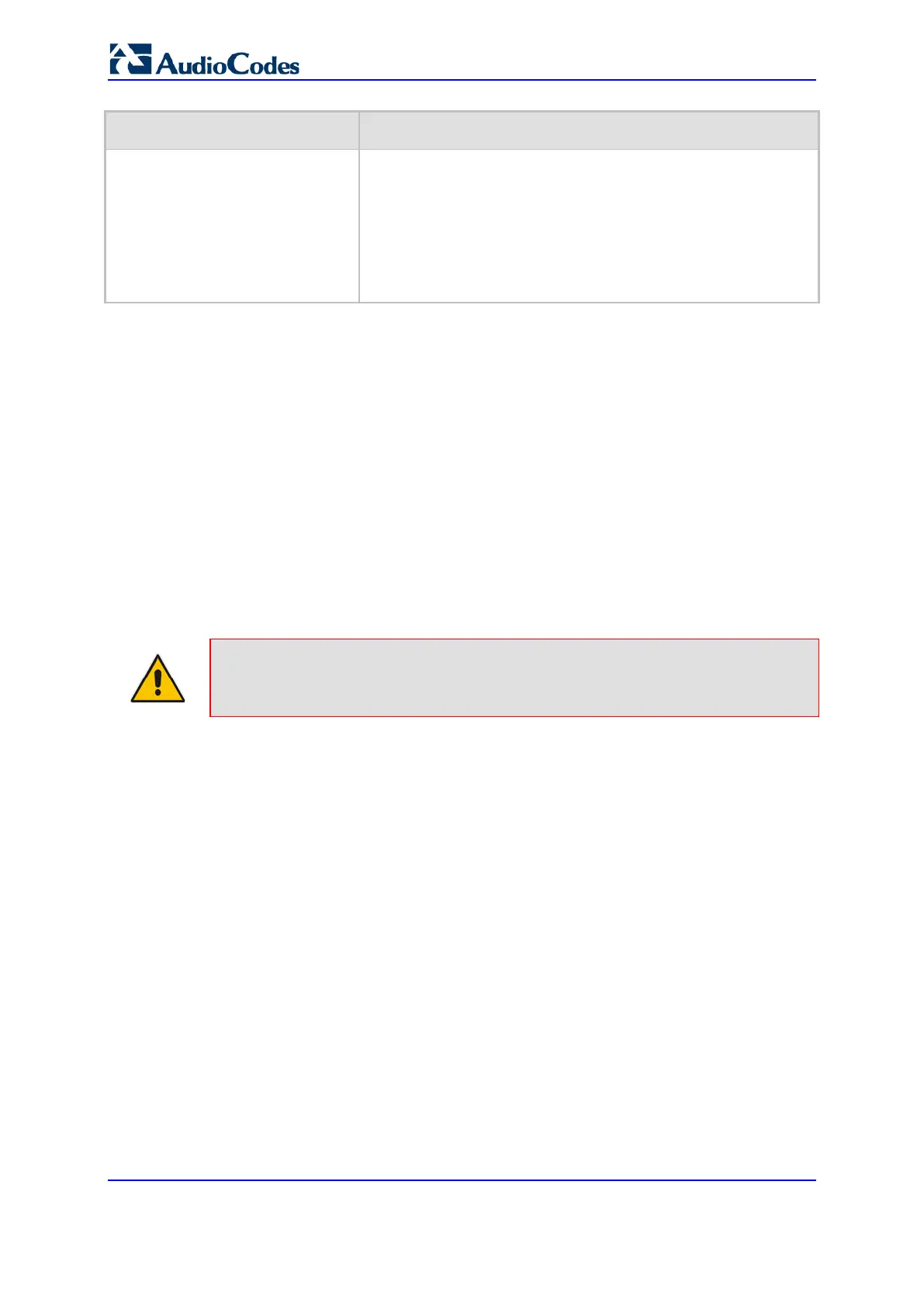User's Manual 584 Document #: LTRT-27045
Mediant 1000B Gateway & E-SBC
Parameter Description
[1] Restricted = The caller ID string is not sent. The Caller ID
is sent to the remote side using only the SIP P-Asserted-
Identity or P-Preferred-Identity headers, according to the
AssertedIdMode parameter.
Note: The parameter is overridden by the 'Presentation'
parameter in the Source Number Manipulation table (see
''Configuring Source/Destination Number Manipulation'' on page
503).
27.7 Configuring Call Forward
The Call Forward table lets you configure call forwarding per FXS or FXO port for IP-to-Tel
calls. Call forwarding redirects calls, using a SIP 302 response, initially destined to a
specific port to a different port on the device or to an IP destination. You can configure the
reason upon which the call is forwarded:
Immediate: incoming call is forwarded immediately and unconditionally.
Busy: incoming call is forwarded if the endpoint is busy.
No Reply: incoming call is forwarded if it isn't answered for a specified time.
On Busy or No Reply: incoming call is forwarded if the port is busy or when calls are
not answered after a specified time.
Do Not Disturb: immediately reject incoming calls. Upon receiving a call for a Do Not
Disturb, the SIP 603 (Decline) response code is sent.
Note: To enable call forwarding, see ''Enabling Call Forwarding'' on page 541.
The following procedure describes how to configure call forwarding per port through the
Web interface. You can also configure it through ini file (FwdInfo) or CLI (configure voip >
gateway analog call-forward).
To configure call forwarding per port:
1. Open the Call Forward table (Setup menu > Signaling & Media tab > Gateway folder
> Analog Gateway > Call Forward).
