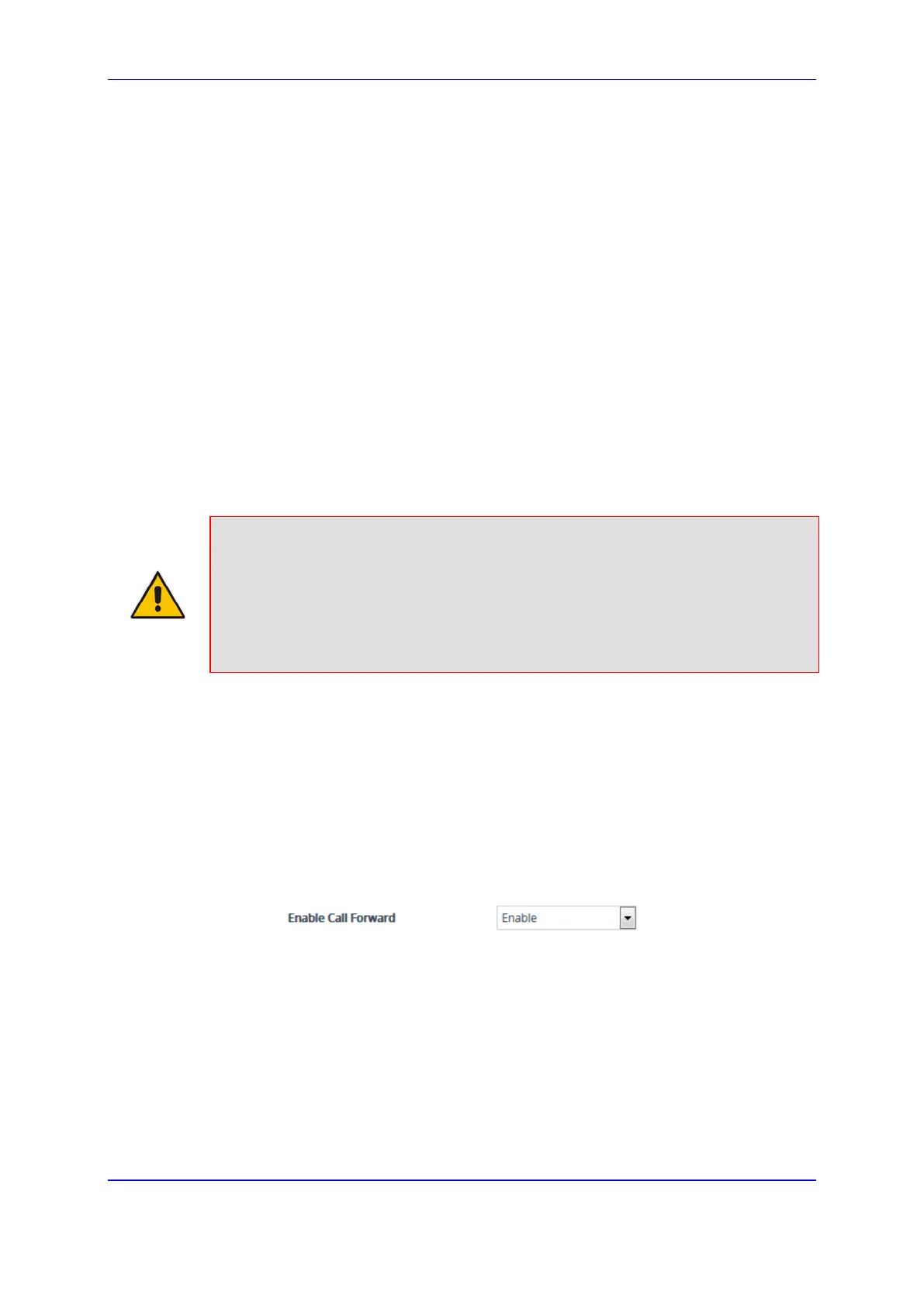Version 7.2 541 Mediant 1000B Gateway & E-SBC
User's Manual 26. Configuring Supplementary Services
Call forward performed by the PSTN side: When the device sends the INVITE message to
the remote SIP entity and receives a SIP 302 response, the device sends a Facility
message with the same IE mentioned above to the PSTN, and waits for the PSTN side to
disconnect the call. This is configured using the CallReroutingMode.
For analog interfaces: The following methods of call forwarding are supported:
Immediate: incoming call is forwarded immediately and unconditionally.
Busy: incoming call is forwarded if the endpoint is busy.
No Reply: incoming call is forwarded if it isn't answered for a specified time.
On Busy or No Reply: incoming call is forwarded if the port is busy or when calls are
not answered after a specified time.
Do Not Disturb: immediately reject incoming calls. Upon receiving a call for a Do Not
Disturb, the 603 Decline SIP response code is sent.
Three forms of forwarding parties are available:
Served party: party configured to forward the call (FXS device). To configure this type
of forwarding party and per endpoint, see Configuring Call Forward on page
584.
Originating party: party that initiates the first call (FXS or FXO device).
Diverted party: new destination of the forwarded call (FXS or FXO device).
Note:
• When call forward is initiated, the device sends a SIP 302 response with a contact
that contains the phone number from the Call Forward table and its corresponding
IP address from the routing table (or when a proxy is used, the proxy’s IP
address).
• For receiving call forward, the device handles SIP 3xx responses for redirecting
calls with a new contact.
26.6.1 Enabling Call Forwarding
The following procedure describes how to enable call forwarding.
To enable call forwarding:
1. Open the Supplementary Services Settings page (Setup menu > Signaling & Media
tab > Gateway folder > DTMF & Supplementary > Supplementary Services
Settings).
Figure 26-3: Enabling Call Forwarding
2. From the 'Enable Call Forward' drop-down list (EnableForward), select Enable.
3. Click Apply.
To configure call forwarding per FXS or FXO port, see Configuring Call Forward on page
584.
26.6.2 Call Forward Reminder Ring
The device supports the Call Forward Reminder Ring feature for FXS interfaces whereby
the device's FXS endpoint emits a short ring burst when a third-party Application server
