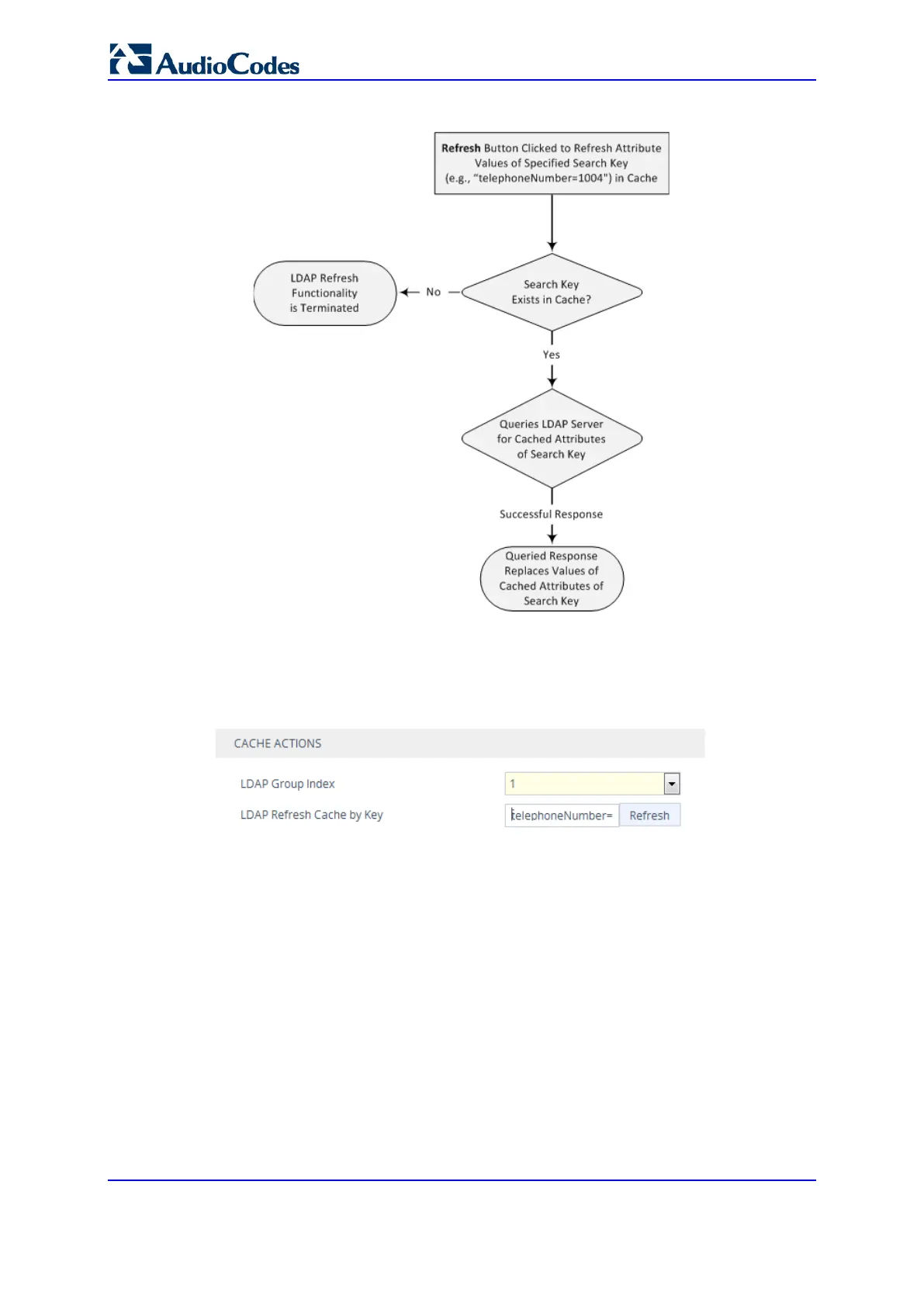User's Manual 244 Document #: LTRT-27045
Mediant 1000B Gateway & E-SBC
Figure 15-25: LDAP Cache Refresh Flowchart
To refresh the LDAP cache per LDAP Server Group:
1. Open the LDAP Settings page (Setup menu > IP Network tab > RADIUS & LDAP
folder > LDAP Settings).
Figure 15-26: Refreshing LDAP Cache
2. Under the Cache Actions group, do the following:
a. From the 'LDAP Group Index' drop-down list, select the required LDAP Server
Group (see ''Configuring LDAP Server Groups'' on page 232).
b. In the 'LDAP Refresh Cache by Key' field, enter the LDAP search key that you
want to refresh (e.g., telephoneNumber=1004).
c. Click Refresh; if a request with the specified key exists in the cache, a request is
sent to the LDAP server for the Attributes associated in the cache with the search
key.
15.3.8.2 Clearing the LDAP Cache
You can remove (clear) all LDAP entries in the device's LDAP cache for a specific LDAP
Server Group, as described in the following procedure.
To clear the LDAP cache:
1. Open the LDAP Settings page (Setup menu > IP Network tab > RADIUS & LDAP
