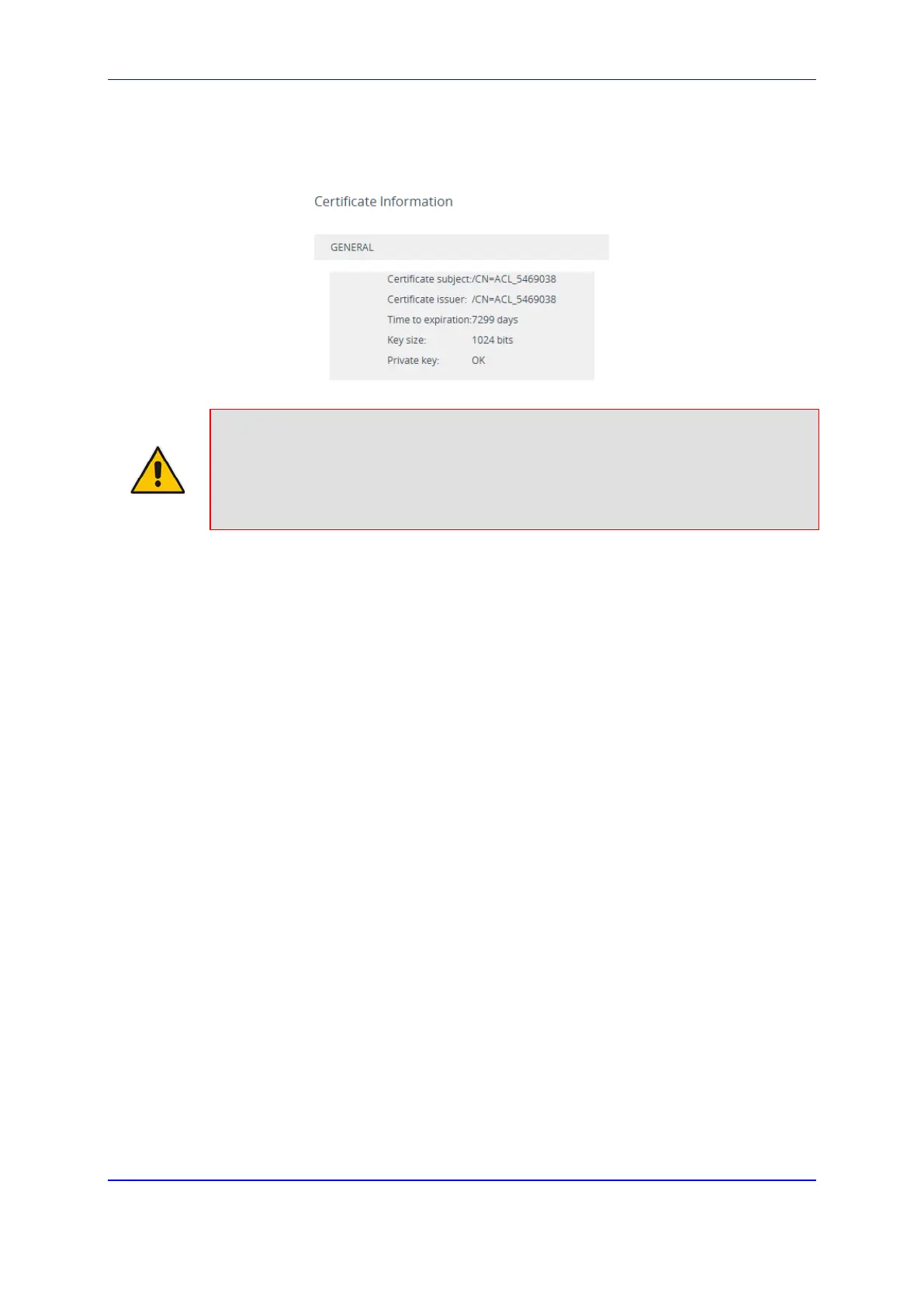Version 7.2 109 Mediant 1000B Gateway & E-SBC
User's Manual 10. Configuring SSL/TLS Certificates
d. Make sure that the 'Private key' field displays "OK"; otherwise, consult with your
security administrator.
Figure 10-2: Verifying Private Key
Note:
• The certificate replacement process can be repeated whenever necessary (e.g.,
the new certificate expires).
• You can also load the device certificate through the device's Automatic
Provisioning mechanism, using the HTTPSCertFileName ini file parameter.
10.3 Viewing Certificate Information
You can view information of TLS certificates installed on the device for each TLS Context,
as described in the following procedure.
To view certificate information:
1. Open the TLS Contexts table (see ''Configuring TLS Certificate Contexts'' on page
103).
