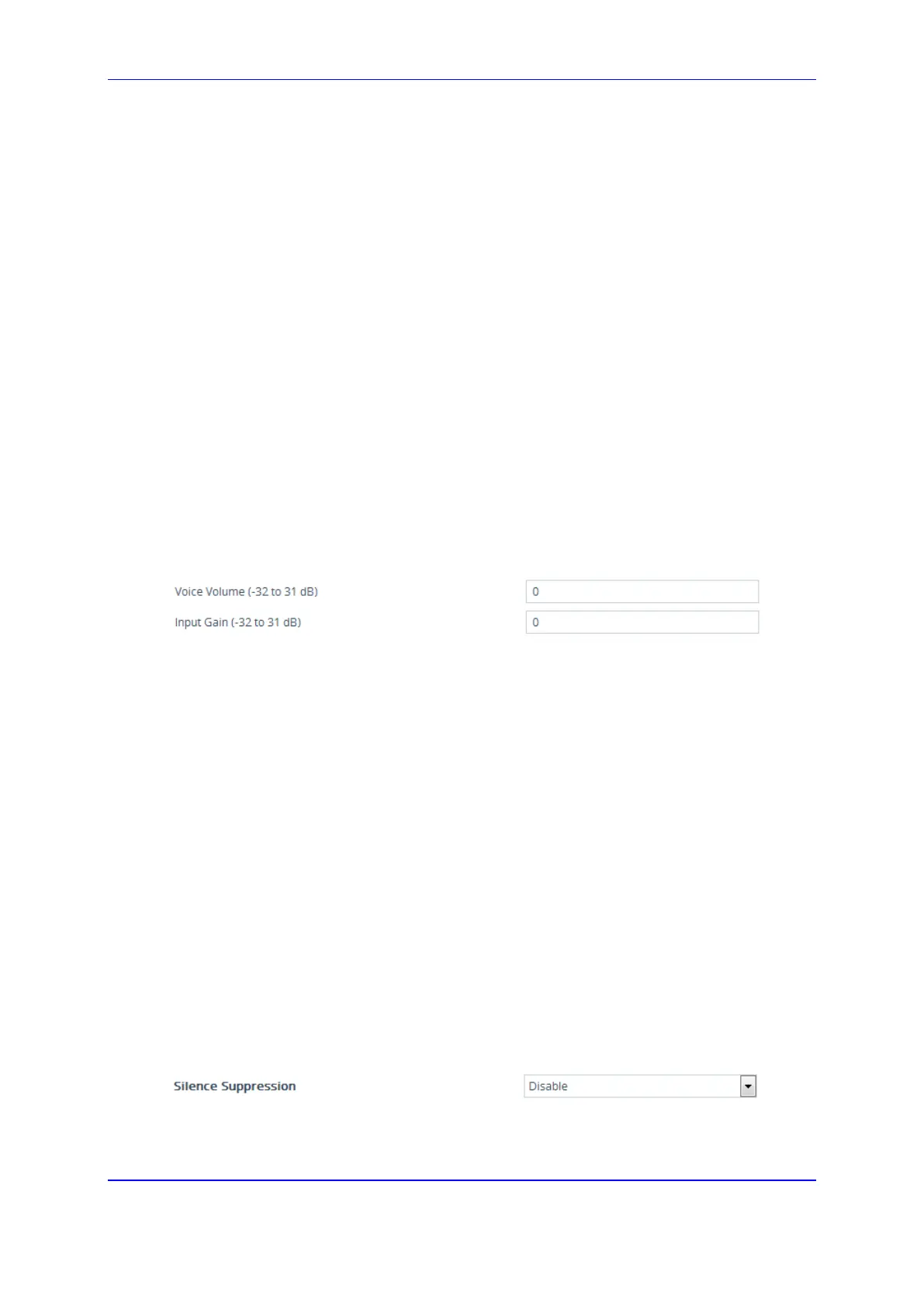Version 7.2 177 Mediant 1000B Gateway & E-SBC
User's Manual 14. Media
14 Media
This section describes the media-related configuration.
14.1 Configuring Voice Settings
The section describes various voice-related configuration such as voice volume, silence
suppression, and DTMF transport type. For a detailed description of these parameters, see
''Configuration Parameters Reference'' on page 927.
14.1.1 Configuring Voice Gain (Volume) Control
The device allows you to configure the level of the received (input gain) Tel-to-IP or IP-to-
IP signal and the level of the transmitted (output gain) IP-to-Tel or IP-to-IP signal. The gain
can be set between -32 and 31 decibels (dB).
The following procedure describes how to configure gain control through the Web interface.
To configure gain control through the Web interface:
1. Open the Voice Settings page (Setup menu > Signaling & Media tab > Media folder
> Voice Settings).
Figure 14-1: Configuring Voice Volume
2. Configure the following parameters:
• 'Voice Volume' (VoiceVolume): Defines the voice gain control (in decibels) of the
transmitted signal.
• 'Input Gain' (InputGain): Defines the PCM input gain control (in decibels) of the
received signal.
3. Click Apply.
14.1.2 Silence Suppression (Compression)
Silence suppression (compression) is a method for conserving bandwidth on VoIP calls by
not sending packets when silence is detected. The device uses its VAD feature to detect
periods of silence in the voice channel during an established call. When silence is
detected, it stops sending packets in the channel.
The following procedure describes how to enable silence suppression using the Web
interface.
To enable silence suppression using the Web interface:
1. Open the Voice Settings page (Setup menu > Signaling & Media tab > Media folder
> Voice Settings).
Figure 14-2: Enabling Silence Suppression
2. From the 'Silence Suppression' drop-down list (EnableSilenceCompression), select
Enable.
