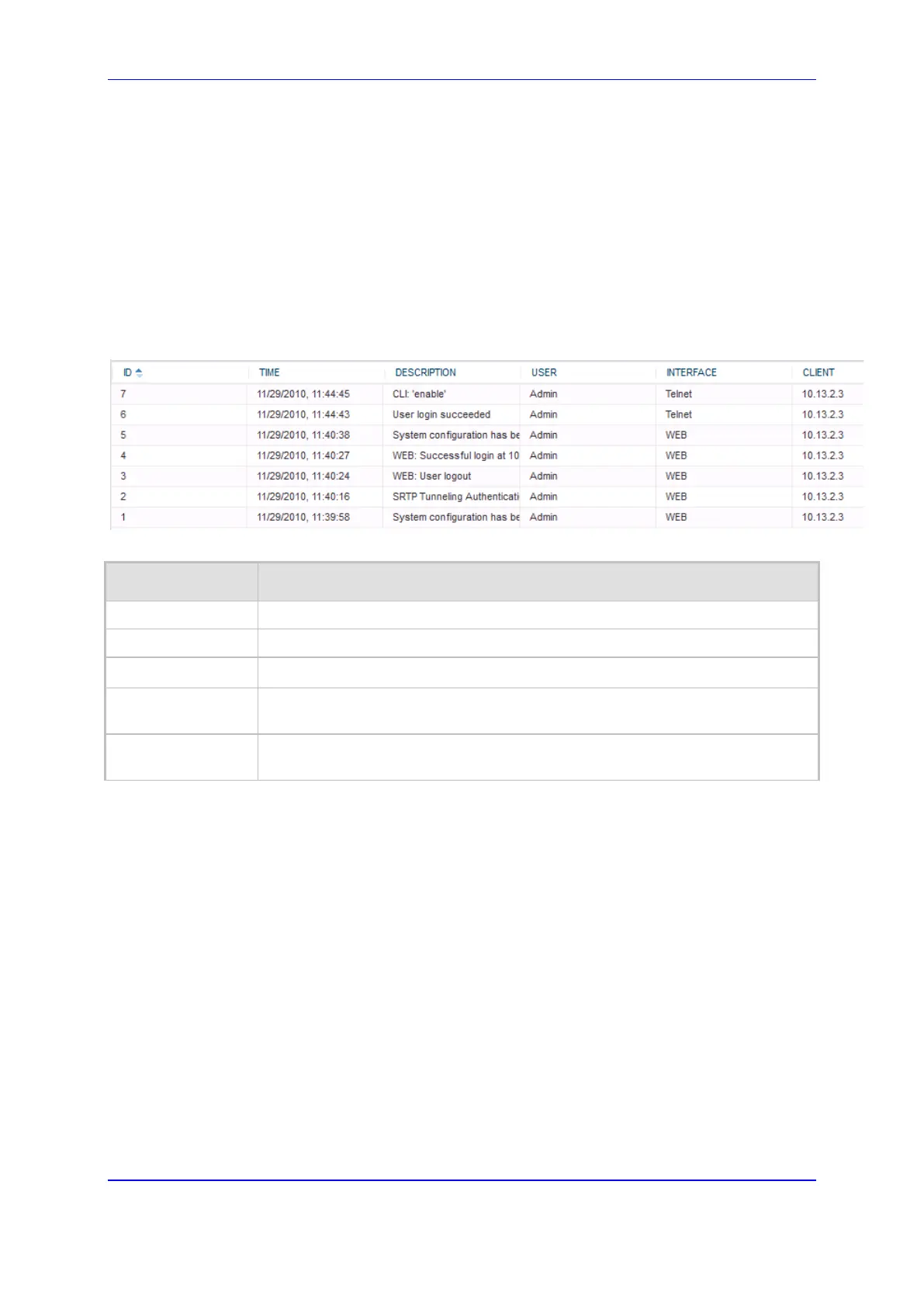Version 7.2 809 Mediant 1000B Gateway & E-SBC
User's Manual 49. Viewing Management User Activity Logs
49 Viewing Management User Activity Logs
If you have enabled the reporting of management user activities performed in the device's
management interfaces (see ''Configuring Reporting of Management User Activities'' on
page 893), you can view the logged activities in the Web interface, as described in the
procedure below.
To view management user activity logs:
Open the Activity Log table (Monitor menu > Monitor tab > Summary folder >
Activity Log).
Figure 49-1: Viewing Management User Activity Log
Table 49-1: Activity Log Table Description
Parameter Description
Time Date (mm/dd/yyyy) and time (hh:mm:ss) that the activity was performed.
Description Description of the activity.
User Username of the user account that performed the activity.
Interface Protocol used for connecting to the management interface (e.g., Telnet, SSH,
Web, or HTTP).
Client IP address of the client PC from where the user accessed the management
interface.
