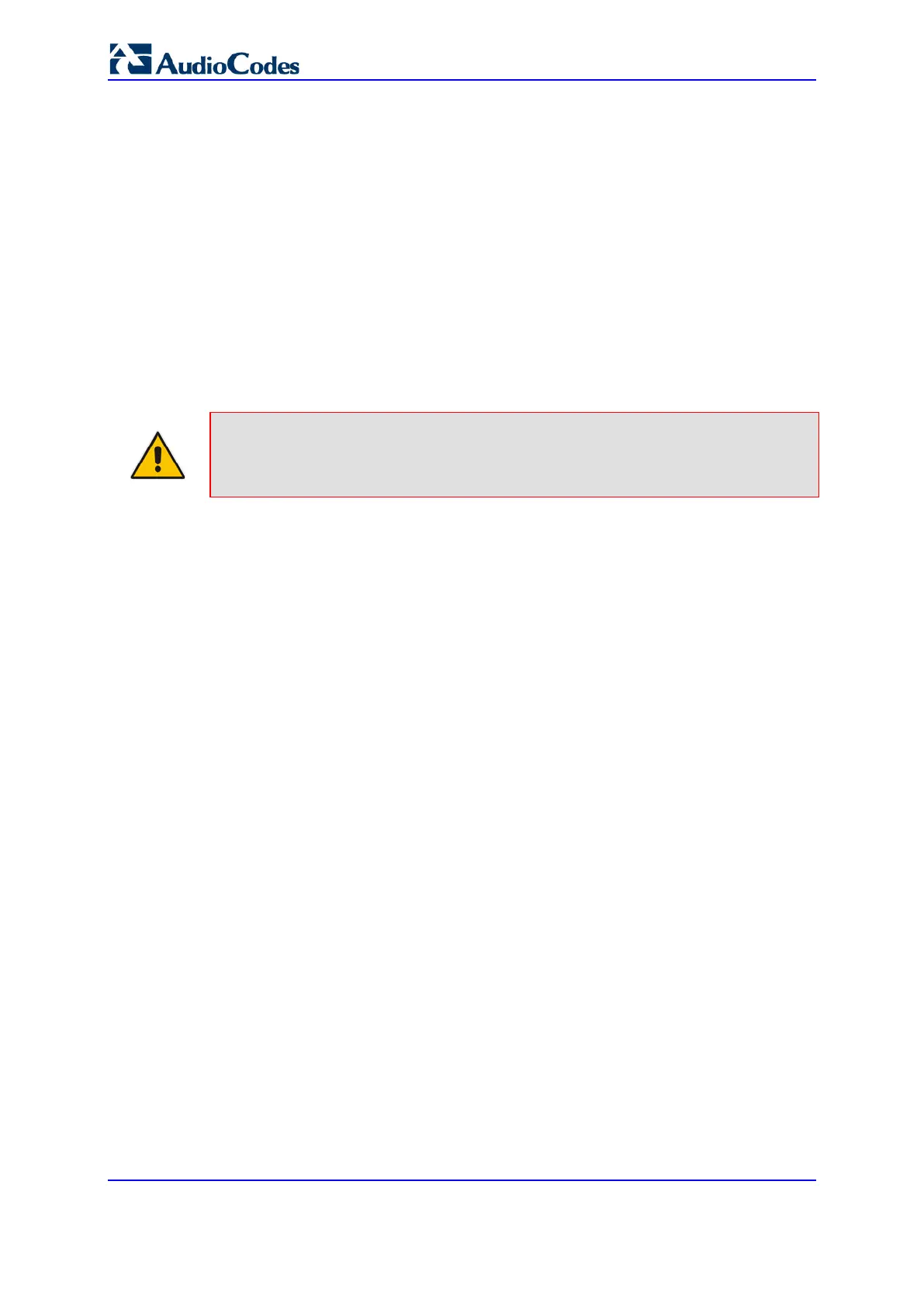User's Manual 152 Document #: LTRT-27045
Mediant 1000B Gateway & E-SBC
avt-rtp-noop-03 ("A No-Op Payload Format for RTP"). The IETF document defines a
No-Op payload format for RTP. The draft defines the RTP payload type as dynamic.
You can configure the payload type as described in the following procedure (default is
120).
T.38 No-Op: T.38 No-Op packets are sent only while a T.38 session is activated. Sent
packets are a duplication of the previously sent frame (including duplication of the
sequence number).
To configure the No-Op packet feature:
1. Enable the feature, using the NoOpEnable ini file parameter.
2. Configure the time interval during which the device sends No-Op packets when
silence occurs (i.e., no RTP or T.38 traffic), using the NoOpInterval ini file parameter.
3. For RTP No-Op packets, configure the payload type of the No-Op packets, using the
RTPNoOpPayloadType ini file parameter.
Note:
• The No-OP Packet feature requires DSP resources.
• Receipt of No-Op packets is always supported.
12.7.2.2.3 Fax Transmission behind NAT
The device supports transmission from fax machines (connected to the device) located
inside (behind) a Network Address Translation (NAT). Generally, the firewall blocks T.38
(and other) packets received from the WAN, unless the device behind the NAT sends at
least one IP packet from the LAN to the WAN through the firewall. If the firewall blocks T.38
packets sent from the termination IP fax, the fax fails.
To overcome this, the device sends No-Op (“no-signal”) packets to open a pinhole in the
NAT for the answering fax machine. The originating fax does not wait for an answer, but
immediately starts sending T.38 packets to the terminating fax machine upon receipt of a
re-INVITE with T.38 only in the SDP, or T.38 and audio media in the SDP. This feature is
configured using the T38FaxSessionImmediateStart parameter. The No-Op packets are
enabled using the NoOpEnable and NoOpInterval parameters.
12.8 Configuring Quality of Service
This section describes how to configure Layer-2 and Layer-3 Quality of Service (QoS).
12.8.1 Configuring Class-of-Service QoS
The QoS Settings page lets you configure Layer-3 Class-of-Service Quality of Service
(QoS). This configures Differentiated Services (DiffServ) values for each CoS. DiffServ is
an architecture providing different types or levels of service for IP traffic. DiffServ
(according to RFC 2474), prioritizes certain traffic types based on priority, accomplishing a
higher-level QoS at the expense of other traffic types. By prioritizing packets, DiffServ
routers can minimize transmission delays for time-sensitive packets such as VoIP packets.
You can assign DiffServ to the following class of services (CoS):
Media Premium: RTP packets sent to the LAN
Control Premium: Control protocol (SIP) packets sent to the LAN
Gold: HTTP streaming packets sent to the LAN
Bronze: OAMP packets sent to the LAN
