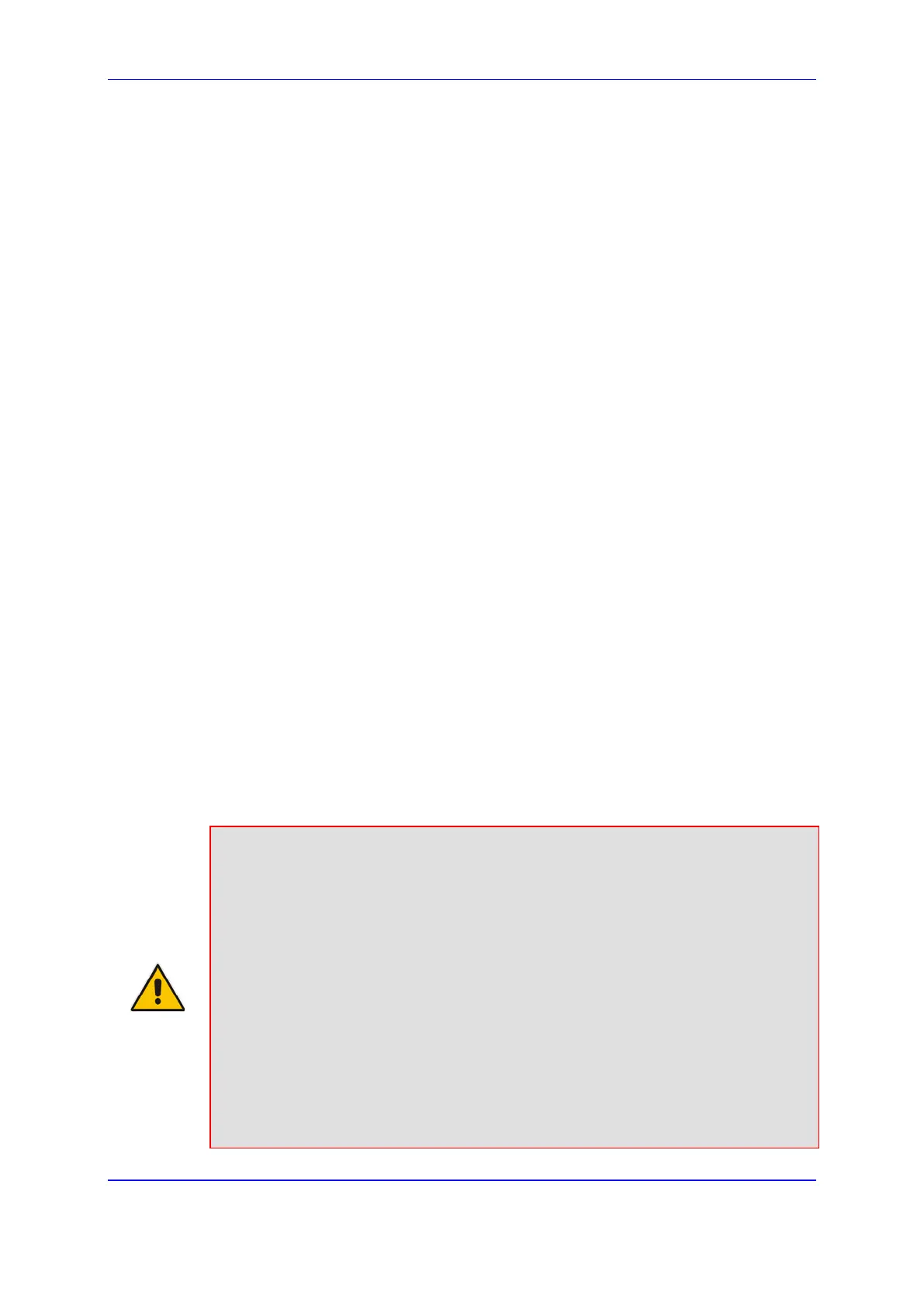Version 7.2 385 Mediant 1000B Gateway & E-SBC
User's Manual 19. Coders and Profiles
19 Coders and Profiles
This section describes configuration of the coders and SIP profiles parameters.
19.1 Configuring Coder Groups
The Coder Groups table lets you configure up to 11 Coder Groups. The Coder Group
determines the audio (voice) coders used for calls. Each Coder Group can include up to 10
coders, where the packetization time (ptime), bit rate, payload type, and silence
suppression can be configured per coder. The first coder in the Coder Group has the
highest priority and is used by the device whenever possible. If the remote side cannot use
the first coder, the device attempts to use the next coder in the Coder Group, and so on.
The Coder Groups table provides a pre-defined Coder Group (index 0) that is configured
with the G.711 A-law coder. If no other Coder Groups are configured, the default Coder
Group (which you can modify) is used for all calls. Alternatively, if you want to use specific
coders or coder settings (e.g., packetization time) for different calls (entities), you need to
configure a Coder Group for each entity and then assign each Coder Group to the Tel
Profile (see Configuring Tel Profiles on page 428) or IP Profile (see ''Configuring IP
Profiles'' on page 393) associated with the entity (IP Group). If an IP Group is not
associated with a Coder Group, the default Coder Group is used.
You can also use Coder Groups for audio coder transcoding of SBC calls. If two SIP
entities need to communicate, but one does not support a coder required by the other, the
device can add the required coder to the SDP offer. The added coder is referred to as an
extension coder. For more information on extension coders, see Coder Transcoding on
page 619.
To apply a Coder Group for transcoding to a SIP entity:
1. Configure a Coder Group in the Coder Groups table (see description below).
2. In the IP Profile associated with the SIP entity (see Configuring IP Profiles on page
393):
• Assign the Coder Group (using the IpProfile_SBCExtensionCodersGroupName
parameter).
• Enable the use of the Coder Group for transcoding (by configuring the
IpProfile_SBCAllowedCodersMode parameter to Restriction or Restriction and
Preference).
Note:
• For supported audio coders, see ''Supported Audio Coders'' on page 387.
• Some coders are license-dependent and are available only if purchased from
AudioCodes and included in the License Key installed on your device. For more
information, contact your AudioCodes sales representative.
• Only the packetization time of the first coder listed in the Coder Group is declared
in INVITE/200 OK SDP even if multiple coders are configured. The device always
uses the packetization time requested by the remote side for sending RTP
packets. If not specified, the packetization time is assigned the default value.
• The value of some fields is hard-coded according to common standards (e.g.,
payload type of G.711 U-law is always 0).
• The G.722 coder provides Packet Loss Concealment (PLC) capabilities, ensuring
higher voice quality.
• For more information on V.152 and implementation of T.38 and VBD coders, see
''Supporting V.152 Implementation'' on page 189.
