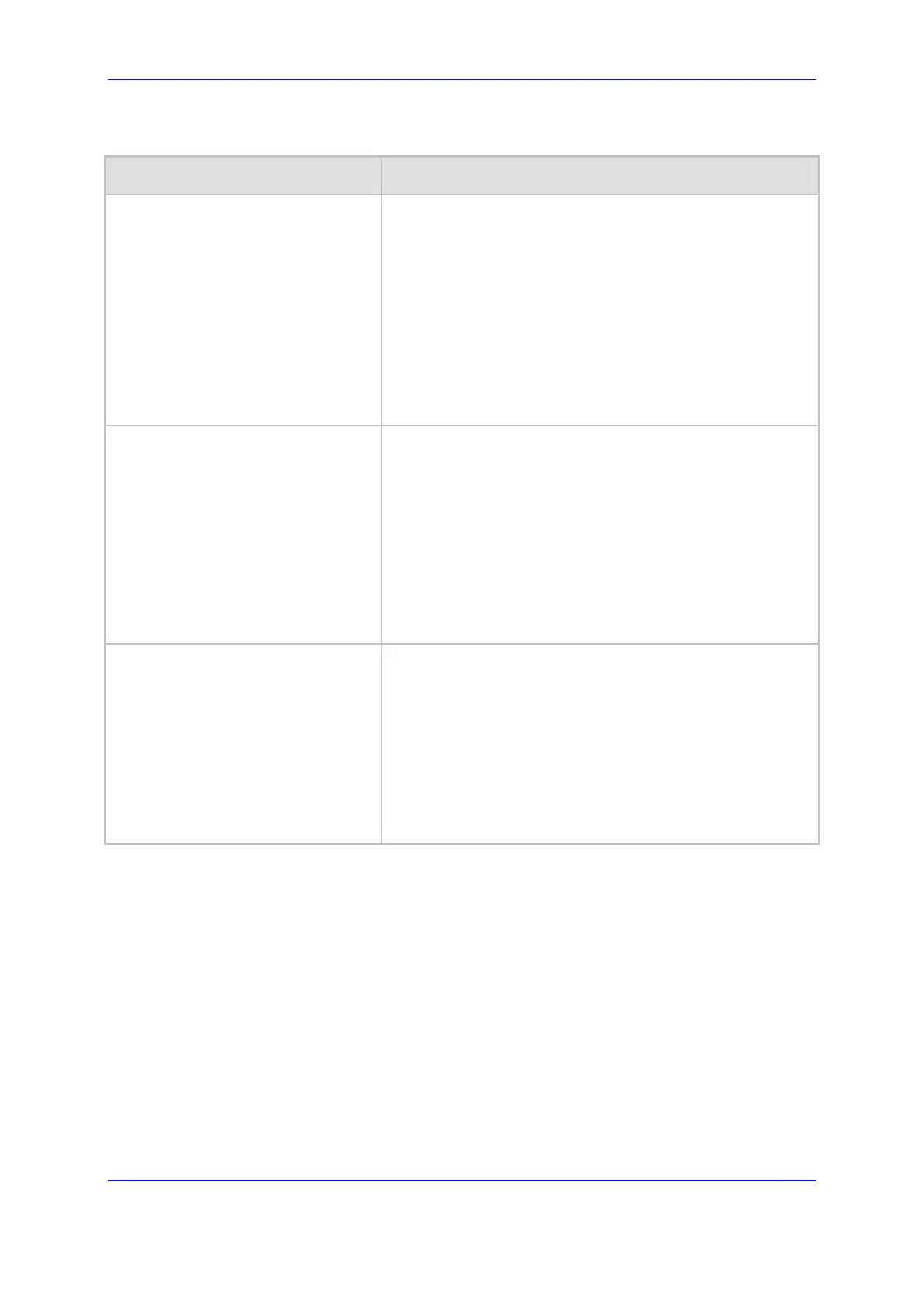Version 7.2 89 Mediant 1000B Gateway & E-SBC
User's Manual 8. SNMP-Based Management
Table 8-1: SNMP Community String Parameter Descriptions
Parameter Description
Read Only Community Strings
configure system > snmp settings >
ro-community-string
[SNMPReadOnlyCommunityString_x]
Defines read-only SNMP community strings. Up to five read-
only community strings can be configured.
The valid value is a string of up to 19 characters that can
include only the following:
Upper- and lower-case letters (a to z, and A to Z)
Numbers (0 to 9)
Hyphen (-)
Underline (_)
For example, "Public-comm_string1".
The default is "public".
Read/Write Community Strings
configure system > snmp settings >
rw-community-string
[SNMPReadWriteCommunityString_x]
Defines read-write SNMP community strings. Up to five read-
write community strings can be configured.
The valid value is a string of up to 19 characters that can
include only the following:
Upper- and lower-case letters (a to z, and A to Z)
Numbers (0 to 9)
Hyphen (-)
Underline (_)
For example, "Private-comm_string1".
The default is "private".
Trap Community String
configure system > snmp trap >
community-string
[SNMPTrapCommunityString]
Defines the community string for SNMP traps.
The valid value is a string of up to 19 characters that can
include only the following:
Upper- and lower-case letters (a to z, and A to Z)
Numbers (0 to 9)
Hyphen (-)
Underline (_)
For example, "Trap-comm_string1".
The default is "trapuser".
8.3 Configuring SNMP Trap Destinations with IP
Addresses
The SNMP Trap Destinations table lets you to configure up to five SNMP trap managers to
receive traps sent by the device. The SNMP manager is defined by IP address and port.
You can associate a trap destination with SNMPv2 users and specific SNMPv3 users.
Associating a trap destination with SNMPv3 users sends encrypted and authenticated
traps to the SNMPv3 destination. By default, traps are sent unencrypted using SNMPv2.
The following procedure describes how to configure SNMP trap destinations through the
Web interface. You can also configure it through ini file (SNMPManager) or CLI (configure
system > snmp trap-destination).
