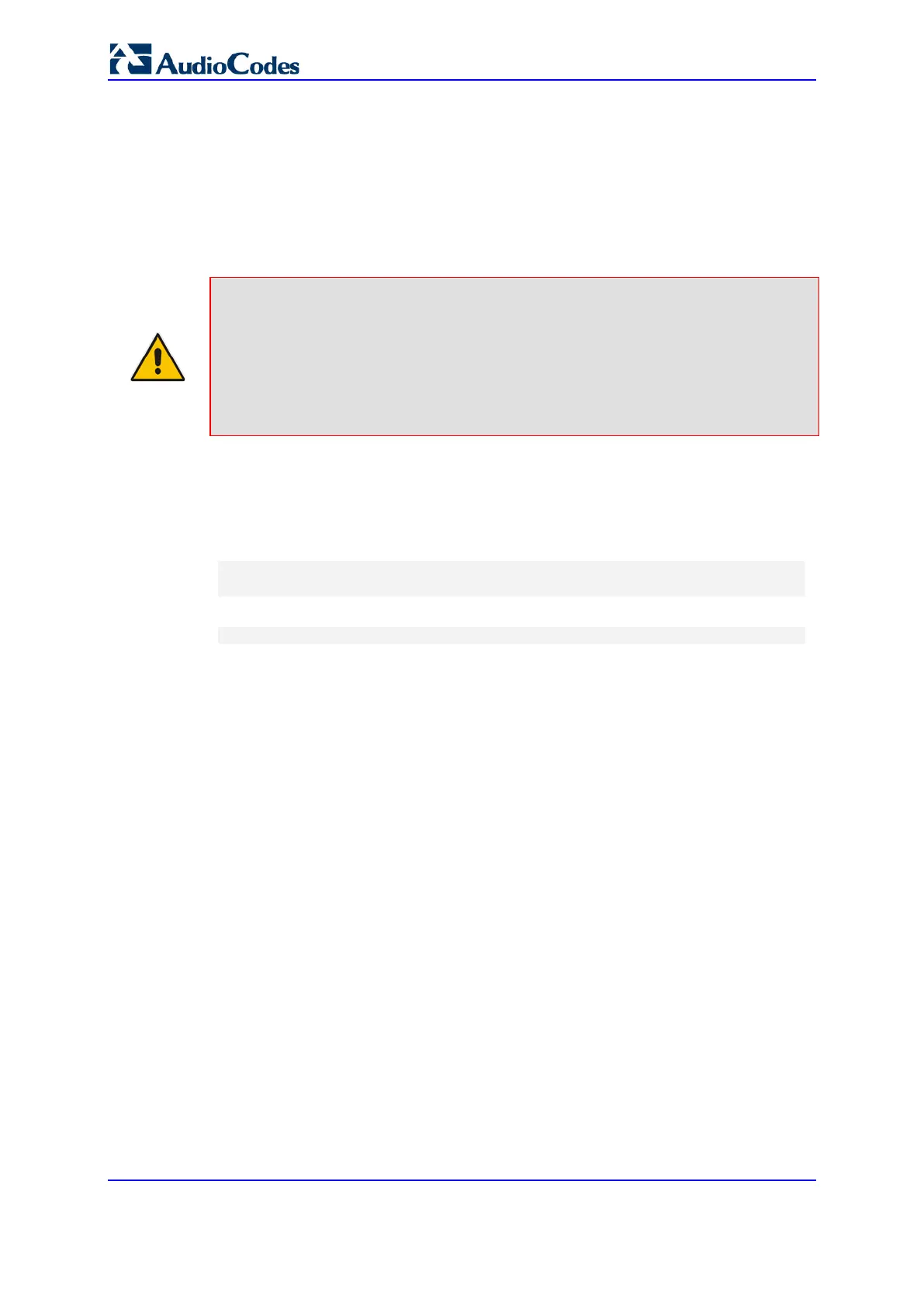User's Manual 766 Document #: LTRT-27045
Mediant 1000B Gateway & E-SBC
• On the License Key page, check that the listed features and capabilities activated
by the installed License Key match those that were ordered.
• Access the Syslog server and ensure that the following message appears in the
Syslog server:
"S/N___ Key Was Updated. The Board Needs to be Reloaded with ini file\n"
5. Reset the device; the new capabilities and resources enabled by the License Key are
activated.
Note: If the Syslog server indicates that the License Key was unsuccessfully loaded
(i.e., the "SN_" line is blank), do the following preliminary troubleshooting procedures:
1. Open the License Key file and check that the "S/N" line appears. If it does not
appear, contact AudioCodes.
2. Verify that you have loaded the correct file. Open the file and ensure that the first
line displays "[LicenseKeys]".
3. Verify that the content of the file has not been altered.
43.2.3.2 Installing License Key through CLI
To install the License Key through CLI, use the following commands:
To install the License Key:
(config-system)# feature-key <"string enclosed in double
quotation marks">
To view the License Key:
show system feature-key
43.3 Upgrading SBC Capacity Licenses by License Pool
Manager Server
The device can receive SBC capacity licenses from a centralized pool of SBC resources
managed by the License Pool Manager Server running on AudioCodes EMS. The License
Pool Manager Server can dynamically allocate and de-allocate SBC capacity licenses from
the pool to devices in the network to meet capacity demands of each device whenever
required. The License Pool Manager Server holds a pool of customer-ordered SBC
capacity (resource) licenses, which can include any of the following license types:
SBC sessions (media and signaling)
SBC signaling sessions
SBC transcoding sessions
SBC registrations (number of SIP endpoints that can register with the SBC)
Therefore, the device can be upgraded by the License Pool Manager Server with any of
the above SBC license types.
Communication between the device and License Pool Manager Server is through HTTPS
(port 443) and SNMP. If a firewall exists in the network, ensure that ports for these
applications are opened. The device periodically checks with the License Pool Manager
Server for SBC capacity licenses. The License Pool Manager Server identifies the device
by serial number. If it has an SBC license for the device, it sends it to the device. If the
device's installed License Key already includes SBC capacity figures, the SBC license
allocated from the pool is simply added to it (but up to the device's maximum supported
capacity capabilities). A device reset is required for the allocated SBC license to take
effect.
