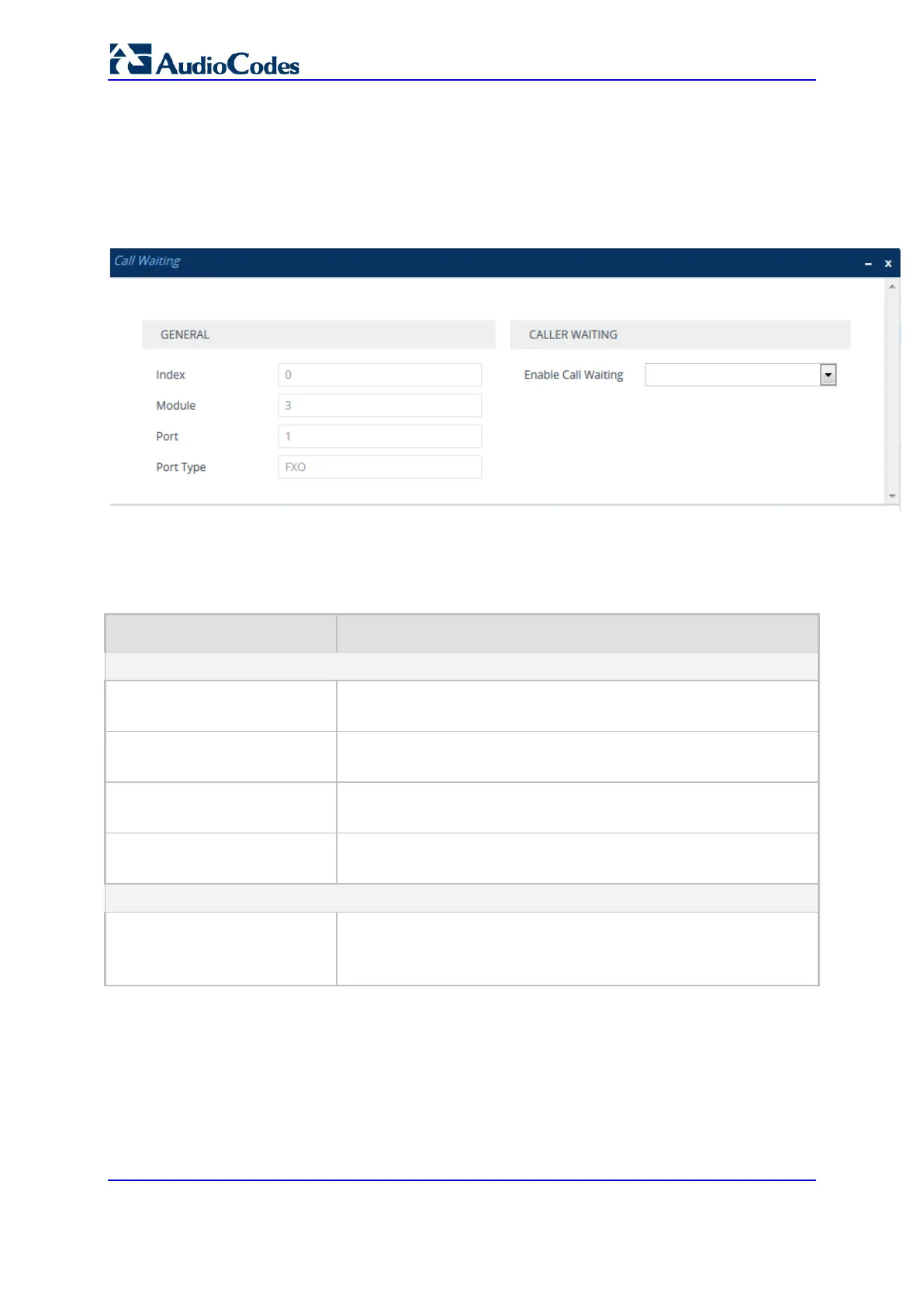User's Manual 588 Document #: LTRT-27045
Mediant 1000B Gateway & E-SBC
To enable call waiting per port:
1. Open the Call Waiting table (Setup menu > Signaling & Media tab > Gateway folder
> Analog Gateway > Call Waiting).
2. Select the row corresponding to the port that you want to configure, and then click
Edit; the following dialog box appears:
Figure 27-8: Call Waiting Table - Edit Dialog Box
3. Configure call waiting per port according to the parameters described in the table
below.
4. Click Apply.
Table 27-6: Call Waiting Table Parameter Descriptions
Parameter Description
General
Index
[CallWaitingPerPort_Index]
Defines an index number for the new table row.
Note: Each row must be configured with a unique index.
Module
[CallWaitingPerPort_Module]
(Read-only) Displays the module number on which the port is
located.
Port
[CallWaitingPerPort_Port]
(Read-only) Displays the port number.
Port Type
[CallWaitingPerPort_PortType]
(Read-only) Displays the port type (e.g., FXS).
Caller Waiting
Enable Call Waiting
enable-call-waiting
[CallWaitingPerPort_IsEnabled]
Enables call waiting for the port.
[0] Disable
[1] Enable
27.10 Rejecting Anonymous Calls
The device can reject anonymous calls received from the IP and destined to an FXS port.
To configure the functionality, use the ini file parameter, RejectAnonymousCallPerPort. If
configured for a specific port and the port receives an anonymous call, the device rejects
the call and responds with a SIP 433 (Anonymity Disallowed) response. For a description
of the parameter see ''Caller ID Parameters'' on page 1047.
