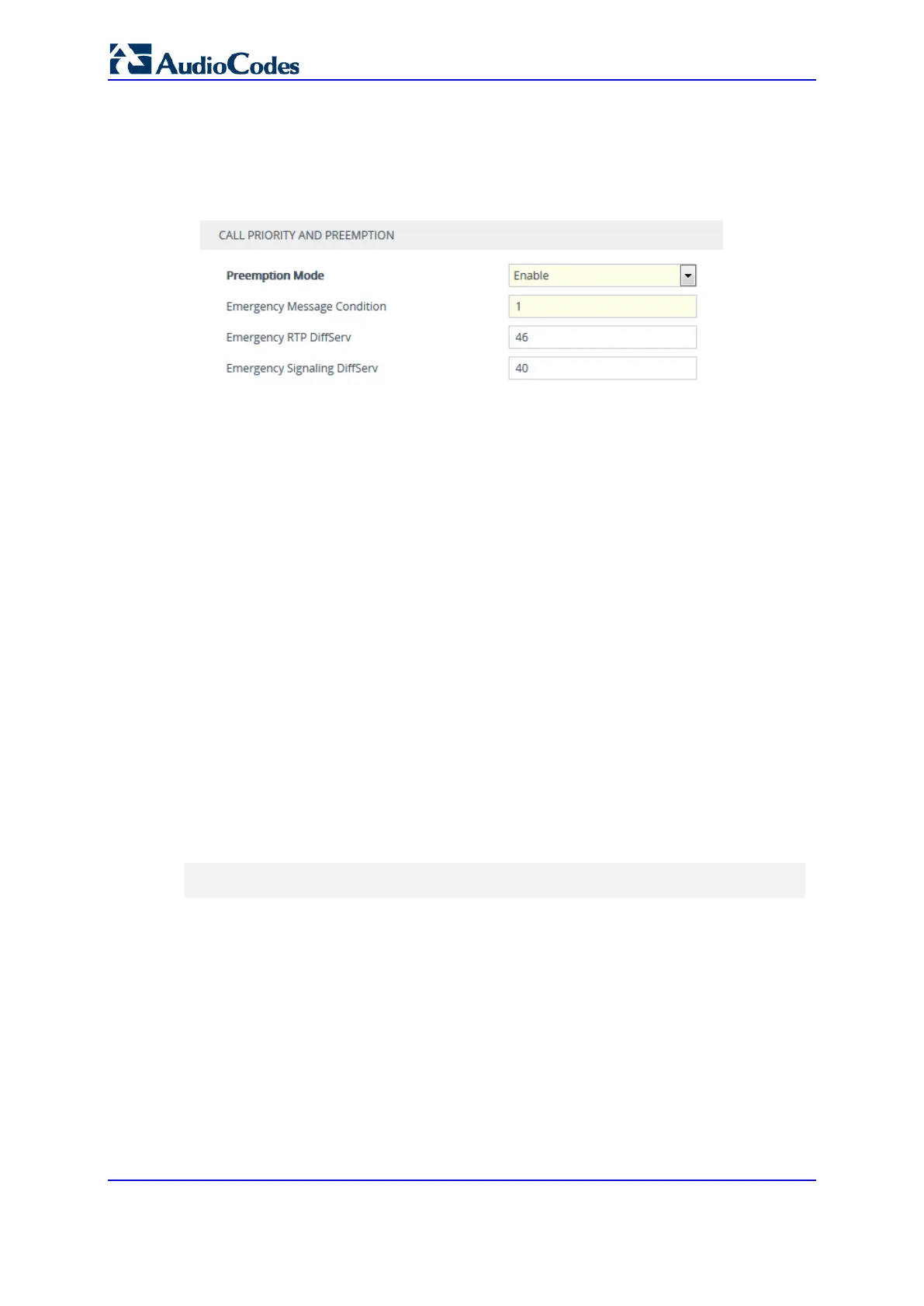User's Manual 704 Document #: LTRT-27045
Mediant 1000B Gateway & E-SBC
above for examples.
2. Open the SBC General Settings page (Setup menu > Signaling & Media tab > SBC
folder > SBC General Settings), and then scroll down to the Call Priority and
Preemption group:
Figure 37-2: Configuring Emergency SBC Call Preemption
3. From the 'Preemption Mode' drop-down list (SBCPreemptionMode), select Enable to
enable call preemption.
4. In the 'Emergency Message Condition' field, enter the row index of the Message
Condition rule that you configured in Step 1.
5. (Optional) Assign DiffServ levels (markings) to packets belonging to emergency calls:
a. In the 'Emergency RTP DiffServ' field (SBCEmergencyRTPDiffServ), enter the
QoS level for RTP packets.
b. In the 'Emergency Signaling DiffServ' field (SBCEmergencySignalingDiffServ),
enter the QoS level for SIP signaling packets.
6. Click Apply.
37.2 Emergency Call Routing using LDAP to Obtain ELIN
The device can route emergency calls (e.g., 911) for INVITE messages that are received
without an ELIN number. This is in contrast to when the device is deployed in a Microsoft
Skype for Business environment, whereby INVITE messages received from Skype for
Business contain ELIN numbers. For a detailed explanation on ELIN numbers and handling
of emergency calls by emergency server providers, see ''E9-1-1 Support for Microsoft
Skype for Business'' on page 280.
To obtain an ELIN number for emergency calls received without ELINs, you can configure
the device to query an LDAP server for the 911 caller's ELIN number. The device adds the
resultant ELIN number and a Content-Type header for the PIDF XML message body to the
outgoing INVITE message, for example:
Content-Type: application/pidf+xml
<NAM>1234567890</NAM>
