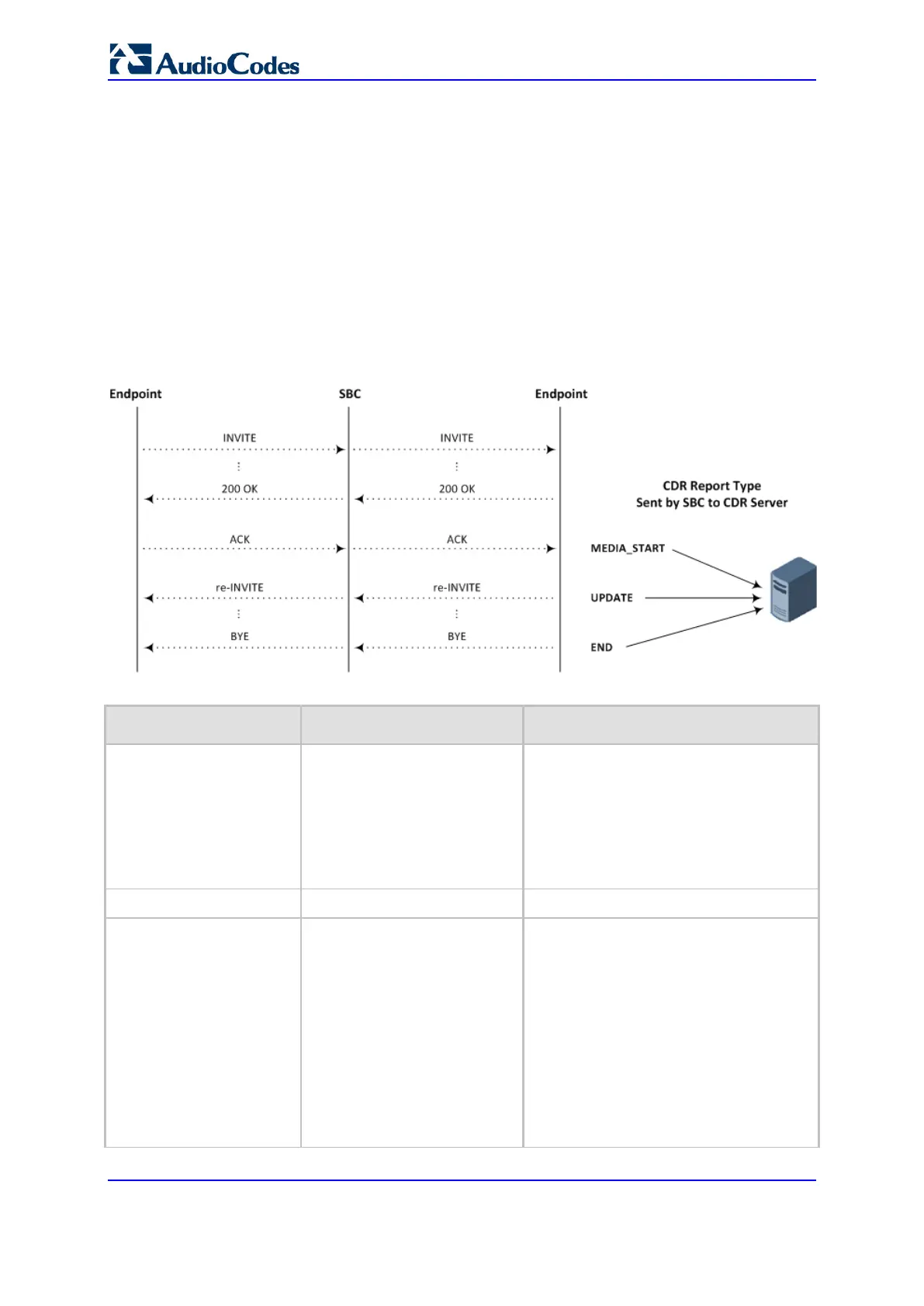User's Manual 848 Document #: LTRT-27045
Mediant 1000B Gateway & E-SBC
54.2.1.2 CDR Fields for SBC Media
The default CDR fields for SBC media are listed in the following table. The media CDRs
are published for each active media stream, thereby allowing multiple media CDRs, where
each media CDR has a unique call ID corresponding to the signaling CDR.
There are three different CDR types (SBCReportType), which are sent to the CDR server
at different stages of the SIP dialog session:
"MEDIA_START": CDR is sent upon an INVITE message.
"UPDATE": CDR is sent upon a re-INVITE message (e.g., the established call is
placed on hold by one of the call parties).
"END": CDR is sent upon a BYE message (i.e., call ends)
The CDR types for SBC media and the SIP dialog stages are shown in the following figure:
Figure 54-4: SBC CDR Types for Media
Table 54-3: Default CDR Fields for SBC Media
CDR Field Range Description
MediaReportType
Report type:
"MEDIA_START": CDR is sent upon
200 OK response or early media
"UPDATE": CDR is sent upon a re-
INVITE message
"END": CDR sent is upon a BYE
message
SIPCallId
Unique call ID
LegId
Unique ID number of the call leg within a
specific call session. The field is
included in all Report Types
(MediaReportType).
A basic call consists of two legs
(incoming leg and outgoing leg) and
thus, two leg IDs are generated for the
session, one for each leg.
For each new call, the device assigns
leg ID "1" to the first leg. The device then
increments the leg ID for subsequent
legs according to the leg sequence in
