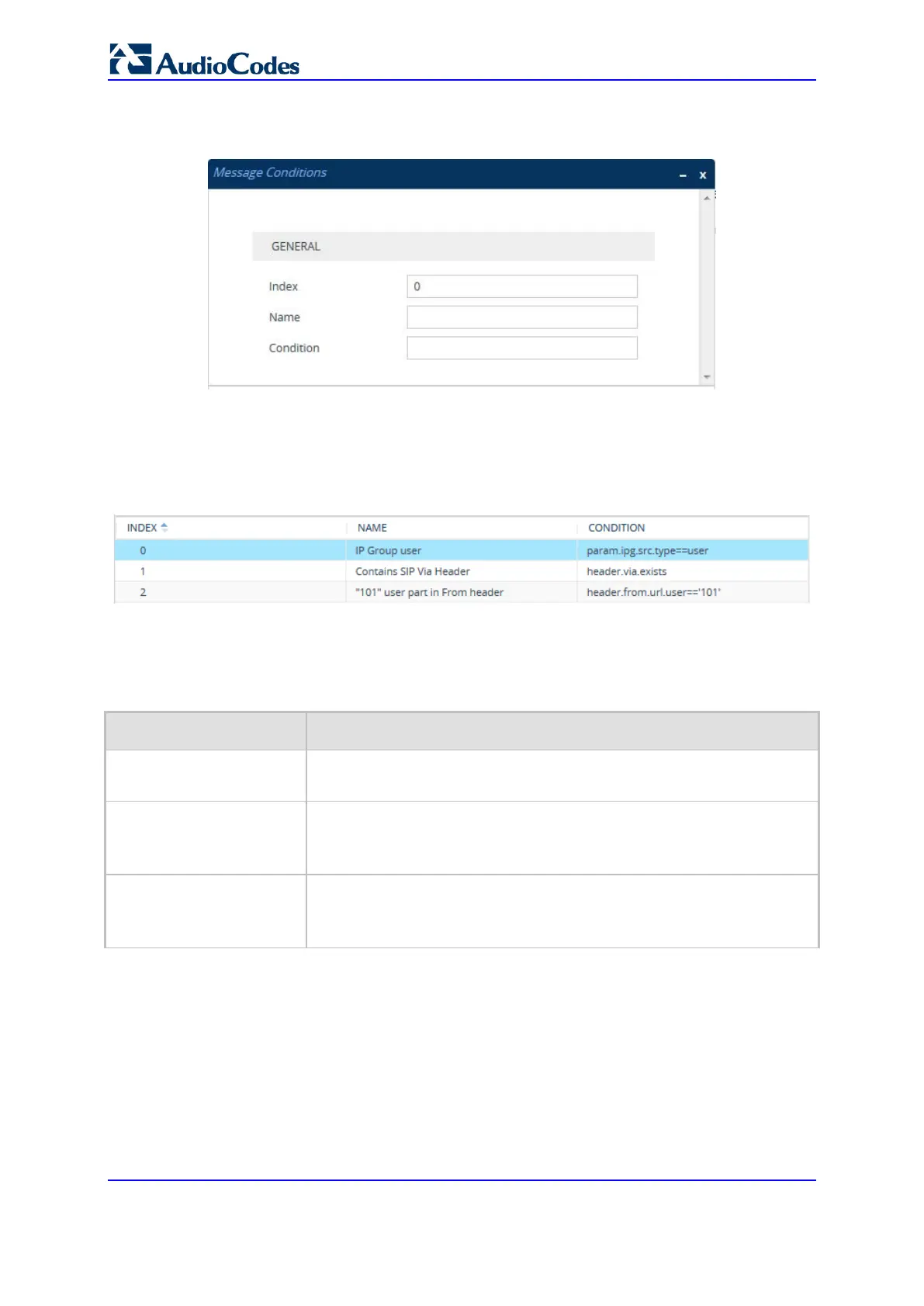User's Manual 656 Document #: LTRT-27045
Mediant 1000B Gateway & E-SBC
2. Click New; the following dialog box appears:
Figure 33-4: Message Conditions Table - Add Dialog Box
3. Configure a Message Condition rule according to the parameters described in the
table below.
4. Click Apply.
An example of configured Message Condition rules is shown in the figure below:
Figure 33-5: Example of Configured SIP Message Conditions
Index 0: Incoming SIP dialog that is classified as belonging to a User-type IP Group.
Index 1: Incoming SIP dialog that contains a SIP Via header.
Index 2: Incoming SIP dialog with "101" as the user part in the SIP From header.
Table 33-2: Message Conditions Table Parameter Descriptions
Parameter Description
Index
[ConditionTable_Index]
Defines an index number for the new table row.
Note: Each row must be configured with a unique index.
Name
name
[ConditionTable_Name]
Defines a brief description of the Condition rule.
The valid value is a string of up to 59 characters.
Condition
condition
[ConditionTable_Condition]
Defines the Condition rule of the SIP message.
The valid value is a string.
Note: User and host parts must be enclosed in single quotes.
33.3 Configuring SBC IP-to-IP Routing
The IP-to-IP Routing table lets you configure up to 615 SBC IP-to-IP routing rules.
Configuration of IP-to-IP routing rules includes two areas:
Match: Defines the characteristics of the incoming SIP dialog message (e.g., IP
Group from which the message is received).
Action: Defines the action that is done if the incoming call matches the characteristics
of the rule (i.e., routes the call to the specified destination).
