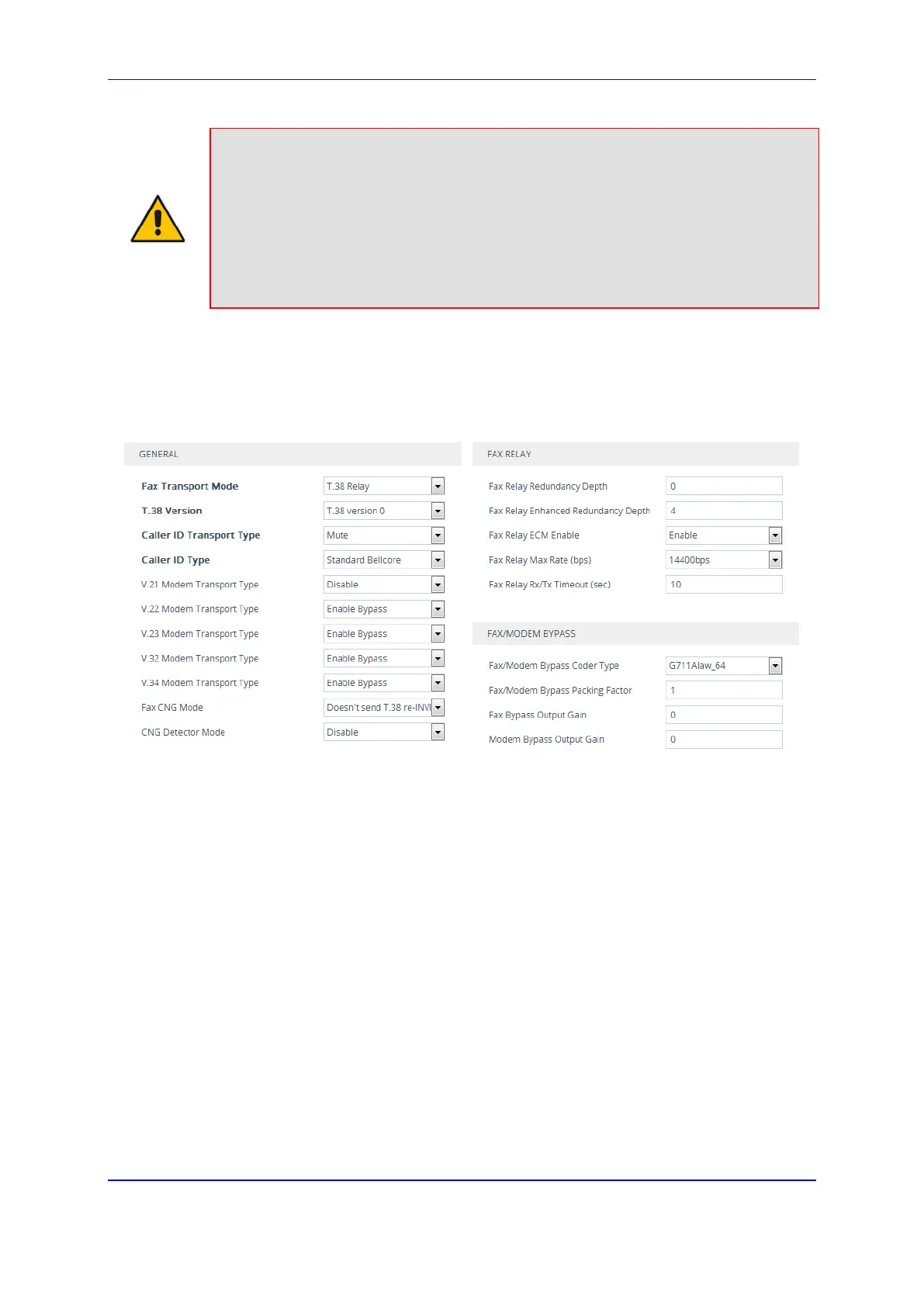Version 7.2 179 Mediant 1000B Gateway & E-SBC
User's Manual 14. Media
Note:
• Unless otherwise specified, the configuration parameters mentioned in this section
are available on this page.
• Some SIP parameters override these fax and modem parameters. For example,
the IsFaxUsed parameter and V.152 parameters in Section ''V.152 Support'' on
page 189.
• For a detailed description of the parameters appearing on this page, see
''Configuration Parameters Reference'' on page 927.
To access the fax and modem parameters:
1. Open the Fax/Modem/CID Settings page (Setup menu > Signaling & Media tab >
Media folder > Fax/Modem/CID Settings).
Figure 14-4: Fax/Modem/CID Settings Page
2. Configure the parameters, as required.
3. Click Apply.
14.2.1 Fax/Modem Operating Modes
The device supports two modes of operation:
Fax/modem negotiation that is not performed during the establishment of the call.
Voice-band data (VBD) mode for V.152 implementation (see ''V.152 Support'' on page
189): fax/modem capabilities are negotiated between the device and the remote
endpoint at the establishment of the call. During a call, when a fax/modem signal is
detected, transition from voice to VBD (or T.38) is automatically performed and no
additional SIP signaling is required. If negotiation fails (i.e., no match is achieved for
any of the transport capabilities), fallback to existing logic occurs (according to the
parameter IsFaxUsed).
14.2.2 Fax/Modem Transport Modes
The device supports the following transport modes for fax per modem type
(V.22/V.23/Bell/V.32/V.34):
