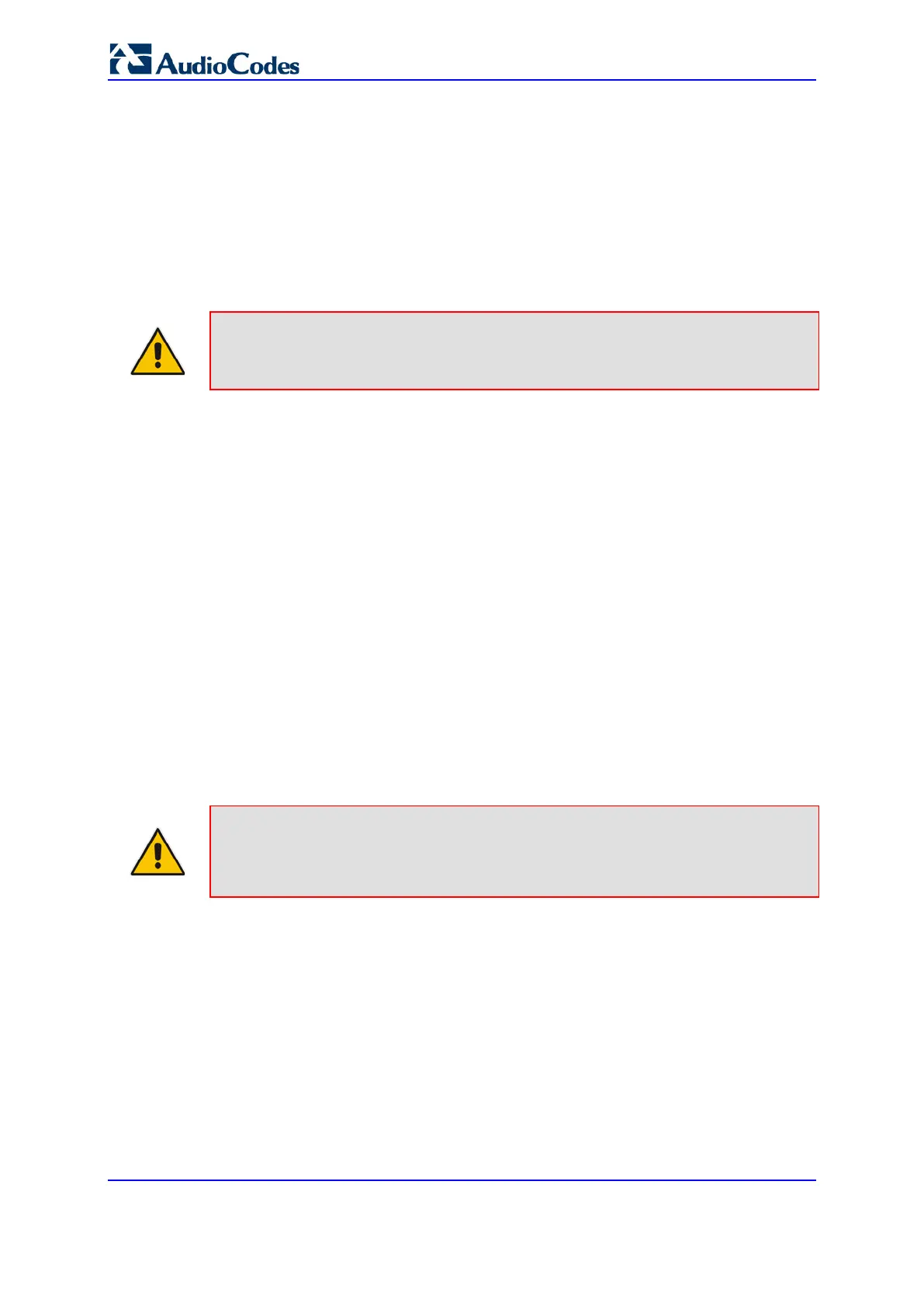User's Manual 252 Document #: LTRT-27045
Mediant 1000B Gateway & E-SBC
• "OCS" (OCS:<Skype for Business_number>): used to match a routing rule based
on query results of the Skype for Business client number
(MSLDAPOCSNumAttributeName)
• "PBX" (PBX:<PBX_number>): used to match a routing rule based on query
results of the PBX / IP PBX number (MSLDAPPBXNumAttributeName)
• "MOBILE" (MOBILE:<mobile_number>): used to match a routing rule based on
query results of the mobile number (MSLDAPMobileNumAttributeName)
• "LDAP_ERR": used to match a routing rule based on a failed query result when
no attribute is found in the AD
Note: These prefixes are involved only in the routing and manipulation processes;
they are not used as the final destination number.
7. The device uses the Tel-to-IP Routing table to route the call based on the LDAP query
result. The device routes the call according to the following priority:
1. Private line: If the query is done for the private attribute and it's found, the device
routes the call according to this attribute.
2. Mediation Server SIP address (Skype for Business): If the private attribute
does not exist or is not queried, the device routes the call to the Mediation Server
(which then routes the call to the Skype for Business client).
3. PBX / IP PBX: If the Skype for Business client is not found in the AD, it routes the
call to the PBX / IP PBX.
4. Mobile number: If the Skype for Business client (or Mediation Server) is
unavailable (e.g., SIP response 404 "Not Found" upon INVITE sent to Skype for
Business client), and the PBX / IP PBX is also unavailable, the device routes the
call to the user's mobile number (if exists in the AD).
5. Alternative route: If the call routing to all the above fails (e.g., due to unavailable
destination - call busy), the device can route the call to an alternative destination
if an alternative routing rule is configured.
6. "Redundant" route: If the query failed (i.e., no attribute found in the AD), the
device uses the routing rule matching the "LDAP_ERR" prefix destination number
value.
Note: For Enterprises implementing a PBX / IP PBX system, but yet to migrate to
Skype for Business, if the PBX / IP PBX system is unavailable or has failed, the
device uses the AD query result for the user’s mobile phone number, routing the call
through the PSTN to the mobile destination.
