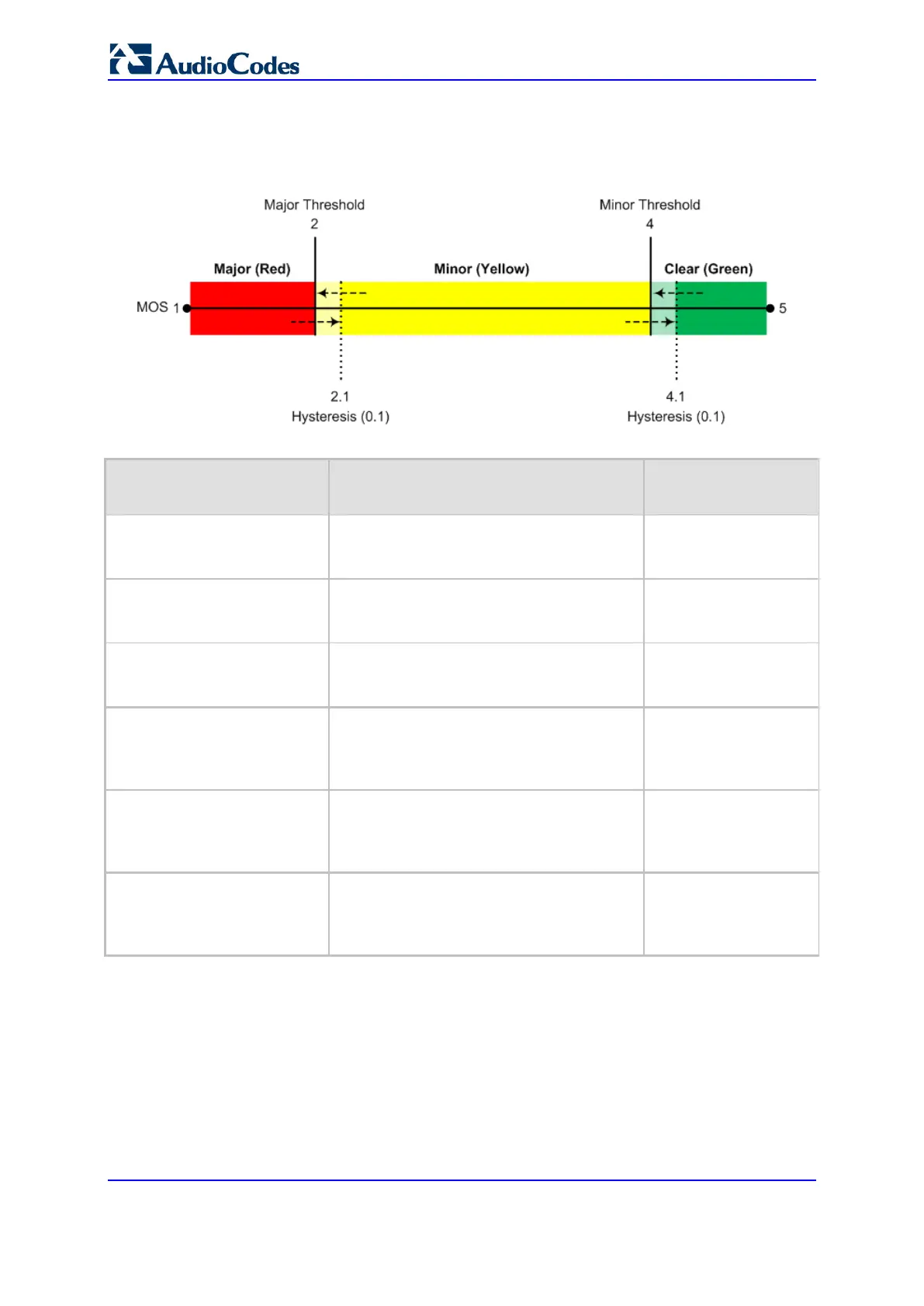User's Manual 298 Document #: LTRT-27045
Mediant 1000B Gateway & E-SBC
The following example is used to explain how the device considers threshold crossings.
The example is based on the MOS of a call, where the Major threshold is configured to 2,
the Minor threshold to 4 and the hysteresis for both thresholds to 0.1:
Figure 16-2: Threshold Crossings and Hysteresis
Table 16-1: Threshold Crossings based on Threshold and Hysteresis
Threshold Crossing Calculation
Threshold based on
Example
Green to Yellow (Minor alarm) The change occurs if the measured metric
crosses the configured Minor threshold only
(i.e., hysteresis is not used).
4
Green to Red (Major alarm) The change occurs if the measured metric
crosses the configured Major threshold only
(i.e., hysteresis is not used).
2
Yellow to Red (Major alarm)
The change occurs if the measured metric
crosses the configured Major threshold only
(i.e., hysteresis is not used).
2
Red to Yellow (Minor alarm) The change occurs if the measured metric
crosses the configured Major threshold with
hysteresis configured for the Major
threshold.
2.1 (i.e., 2 + 0.1)
Red to Green (alarm cleared) The change occurs if the measured metric
crosses the configured Minor threshold with
hysteresis configured for the Minor
threshold.
4.1 (i.e., 4 + 0.1)
Yellow to Green (alarm
cleared)
The change occurs if the measured metric
crosses the configured Minor threshold with
hysteresis configured for the Minor
threshold.
4.1 (i.e., 4 + 0.1)
Each time a voice metric threshold is crossed (i.e., color changes), the device can do the
following depending on configuration:
Report the change in the measured metrics to AudioCodes' Session Experience
Manager (SEM) server. The SEM displays this call quality status for the associated
SEM link (IP Group, Media Realm, or Remote Media Subnet). To configure the SEM
server's address, see ''Configuring the SEM Server'' on page
295.
Depending on the crossed threshold type, you can configure the device to reject calls
to the destination IP Group or use an alternative IP Profile for the IP Group. For more
information, see ''Configuring Quality of Service Rules'' on page
306.
