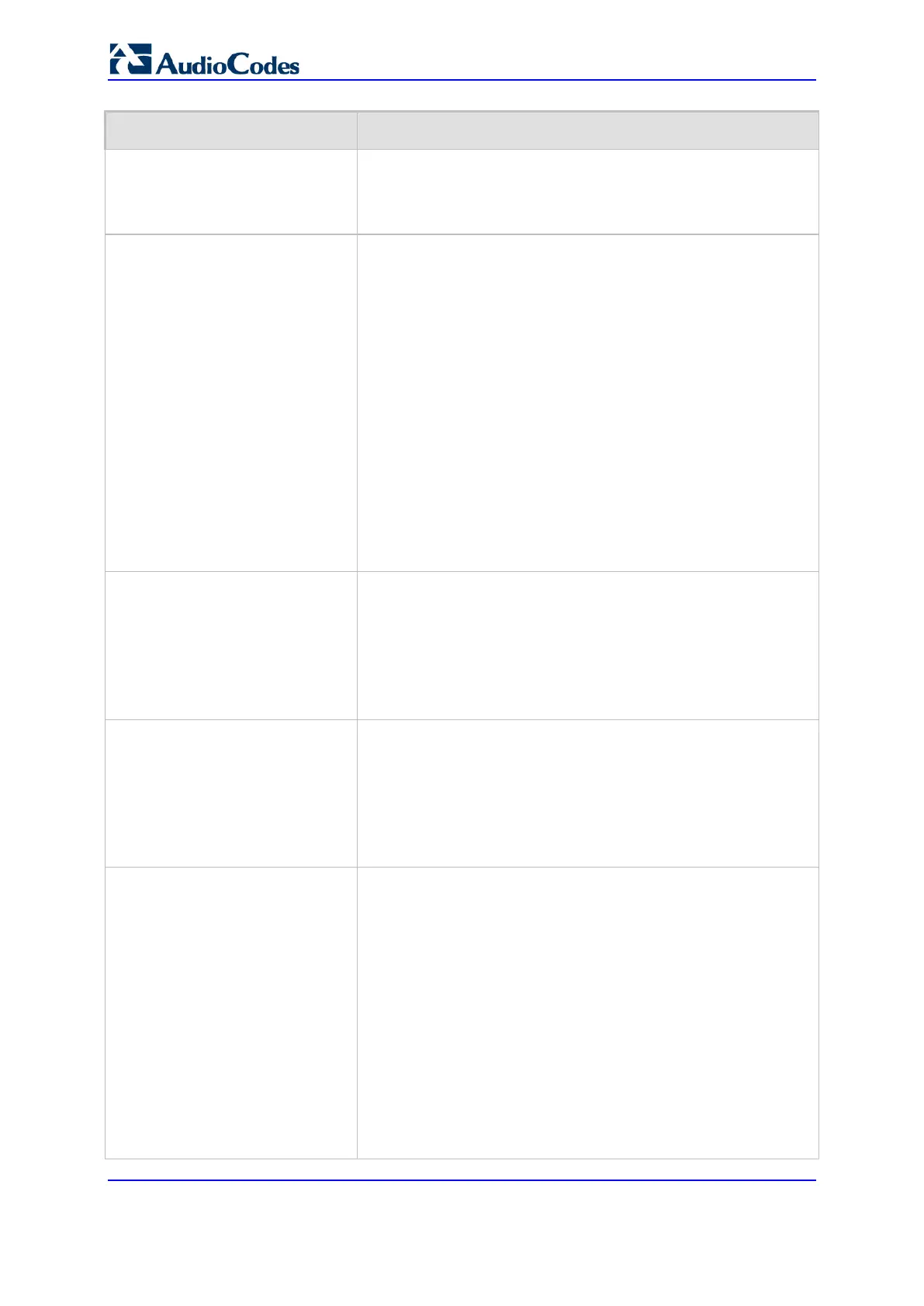User's Manual 432 Document #: LTRT-27045
Mediant 1000B Gateway & E-SBC
Tel Profile Parameter Global Parameter
The parameter is applicable only to FXO and CAS.
The corresponding global parameter is
DisconnectOnBusyTone.
Time For Reorder Tone
time-for-reorder-tone
[TelProfile_TimeForReorderTone]
Defines the duration (in seconds) that the device plays a busy or
reorder tone before releasing the line.
Analog interfaces: Typically, after playing the busy or reorder
tone for this duration, the device starts playing an offhook
warning tone.
The valid range is 0 to 254. The default is 0 seconds for analog
interfaces and 10 seconds for digital interfaces. Note that the
Web interface denotes the default value (for analog and digital
interfaces) as a string value of "255".
Note:
The selected busy or reorder tone is according to the SIP
release cause code received from IP.
The parameter is applicable to CAS.
The parameter is also applicable to ISDN when the
PlayBusyTone2ISDN parameter is set to 2.
The corresponding global parameter is TimeForReorderTone.
Enable Voice Mail Delay
enable-voice-mail-delay
[TelProfile_EnableVoiceMailDelay]
Enables and disables voice mail services.
[0] Disable
[1] Enable (default)
The parameter is useful if you want to disable voice mail services
per Trunk Group to eliminate the phenomenon of call delay on
Trunks that do not implement voice mail when voice mail is
configured using the global parameter, VoiceMailInterface.
Swap Tel To IP Phone Numbers
swap-teltoip-phone-numbers
[TelProfile_SwapTelToIpPhoneNumbers]
Enables the device to swap the calling and called numbers
received from the Tel side (for Tel-to-IP calls). The SIP INVITE
message contains the swapped numbers.
[0] Disable (default)
[1] Enable
Note: The corresponding global parameter is
SwapTEl2IPCalled&CallingNumbers.
IP2Tel CutThrough Call Behavior
ip2tel-cutthrough_call_behavior
[TelProfile_IP2TelCutThroughCallBehavior]
Enables the Cut-Through feature, which allows phones connected to the device’s
FXS ports to automatically receive IP calls (if there is no other currently active
call) even when in off-hook state (and no call is currently active).
[0] Disable = Calls can only be received in on-hook state.
[1] CutThrough = (Enabled with tones) Calls can be received
in off-hook state. When the IP side ends the call, the device
can play a reorder tone to the Tel side for a user-defined
duration (configured by the CutThroughTimeForReorderTone
parameter). Once the tone stops playing, the FXS phone is
ready to automatically answer another incoming IP call in off-
hook state. A waiting call is automatically answered by the
device when the current call is terminated (and if the
EnableCallWaiting parameter is configured to 1).
[2] CutThrough + Paging = (Enabled and no tones) Calls can
be received in off-hook state, but no tones are played (before
or after the call) in off-hook state. The option is useful for
