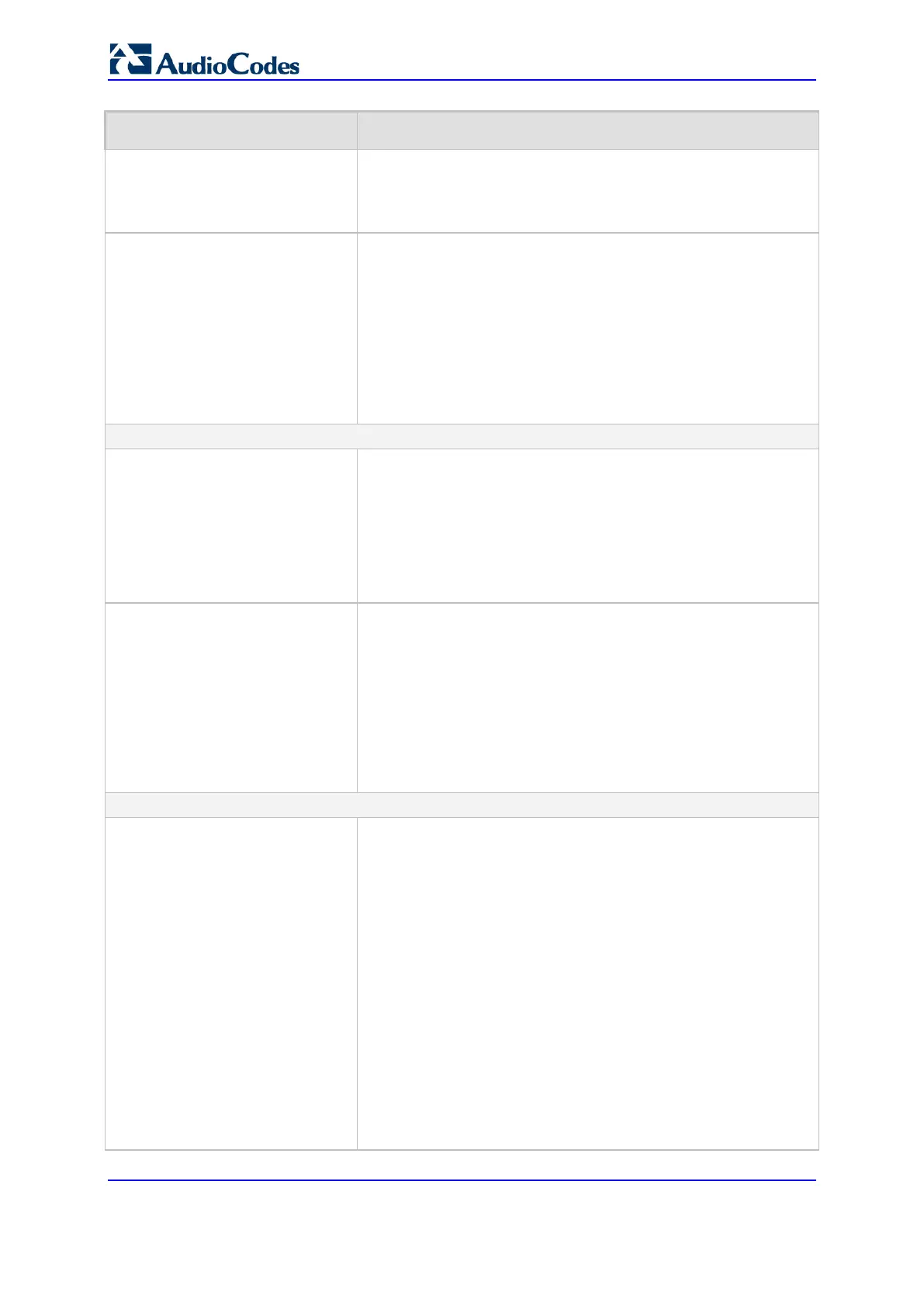User's Manual 438 Document #: LTRT-27045
Mediant 1000B Gateway & E-SBC
Tel Profile Parameter Global Parameter
Dynamic Jitter Buffer Maximum Delay
jitter-buffer-maximum-
delay
[TelProfile_JitterBufMaxDelay]
Defines the maximum delay (in msec) for the device's Dynamic
Jitter Buffer.
The default is 300.
Dynamic Jitter Buffer Optimization Factor
jitter-buffer-optimization-factor
[TelProfile_JitterBufOptFactor]
Defines the Dynamic Jitter Buffer frame error/delay optimization
factor.
The valid range is 0 to 12. The default factor is 10.
For more information on Jitter Buffer, see ''Configuring the
Dynamic Jitter Buffer'' on page 189.
Note:
For data (fax and modem) calls, configure the parameter to
12.
The corresponding global parameter is DJBufOptFactor.
Analog MWI
MWI Analog Lamp
mwi-analog-lamp
[TelProfile_MWIAnalog]
Enables the visual display of message waiting indications (MWI).
[0] Disable (default).
[1] Enable = Enables visual MWI by supplying line voltage of
approximately 100 VDC to activate the phone's lamp.
Note:
The parameter is applicable only to FXS interfaces.
The corresponding global parameter is MWIAnalogLamp.
MWI Display
mwi-display
[TelProfile_MWIDisplay]
Enables sending MWI information to the phone display.
[0] Disable = (Default) Does not send MWI information to the
phone's display.
[1] Enable = The device generates an MWI message
(determined by the CallerIDType parameter), which is
displayed on the MWI display.
Note:
The parameter is applicable only to FXS interfaces.
The corresponding global parameter is MWIDisplay.
Analog FXO
Two Stage Dial
is-two-stage-dial
[TelProfile_IsTwoStageDial]
Defines the dialing mode for IP-to-Tel (FXO) calls.
[0] No = One-stage dialing. In this mode, the device seizes
one of the available lines (according to the
ChannelSelectMode parameter), and then dials the
destination phone number received in the INVITE message.
To specify whether the dialing must start after detection of the
dial tone or immediately after seizing the line, use the
IsWaitForDialTone parameter.
[1] Yes = (Default) Two-stage dialing. In this mode, the device
seizes one of the PSTN/PBX lines without performing any
dialing, connects the remote IP user to the PSTN/PBX and all
further signaling (dialing and Call Progress Tones) is
performed directly with the PBX without the device's
intervention.
Note:
The parameter is applicable only to FXO interfaces.
The corresponding global parameter is IsTwoStageDial.
