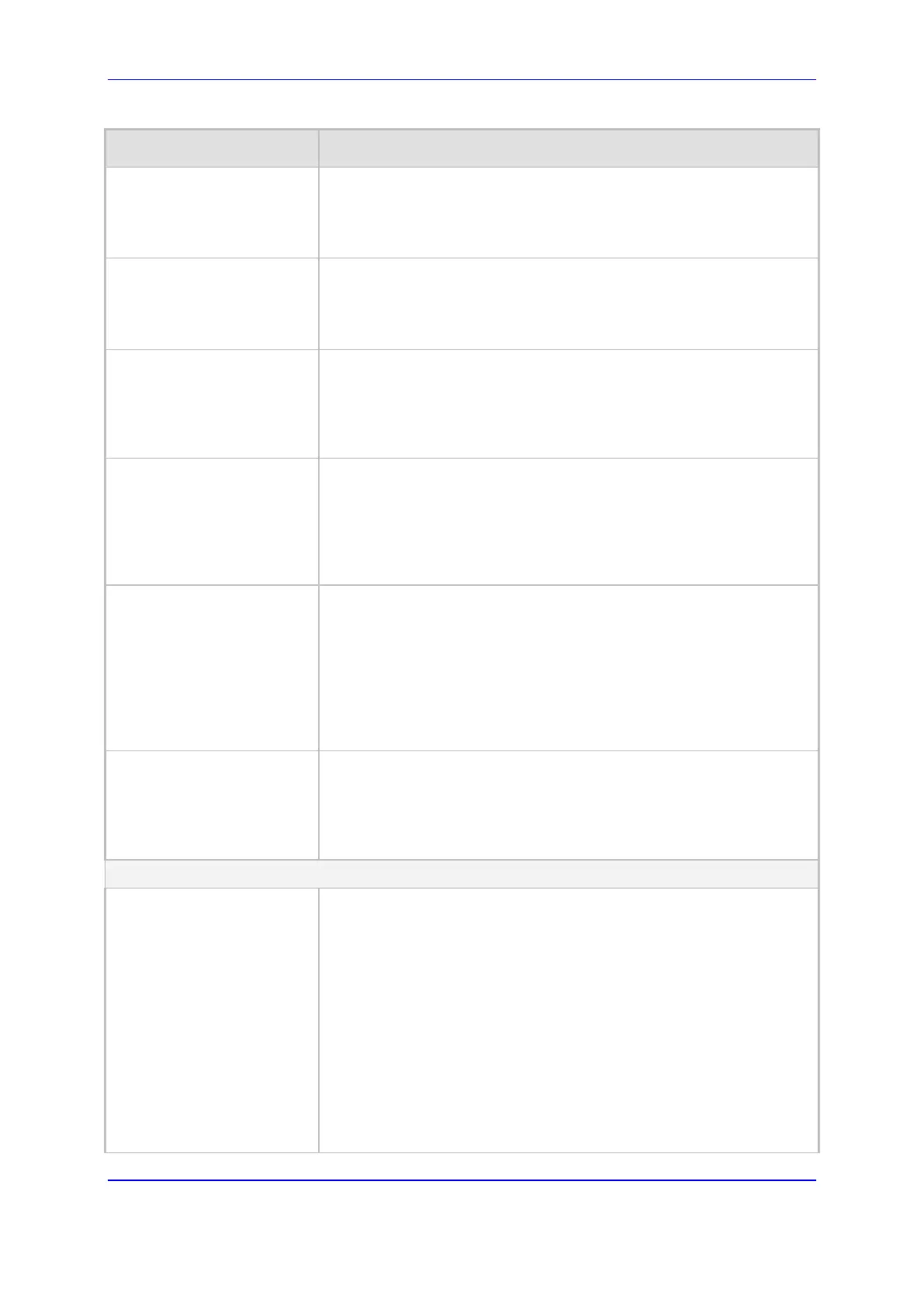Version 7.2 645 Mediant 1000B Gateway & E-SBC
User's Manual 32. Configuring Admission Control
Parameter Description
Name
admission-name
[SBCAdmissionControl_Adm
issionControlName]
Defines an arbitrary name to easily identify the row.
The valid value is a string of up to 20 characters. By default, no value
is defined.
Limit Type
limit-type
[SBCAdmissionControl_Limit
Type]
Defines the entity to which the rule applies.
[0] IP Group (default)
[1] SRD
[2] SIP Interface
IP Group
ip-group-name
[SBCAdmissionControl_IPGr
oupName]
Assigns an IP Group to the rule if the rule is applied to an IP Group.
By default, no value is defined. For all IP Groups, configure the
parameter to Any.
Note: The parameter is applicable only if 'Limit Type' is configured to
IP Group.
SIP Interface
sip-interface-name
[SBCAdmissionControl_SIPI
nterfaceName]
Assigns a SIP Interface to the rule if the rule is applied to a SIP
Interface.
By default, no value is defined. For all SIP Interfaces, configure the
parameter to Any.
Note: The parameter is applicable only if 'Limit Type' is configured to
SIP Interface.
Request Type
request-type
[SBCAdmissionControl_Req
uestType]
Defines the SIP dialog-initiating request type to which you want to
apply the rule (not the subsequent requests that can be of different
type and direction).
[0] All = (Default) Includes the total number of all dialogs.
[1] INVITE
[2] SUBSCRIBE
[3] Other = All SIP request types except INVITEs and
SUBSCRIBEs (e.g., REGISTER).
Request Direction
request-direction
[SBCAdmissionControl_Req
uestDirection]
Defines the call direction of the SIP request to which the rule applies.
[0] Both = (Default) Rule applies to inbound and outbound SIP
dialogs.
[1] Inbound = Rule applies only to inbound SIP dialogs.
[2] Outbound = Rule applies only to outbound SIP dialogs.
Limit
Reserved Capacity
reservation
[SBCAdmissionControl_Res
ervation]
Defines the guaranteed (minimum) call capacity.
The default is 0 (i.e., no reserved capacity).
Note:
Reserved call capacity is applicable only to IP Groups and SRDs
(i.e., 'Limit Type' parameter configured to IP Group or SRD). If you
configure the 'Limit Type' parameter to SIP Interface, leave the
'Reserved Capacity' parameter at its' default (i.e., 0).
Reserved call capacity is applicable only to INVITE and
SUBSCRIBE messages.
Reserved call capacity must be less than the maximum capacity
(limit) configured for the CAC rule (see the 'Limit' parameter below).
The total reserved call capacity configured for all CAC rules must
be within the device's total call capacity support.
