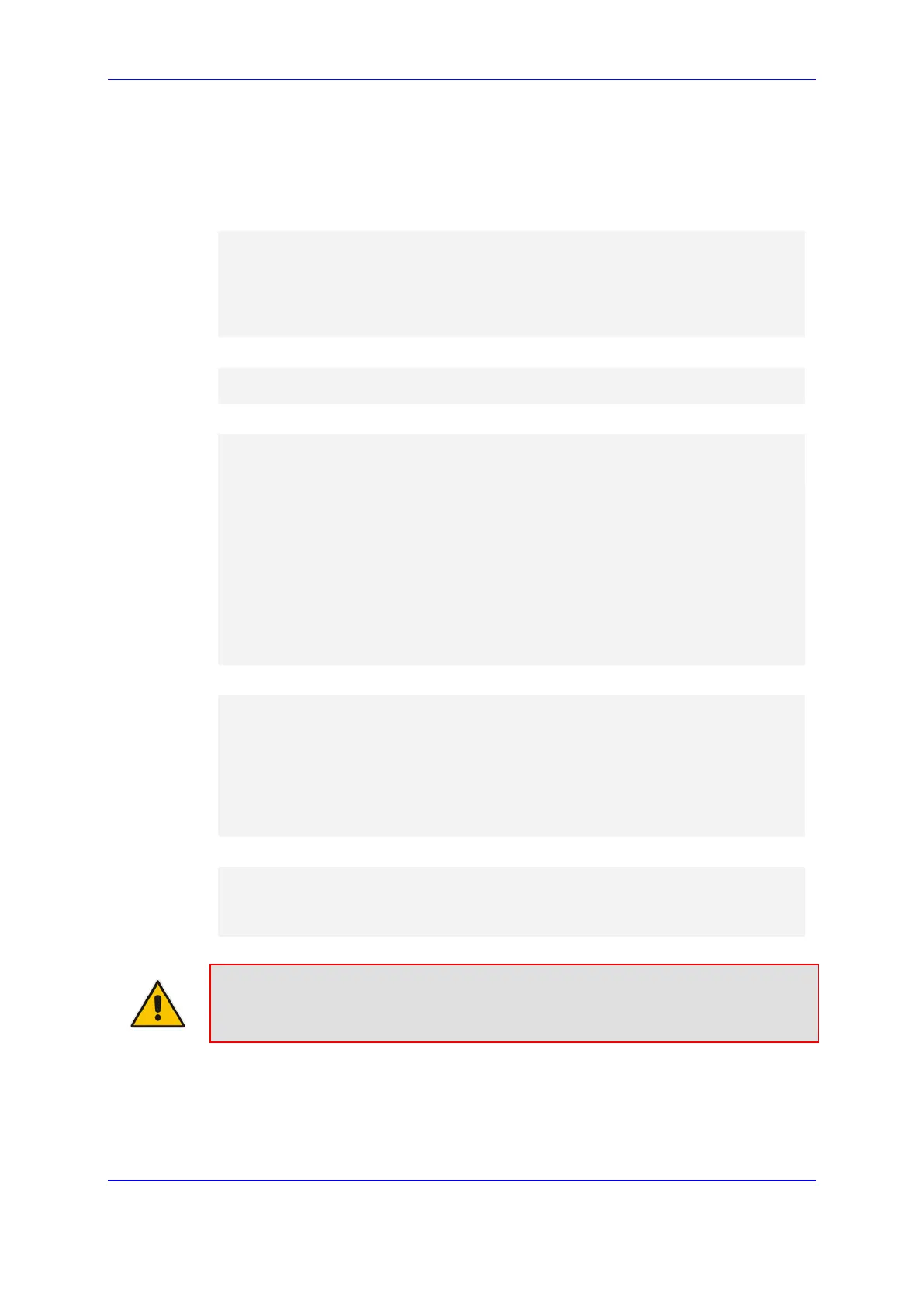Version 7.2 761 Mediant 1000B Gateway & E-SBC
User's Manual 43. Software Upgrade
43.1.8.3.2 Configuring SBC User Info Table through CLI
The SBC User Info table can be configured in the CLI using the following commands:
To add and/or modify a user (example):
# configure voip
(config-voip)# sip-definition proxy-and-registration
(sip-def-proxy-and-reg)# user-info sbc-user-info <index, e.g.,
1>
(sbc-user-info-1)# username JohnDee
(sbc-user-info-1)# <activate | exit>
To delete a specific user, use the no command:
(sip-def-proxy-and-reg)# no user-info sbc-user-info <index,
e.g., 1>
To view all table entries:
(sip-def-proxy-and-reg)# user-info sbc-user-info display
---- sbc-user-info-0 ----
local-user (JohnDee)
username (userJohn)
password (s3fn+fn=)
ip-group-id (1)
status (not-resgistered)
---- sbc-user-info-1 ----
local-user (SuePark)
username (userSue)
password (t6sn+un=)
ip-group-id (1)
status (not-resgistered)
To view a specific entry (example):
(sip-def-proxy-and-reg)# user-info sbc-user-info <index, e.g.,
0>
(sbc-user-info-0)# display
local-user (JohnDee)
username (userJohn)
password (s3fn+fn=)
ip-group-id (1)
status (not-resgistered)
To search a user by local-user:
(sip-def-proxy-and-reg)# user-info find <local-user, e.g.,
JohnDoe>
JohnDee: Found at index 0 in SBC user info table, not
registered
Note: To configure the User Info table, make sure that you have enabled the feature,
as described in Enabling the User Info Table on page 754.
43.1.8.3.3 Configuring SBC User Info Table in Loadable Text File
The SBC User Info table can be configured as a User Info file using a text-based file (*.txt).
This file can be created using any text-based program such as Notepad. This User Info file
