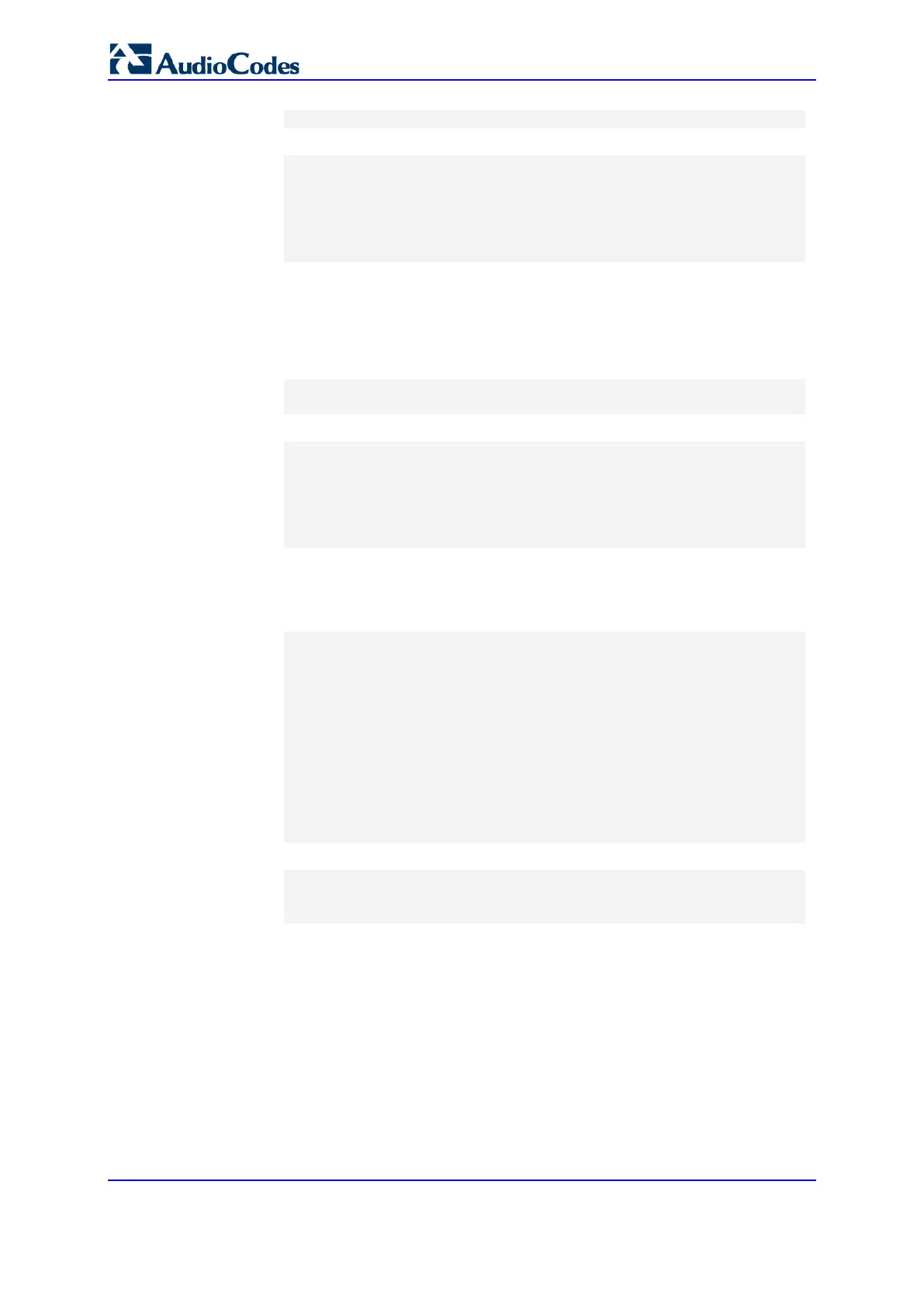User's Manual 792 Document #: LTRT-27045
Mediant 1000B Gateway & E-SBC
IniFileURL = 'http://www.company.com/config_<MAC>.ini'
♦ CLI:
# configure system
(config-system)# automatic update
(automatic-update)# cli-script
https://company.com/files/cli_script_<MAC>.txt
(automatic-update)# voice-configuration
http://www.company.com/config_<MAC>.ini
2. Copy the master configuration file that you created in Step 1 as well as the CPT and
.cmp files to the HTTP-based provisioning server.
3. Configure each device with the following:
a. URL of the master configuration file:
♦ ini File:
IniFileURL =
'http://www.company.com/master_configuration.ini'
♦ CLI:
# configure system
(config-system)# automatic update
(automatic-update)# voice-configuration
http://www.company.com/master_configuration.ini
(automatic-update)# cli-script
https://company.com/files/master_startup.txt
b. Configure the device with the IP address of the DNS server for resolving the
domain name (e.g., http://www.company.com) that is used in the URL for the
provisioning server. This is done in the IP Interfaces table:
♦ ini File:
[ InterfaceTable ]
FORMAT InterfaceTable_Index =
InterfaceTable_ApplicationTypes,
InterfaceTable_InterfaceMode, InterfaceTable_IPAddress,
InterfaceTable_PrefixLength, InterfaceTable_Gateway,
InterfaceTable_VlanID, InterfaceTable_InterfaceName,
InterfaceTable_PrimaryDNSServerIPAddress,
InterfaceTable_SecondaryDNSServerIPAddress,
InterfaceTable_UnderlyingDevice;
InterfaceTable 0 = 6, 10, 10.15.7.95, 16, 10.15.0.1, 1,
"Voice", 80.179.52.100, 0.0.0.0, "vlan 1";
[ \InterfaceTable ]
♦ CLI:
# configure network
(config-network)# interface network-if 0
(network-if-0)# primary-dns 80.179.52.100
4. Power down and then power up the device.
