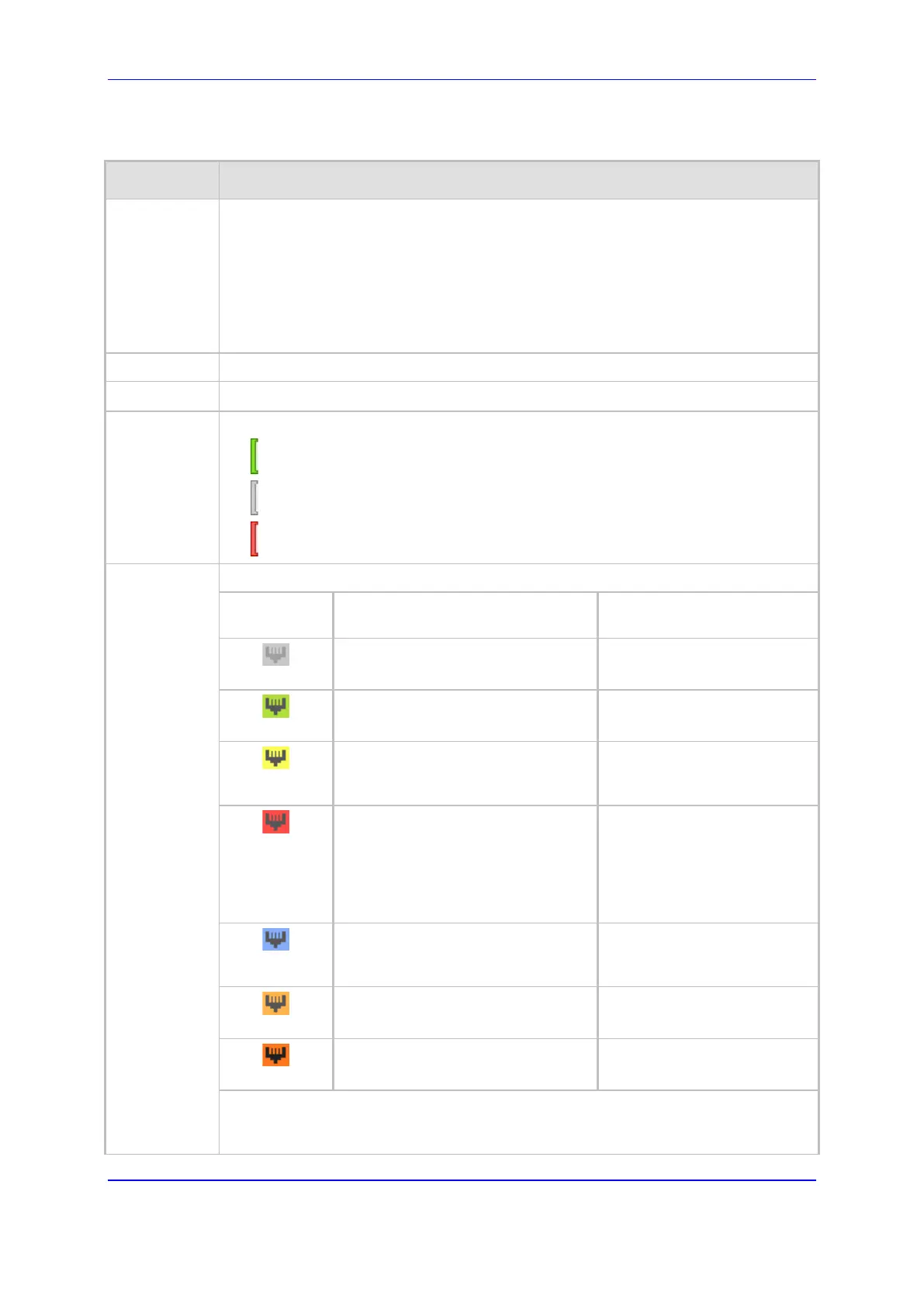Version 7.2 799 Mediant 1000B Gateway & E-SBC
User's Manual 47. System Status
Table 47-1: Description of Graphical Display of Device
Item # Description
1 Displays the highest severity of an active alarm raised (if any) by the device:
Green: No alarms
Red: Critical alarm
Orange: Major alarm
Yellow: Minor alarm
To view active alarms, click the Alarms area to open the Active Alarms page (see
Viewing Active Alarms on page 805).
2 Module slot number.
3 Module type (e.g., FXS, FXO, and DIGITAL)
4 Module status icon:
(green): Module has been inserted or is correctly configured
(gray): Module was removed and "Reserved" is displayed
(red): Module failure and "Failure" is displayed
5 Port (trunk or channel) status icon.
Icon Trunk Description
(Digital Module)
Channel Description
(Analog Module)
(grey)
Disable: Trunk not configured (not
in use)
Idle: Channel is currently on-
hook
(green)
Active - OK: Trunk synchronized Call Connected: Active RTP
stream
(yellow)
RAI Alarm: Remote Alarm Indication
(RAI), also known as the Yellow
Alarm
-
(red)
LOS / LOF Alarm: Loss due to LOS
(Loss of Signal) or LOF (Loss of
Frame)
Not Connected: No analog
line is connected to this port
or port out of service due to
Serial Peripheral Interface
(SPI) failure (applicable only
to FXO interfaces)
(blue)
AIS Alarm: Alarm Indication Signal
(AIS), also known as the Blue Alarm
Handset Offhook: Channel is
off-hook, but there is no
active RTP session
(light orange)
D-Channel Alarm: D-channel alarm -
(dark orange)
NFAS Alarm -
If you click a port, a shortcut menu appears with commands allowing you to do the
following:
Reset channel (Analog ports only): Resets the analog port (see Resetting an
