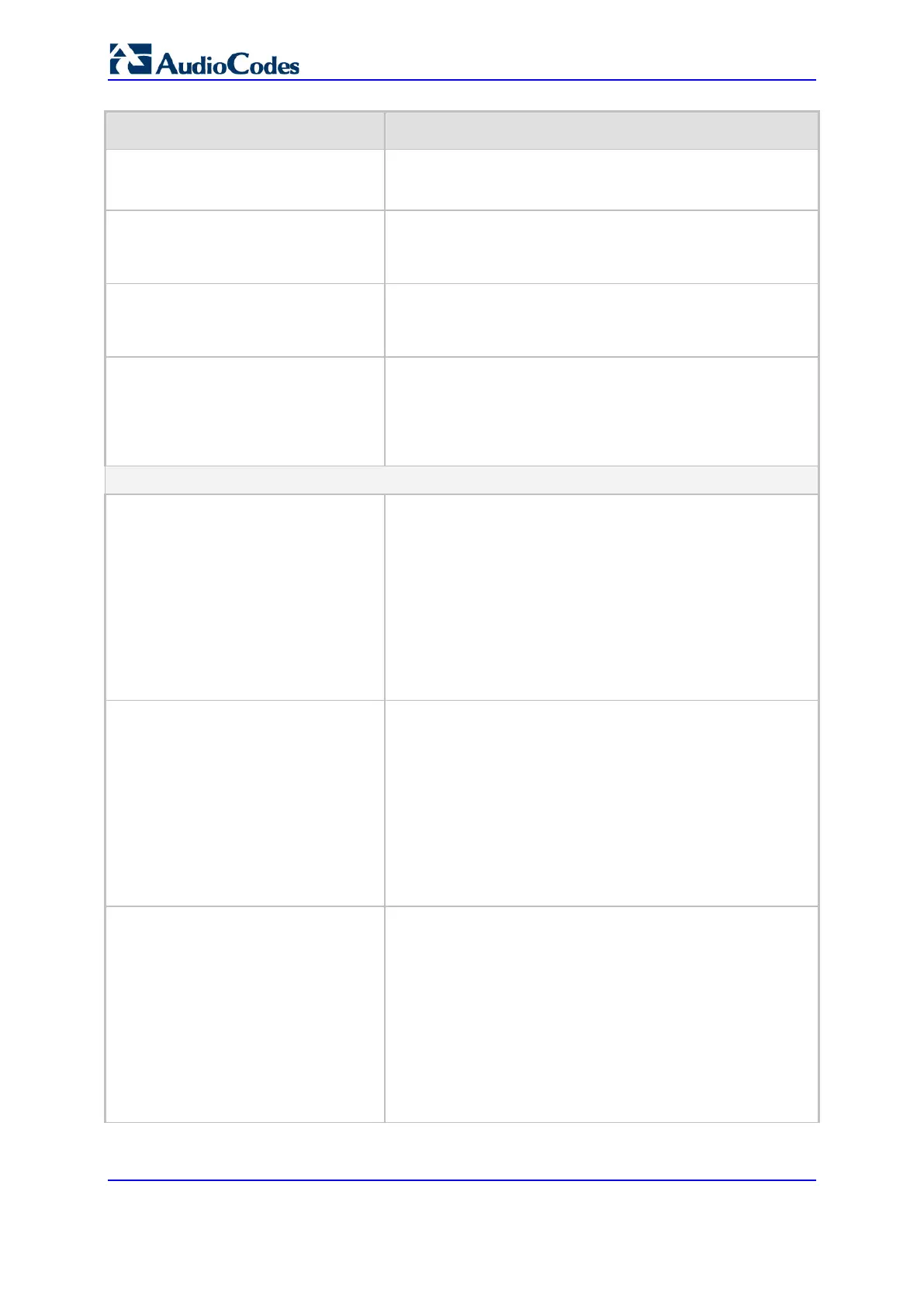User's Manual 818 Document #: LTRT-27045
Mediant 1000B Gateway & E-SBC
Parameter Description
'SRD' parameter (see below).
[2] IP Group = Assigns an IP Group. To specify the IP
Group, use the 'IP Group' parameter (see below).
IP Group
ip-group-name
[PerformanceProfile_IPGroupName]
Assigns an IP Group to the rule.
Note: The parameter is applicable only if you configure the
'Entity' parameter to IP Group.
SRD
srd-name
[PerformanceProfile_SRDName]
Assigns an SRD to the rule.
Note: The parameter is applicable only if you configure the
'Entity' parameter to SRD.
PM Type
pmtype
[PerformanceProfile_PMType]
Defines the type of performance monitoring metric for which
you want to configure thresholds.
[16] ASR (Default)
[17] ACD
[18] NER
Action
Minor Threshold
minor-threshold
[PerformanceProfile_MinorThreshold]
Defines the Minor threshold (in percentage) of the selected
performance monitoring metric, which is the lower threshold
located between the Yellow and Green states.
To consider a threshold crossing:
Increase in severity (i.e., Green to Yellow): Only this
value is used.
Decrease in severity (Red to Green, or Yellow to
Green): This value is used with the hysteresis, configur
by the 'Hysteresis' parameter (see below).
The valid range is 0 to 100. The default is 0.
Major Threshold
major-threshold
[PerformanceProfile_MajorThreshold]
Defines the Major threshold (in percentage) of the selected
performance monitoring metric, which is the upper threshold
located between the Yellow and Red states.
To consider a threshold crossing:
Increase in severity (i.e., Yellow to Red, or Green to
Red): Only this value is used.
Decrease in severity (Red to Yellow): This value is
used with the hysteresis, configured by the 'Hysteresis'
parameter (see below).
The valid range is 0 to 100. The default is 0.
Hysteresis
hysteresis
[PerformanceProfile_Hysteresis]
Defines the amount of fluctuation (hysteresis) from the
configured threshold in order for the threshold to be
considered as crossed. Hysteresis is used to avoid false
reports being sent by the device. Hysteresis is used only
when the severity level decreases (i.e., from Red to Yellow,
Yellow to Green, or Red to Green).
The valid value is 0 to 15 (in percentage). The default is 5.
For example, if you configure the 'Major Threshold'
parameter to 70% and the 'Hysteresis' parameter to 2%, the
device considers a threshold crossing from Red to Yellow
only if the ASR crosses 72% (i.e., 70% + 2%).
