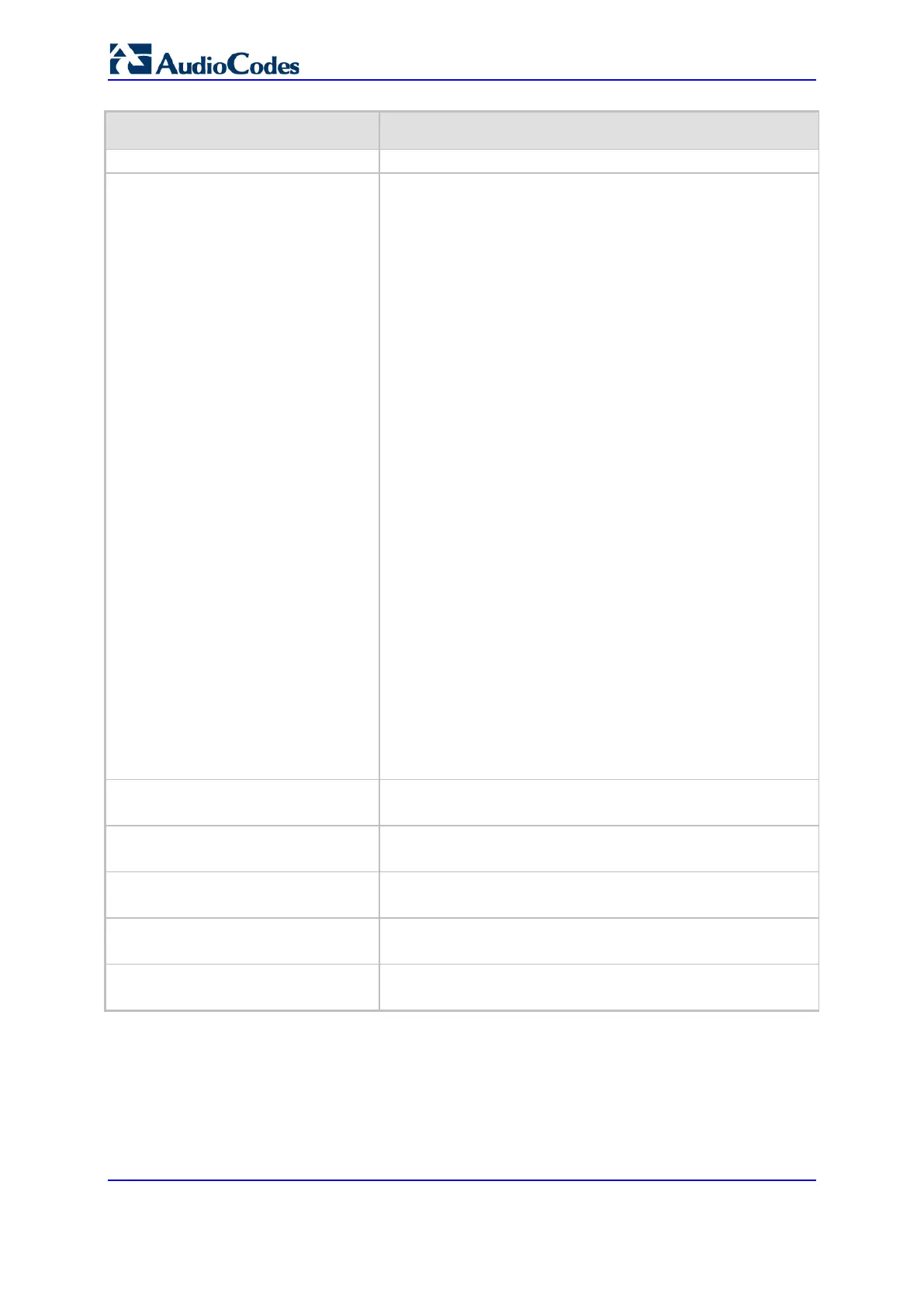User's Manual 912 Document #: LTRT-27045
Mediant 1000B Gateway & E-SBC
Statistics Field Description
(see ''Viewing Test Call Status'' on page 910).
Detailed Status
Displays a detailed description of the test call status:
"Idle": Test call is currently not active.
"Scheduled - Established Calls: <number of established
calls>, ASR: <ASR>%": Test call is planned to run
(according to 'Schedule Interval' parameter settings) and
also shows the following summary of completed test calls:
Total number of test calls that were established.
Number of successfully answered calls out of the total
number of calls attempted (ASR).
"Running (Calls: <number of active calls>, ASR:
<ASR>%)": Test call has been started (i.e., the Dial
command was clicked) and shows the following:
Number of currently active test calls.
Number of successfully answered calls out of the total
number of calls attempted (Answer Success Ratio or
ASR).
"Receiving (<number of active calls>)": Test call has been
automatically activated by calls received for this
configured test call endpoint from the configured remote
endpoint. When all these calls terminate, the status
returns to "Idle".
"Terminating (<number of active calls>)": The Drop Call
command has been clicked to stop the test call and the
test call is in the process of terminating the currently active
test calls.
"Done - Established Calls: <number of established calls>,
ASR: <ASR>%": Test call has been successfully
completed (or was prematurely stopped by clicking the
Drop Call command) and shows the following:
Total number of test calls that were established.
Number of successfully answered calls out of the total
number of calls attempted (ASR).
MOS Status
MOS count and color threshold status of local and remote
sides according to the assigned QoE Profile.
Delay Status
Packet delay count and color-threshold status of local and
remote sides according to the assigned QoE Profile.
Jitter Status
Jitter count and color-threshold status of local and remote
sides according to the assigned QoE Profile.
Packet Loss Status
Packet loss count and color-threshold status of local and
remote sides according to the assigned QoE Profile.
Bandwidth Status
Tx/Rx bandwidth and color-threshold status according to the
assigned Bandwidth Profile.
