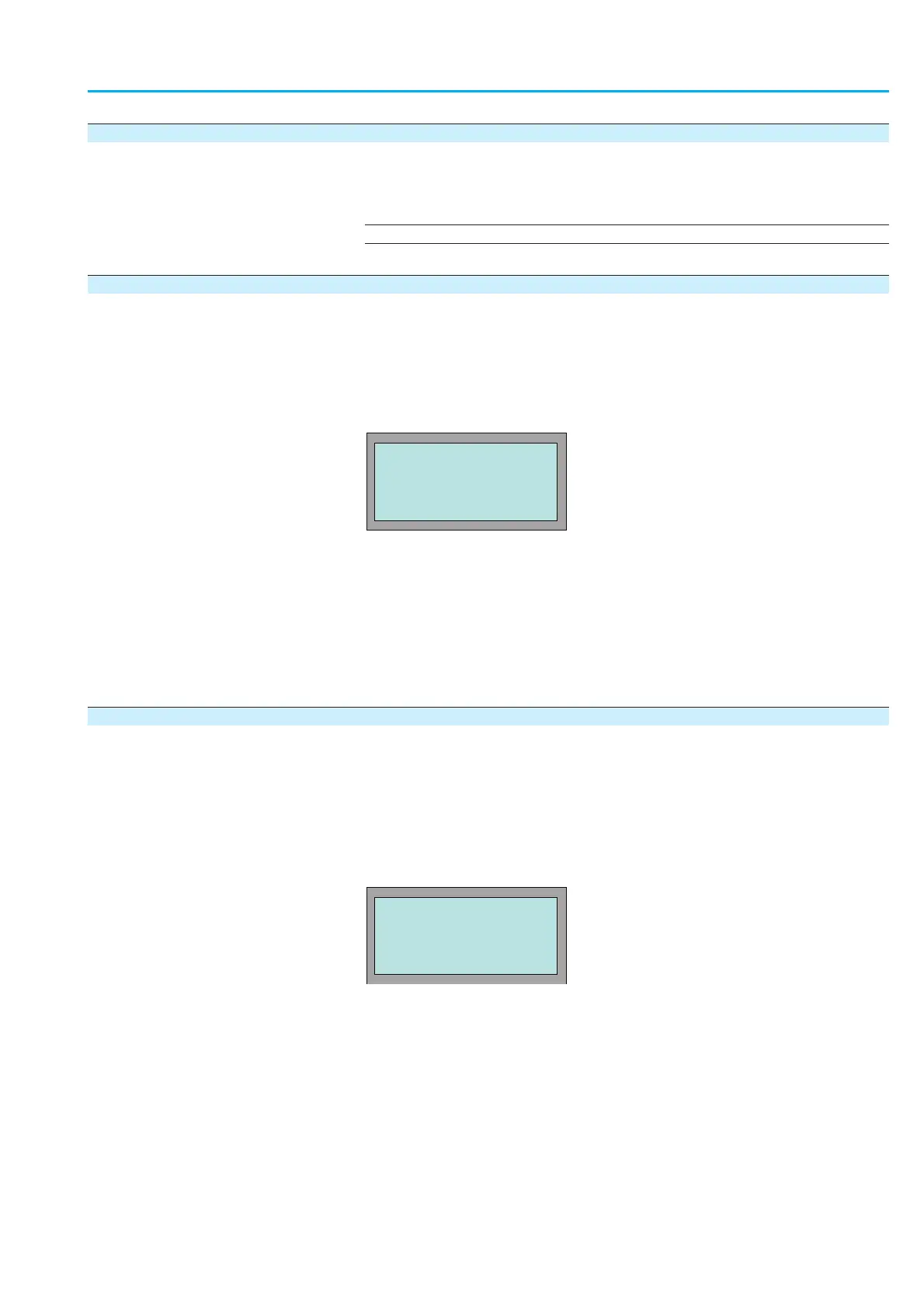4.3 Electronic name plate
The electronic name plate provides information about the order data (impor
-
tant for enquiries in the factory)
Table of contents:
4.3.1 Display indication: enable view
4.3.2 Electronic name plate: view
4.3.1 Display indication: enable view
The
EL. NAME PLATE setting must be set to VIEW ENABLED:
Æ
Via the menu to parameter:
MAIN MENU (M0)
CONFIGURATION (M4)
SPECIAL FUNCTIONS (M40)
EL. NAME PLATE (M4013)
Default value: VIEW ENABLED
È
Description of the parameter settings:
VIEW NOT ENABLED
The electronic name plate is not shown in the display.
VIEW ENABLED
The electronic name plate is shown in the display.
4.3.2 Electronic name plate: view
Æ
Via the menu to parameter:
MAIN MENU (M0)
EL. NAME PLATE (M3)
ORDER DATA (M30)
PRODUCT DATA (M31)
PROJECT DATA (M32)
SERVICE DATA (M33)
17
Actuator controls
Manual AUMATIC AC 01.1/ACExC 01.1 Profibus DP
EDIT M4013
EL. NAME PLATE
VIEW ENABLED
:EDIT ¿:OK C:ESC
EL.NAME PLATE M30
ORDER DATA
PRODUCT DATA
PROJECT DATA
