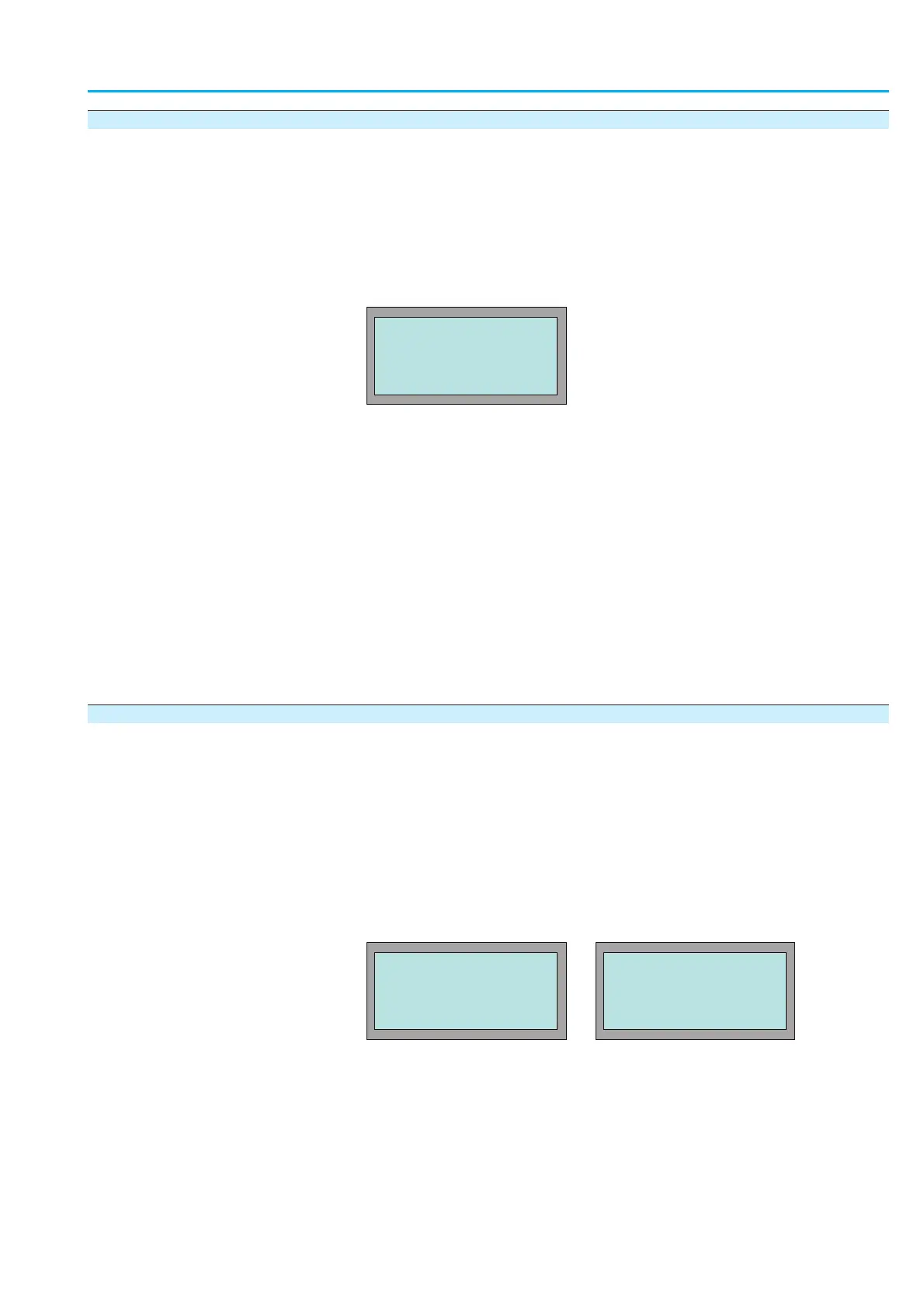7.8.2 Stepping mode: switch on or off
Stepping mode can be individually activated for the directions OPEN and
CLOSE.
Æ
Via the menu to parameter:
MAIN MENU (M0)
SETTINGS (M1)
STEPPING MODE (M17)
DIRECTION OPEN (M1710)
DIRECTION CLOSE (M1715)
Default values: DIRECTION OPEN = OFF
DIRECTION CLOSE = OFF
È
Description of the parameter settings:
OFF
Stepping mode is switched off
REMOTE ONLY
Stepping mode only possible in operation mode REMOTE
LOCAL ONLY
Stepping mode only possible in operation mode LOCAL
REMOTE AND LOCAL
Stepping mode possible in both operation modes REMOTE and LOCAL
7.8.3 Stepping range setting (start and end of stepping mode)
The stepping range (start and end of stepping mode) can be set separately
for both directions.
Æ
Via the menu to parameter:
MAIN MENU (M0)
SETTINGS (M1)
STEPPING MODE (M17)
START STEP OPEN (M1713)
STOP STEP OPEN (M1714)
START STEP CLOSE (M1718)
STOP STEP CLOSE (M1719)
Default values: START STEP OPEN = 0.0 %
STOP STEP OPEN = 100.0 %
START STEP CLOSE = 100.0 %
STOP STEP CLOSE = 0.0 %
Setting ranges: START STEP OPEN = 0.0 % to 99.9 %
STOP STEP OPEN = 0.1 %
to 1000 %
START STEP CLOSE = 0.1 %
to 100.0 %
STOP STEP CLOSE = 0.0 %
to 99.9 %
71
Actuator controls
Manual AUMATIC AC 01.1/ACExC 01.1 Profibus DP
EDIT M1710
DIRECTION OPEN
OFF
:EDIT ¿:OK C:ESC
EDIT M1714
STOP STEP OPEN
100.0 %
:EDIT ¿:OK C:ESC
EDIT M1713
START STEP OPEN
0.0 %
:EDIT ¿:OK C:ESC