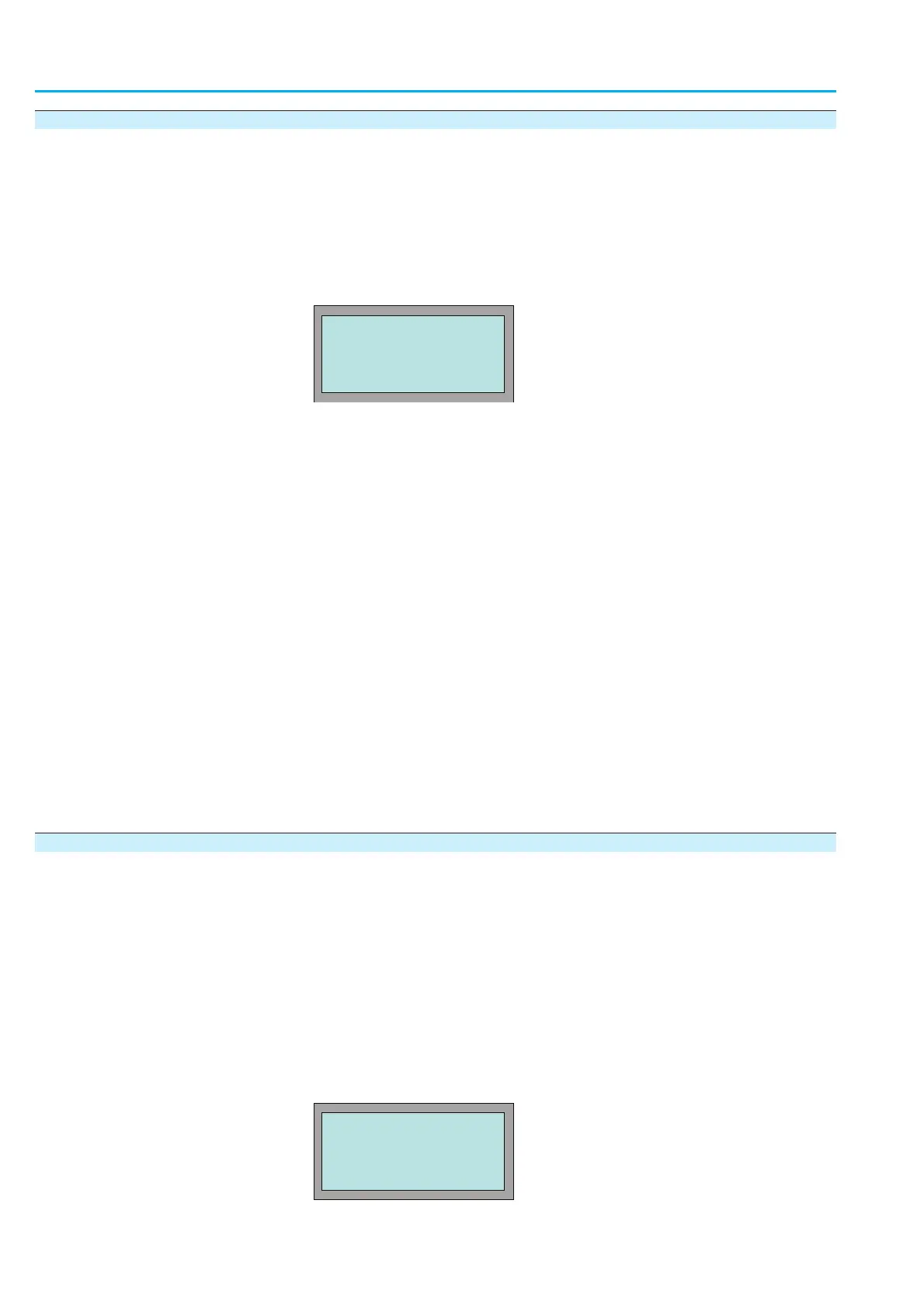7.4.4 Operation behaviour = actuator behaviour definition
The reaction of the actuator upon reaching an intermediate position can be
programmed via the parameters “
POS. 1: BEHAVIOUR to POS. 8:
BEHAVIOUR.
Æ
Via the menu to parameter:
MAIN MENU (M0)
SETTINGS (M1)
INTERMED. POSITION (M1C)
POS.1 BEHAVIOUR (M1C11)
Default value: NO STOP
È
Description of the parameter settings:
NO STOP
No intermediate stop, actuator continues the operation.
STOP OPENING DIR.
Actuator stops during operation in direction OPEN upon having reached the
intermediate position. Actuator only runs after a new operation command is
issued.
This function is not active in the operation mode SETPOINT MODE.
STOP CLOSING DIR.
Actuator stops during operation in direction CLOSE after reaching the inter-
mediate position. Actuator only runs after a new operation command is
issued.
This function is not active in the operation mode SETPOINT MODE.
STOP BOTH DIR.
Actuator stops after reaching the intermediate position. Actuator only runs
after a new operation command is issued.
This function is not active in the operation mode SETPOINT MODE.
7.4.5 Intermediate positions: set the signalling
The reaching of an intermediate position can be signalled:
.
via bus (see separate operation instructions)
.
via the indication lights (LEDs) of the local controls (page 19) or
.
via the output contacts (page 27)
The signal behaviour of the individual intermediate positions is set via the
POS.1-8 control parameters:
Æ
Via the menu to parameter:
MAIN MENU (M0)
SETTINGS (M1)
INTERMED. POSITION (M1C)
POS.1 CONTROL (M1C13)
Default value: NOT USED
50
Actuator controls
AUMATIC AC 01.1/ACExC 01.1 Profibus DP Manual
EDIT M1C11
POS.1 BEHAVIOUR
NO STOP
:EDIT ¿:OK C:ESC
EDIT M1C13
POS.1 CONTROL
NOT USED
:EDIT ¿:OK C:ESC
